With the development of technology and science, new ways have been found to deliver messages without wasting a week on sending and receiving a single letter from one part of the world to the other.
Email and Instant Messaging software are examples of those platforms where one can send a text within a second just by using the internet.
Key Takeaways
- Email is an asynchronous mode of communication, while instant messaging (IM) is synchronous and real-time.
- IM is more suitable for quick conversations and collaboration, while email is better for detailed communication and sharing attachments.
- An email has a more formal tone and structure, whereas IM is informal and conversational.
Email vs IM
The difference between email and IM is that one cannot text back instantly through email, but instant messaging software allows users to do that. However, both of these platforms have their own importance. So, before using any of it, one needs to be well aware of what they offer to their users.
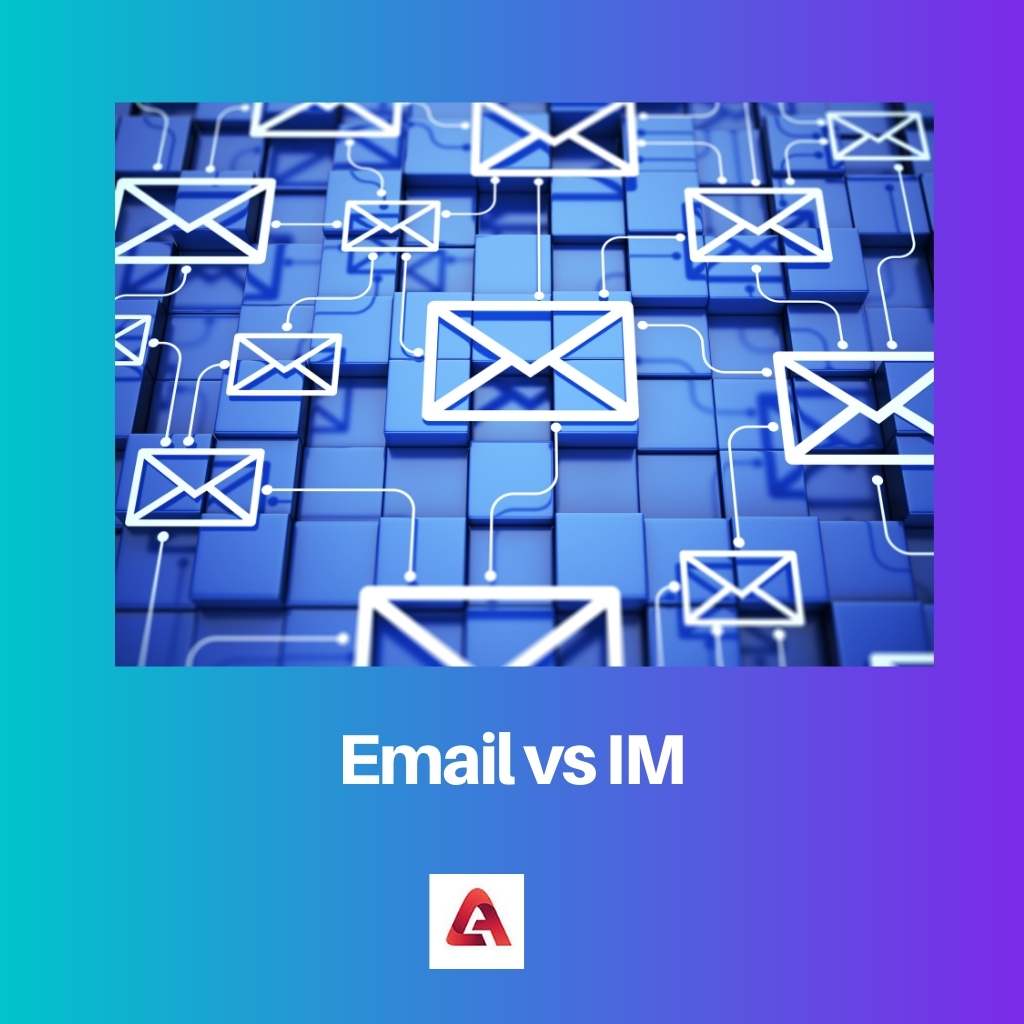
Email is a method to send a letter electronically from one device to another. It is not a complex process.
For this, one needs to create his or her email address and, to send or receive a letter, has to have stable internet connectivity along with an electronic device.
IM or Instant Messaging allows users to connect with each other instantly. For this, both users need to use the same instant messaging software.
However, one can surf through a web browser to use it or download the app. The biggest advantage of IM is that one can send unlimited data over it.
Comparison Table
| Parameters of Comparison | IM | |
|---|---|---|
| Full form | Electronic Mail | Instant Messaging |
| Definition | Email allows to send and receive a letter electronically. | Instant Messaging software allows users to exchange data instantly. |
| Requirements | Stable internet connection, an electronic device, valid email adress. | Stable internet connection and an electronic device |
| File types | Audio, video, text messages, images. | Audio, video, text messages, images, video calls or conferencing. |
| Data limit | There is a limitation on the quantity of data that can be sent through emails. | Most of the IM software allows users to send unlimited data. |
What is Email?
Email or Electronic Mail is a kind of letter written by the sender to the receiver. Unlike handwritten letters, these messages can be electronically sent to the person only by using the Internet.
Thus, it is a process that involves the usage of an electronic device like a mobile phone, personal computer, and stable internet connectivity.
When a person sends a letter, it goes through many processes before reaching the receiver. But in email, there is no investment of money, time waste, and the risk of losing the letter.
An email can be sent to any part of the world without sending a single penny.
To send an email, one needs to have an email address. It has three parts: user name, @, and domain name. However, there is a fixed format that everyone needs to follow to send an email.
It can be divided into two sections- header and body.
If a person is trying to send an email to another person, both of them need to have an email address.
Then the sender should compose the content following the SMTP protocol, including both of their email addresses and then submits it to his or her mail submission agent.
Then the agent finds out the receiver’s destination address from the DNS server and ultimately reaches its final address.

What is IM?
IM or Instant Messaging, like email, is also a type of messaging but through a software program in real-time. In this method, both persons can interact with each other in real time.
But both users are required to use the same online platform. So it offers instantaneous transfer of messages from the sender to the receiver.
Various types of files, audio, and video messages can be delivered, and also video conferencing is available on all these online platforms for instant messaging.
Unlike email, messages can be read and replied to spontaneously. However, some of the platforms do not allow their users to open or receive their messages when they are in offline mode.
Here, messages can be sent to more than one person. It also has a feature that saves text, audio, and video messages for future reference.
There are two types of instant messaging software- application-based and web-based.
For the former, one needs to install the application to message on his or her device. But for web-based instant messaging, that software can be availed by logging through any type of web browser.
Some of the famous application-based instant messaging software are Skype, google talk, yahoo, etc. However, there are many advantages to using instant messaging software.

Main Differences Between Email and IM
- An email might take a bit of time to reach the receiver. But for IM, messages are exchanged instantly.
- Email users may use different software to send and receive mail. But both users should use the same instant messaging software for instant messaging.
- Email does not require both users to be in online mode at the same time. On the other hand, instant messaging software users must be in online mode to read or deliver the message.
- In an email, one can attach various files like audio, video, images, etc., but it cannot be used for video conferencing. But IM allows doing that.
- In an email, there is a limitation over the quantity of data being sent. But in some of the IM software, that quantity is unlimited.
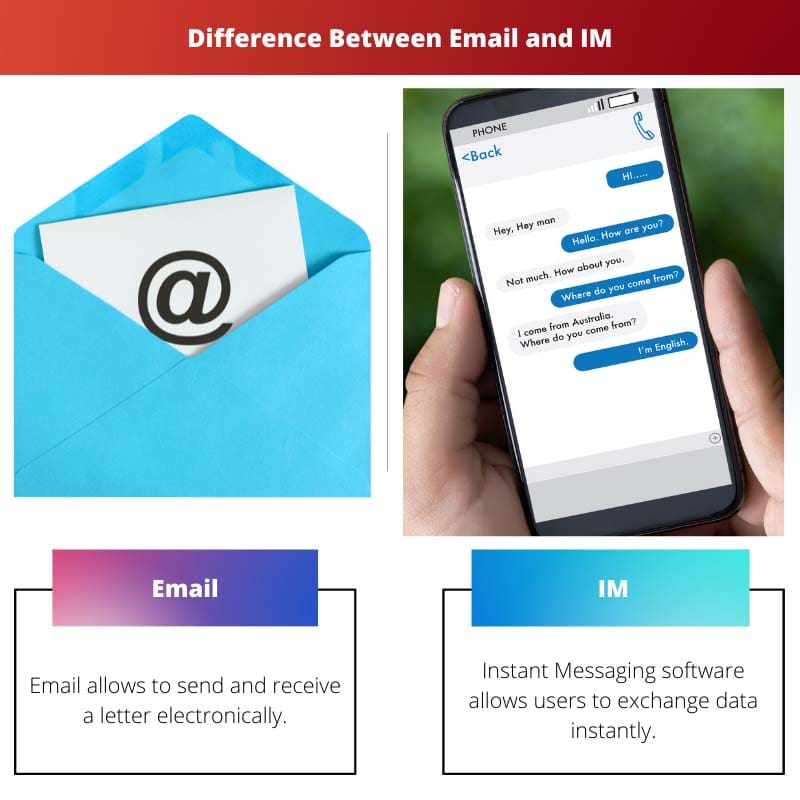
- https://dl.acm.org/doi/fullHtml/10.1145/238386.238530
- https://dl.acm.org/doi/abs/10.1145/1180875.1180941

While the article’s content is enlightening, the constant repetition of information between Email and IM makes it a bit verbose and redundant.
The article provides a meticulous distinction between Email and IM, but it feels overly academic, which may not be appealing to all readers.
The article is very informative, and the comparison table is particularly helpful in understanding the specific features of both Email and IM.
This article is undeniably informative, but I must say, the meticulous details present a stark contrast to the fast-paced nature of Instant Messaging, don’t you think?
Absolutely! The irony of the detailed analysis of real-time communication is quite amusing.
This is an excellent and well-detailed article that provides a great comparison between Email and IM. Both have their own unique features that offer advantages in different scenarios.
This article is a comprehensive analysis of the differences and functionalities of Email and IM, definitely useful for those seeking to understand the two modes of communication.
I completely agree, the breakdown provides a clear understanding and helps in making informed decisions about which mode of communication to choose.