Emulator and Simulator are two terms mostly used synonymously in computer testing. Though many similarities are there, emulators and simulators have notable differences.
Before using them as software testing tools, one should know their differences.
Key Takeaways
- An emulator is a software or hardware tool that replicates the behavior of a specific system, enabling one system to run software or applications designed for another system.
- A simulator is a software or hardware tool that models the behavior of a specific system, providing an approximation of its performance and characteristics for testing and analysis purposes.
- Emulators and simulators serve different purposes in software development, with emulators focusing on compatibility and replication, while simulators focus on modeling and analysis.
Emulator vs Simulator
An emulator is a hardware or software that attempts to mimic all the hardware and software features of a computer system. A simulator is a machine designed to imitate the exact features, controls, and operations of a complex system or real-world process for the purpose of training.
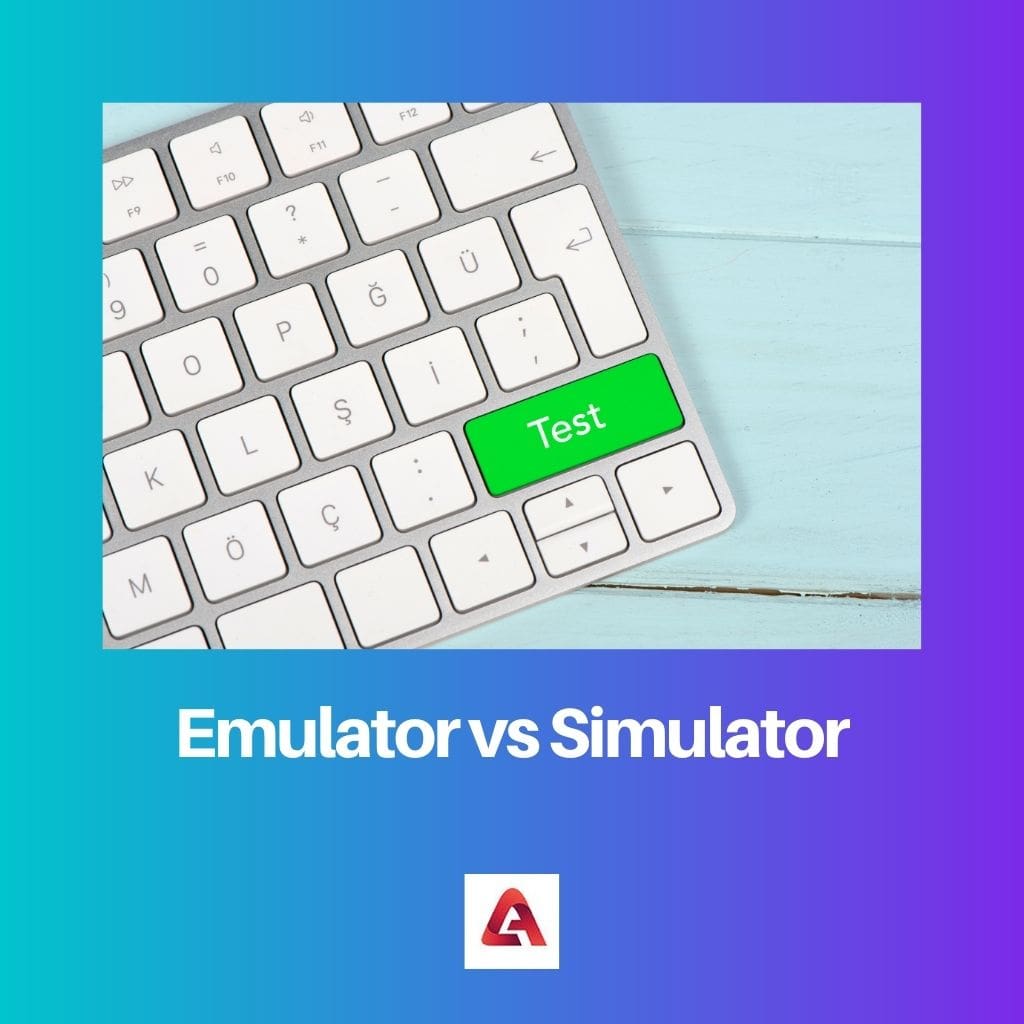
Emulators and simulators are tools used to test software within an environment defined by software and flexible. Emulators and simulators are more effective, fast, and user-friendly testing tools that provide a better atmosphere for software testing than hardware devices.
Because of these merits, they are extensively used in software testing, which leaves the need for hardware testing of the software only just before the release stage of the final product. Though emulators and simulators are used for the same purpose, they have distinguished differences.
Simulators work by generating software environments with top-level programming languages. They might include every variable of the software and every configuration of it from the production environment of the application in production.
Comparison Table
| Parameters of Comparison | Emulator | Simulator |
|---|---|---|
| Definition | The emulator is hardware or software that permits a host system to function as a guest system to test its features. | A simulator is a software system that can copy the functioning features of applications and processes. |
| Objective | To imitate the external status of an object. | To simulate the internal features of an object. |
| Language | Machine-level assembly language | High-level programme language |
| Mode of functioning | Mimicking the operating systems, hardware, and software of mobile devices, | Mimicking the internal behaviour of the device. It cannot mimic hardware features. |
| Performance speed | Slow | Faster than emulators |
What is Emulator?
An emulator is a device that can either be software or hardware that supports a host computer system to mimic the functions of a guest system. Utilizing an emulator, a host system can run and check the parts of the software, peripheral devices, tools and other similar components.
Different types of emulators are available to replicate software, hardware, operating systems or central processing units. An emulator can recreate the atmosphere of the original computer by employing hardware and software.
Though making an emulator is tedious and time-consuming, it can give an authentic environment that does not need the original system after creation. The emulation technique replicates a computer system’s hardware and software atmosphere on another machine.
After the completion of an emulator, users can achieve the applications or the operating system on the system that is emulated. For a user, there won’t be many differences when using the emulated system from their original guest system.
The major components of a typical emulator are a CPU emulator, different output/input device emulators and memory sub-system emulators.
IBM was the first to develop the concept of computer emulation for running programmes for their older devices in advanced models. Emulators provide the flexibility to manufacturers to ensure built-in compatibility with older applications.
Today, the video game is one field utilizing the possibility of emulators to a large extent.
The technique of emulation is related to the idea of virtualization. Virtual machines are emulators that can work on the support of the underlying hardware of the host system.
Most software out in the market is platform-specific. So, when you require an application meant for another platform than your current one, with the help of an emulator, you can use them without changing or purchasing the other forum that runs the application.
Android studio emulator is an example of an emulator.
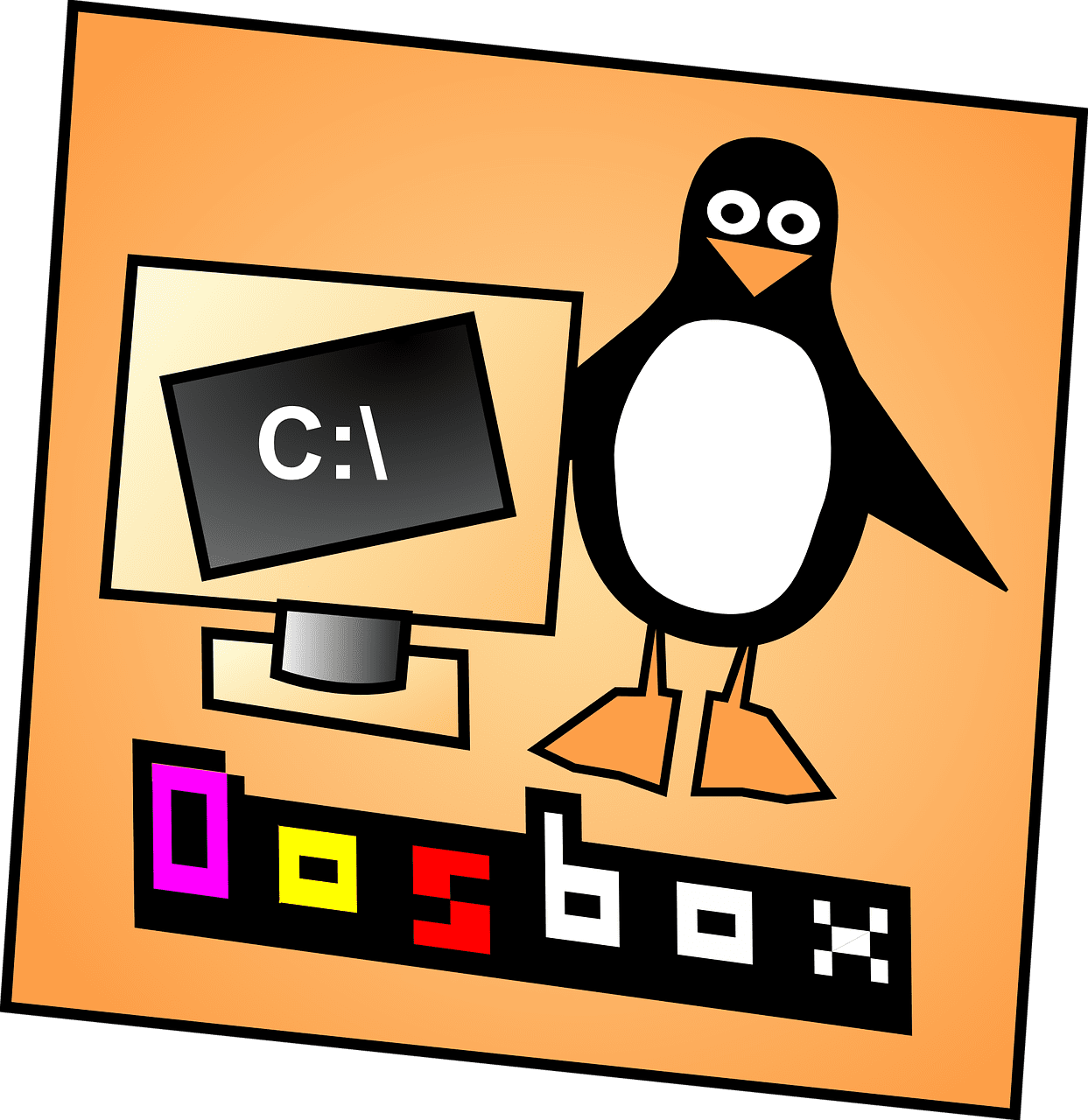
What is Simulator?
A simulator is a machine or a computer program that provides simulations to applications. Simulations are a technique for executing a model over time.
Simulators come handier when you aim to ensure the application’s performance as expected in their interactions with external operating systems or environments.
When you must test an application’s ability to send data to another application, a simulated environment will make the best platform for performing it.
Simulators are accurate for ensuring the display of the interface of an application is the same in different screen resolutions.
A simulator gives a quick and more straightforward means to create a software environment for testing applications without replicating the related hardware.
Simulators have more uses than application testing, such as mathematical modelling in medicine, technological development, etc.
Electronic device simulators and flight simulators are examples of simulators.

Main Differences Between Emulator and Simulator
- The main difference between Emulator and Simulator is that when an emulator has the basis of machine-level assembly language, simulators support high-level machine language.
- Emulators can replicate software and hardware, whereas simulators only mimic software and cannot mimic hardware.
- Emulators can enable a system to function as another system, whereas simulators help find and avoid the risk factors related to an application.
- The performance of an emulator is prolonged, whereas a simulator can function at a higher speed.
- When emulators imitate the external status of an object, a simulator can imitate its internal features.


The article’s emphasis on the benefits of emulators and simulators as fast and user-friendly testing tools highlights their significance in modern software development.
Agreed, the advantages of using emulators and simulators are well-explained and show their importance in testing environments.
The practical applications of emulators and simulators in various software testing stages are clearly portrayed in the article.
The comparison between emulators and simulators in the context of their mode of functioning and performance speed is very informative and aids in making informed decisions for testing tools.
Absolutely, the detailed comparison table and performance details help in evaluating the suitability of each tool for different testing scenarios.
I find the historical context on how IBM first developed computer emulation very interesting and adds depth to the understanding of emulators.
It’s fascinating to see how the concept of computer emulation has expanded to various fields beyond its initial purpose.
Certainly, understanding the origins of emulators provides valuable insight into their evolution and usage in today’s software development.
This article provides a comprehensive explanation of the differences between emulators and simulators, which is very useful for software developers and testers.
The real-world examples of emulators and simulators in video games and Android studio make it easy to understand the concepts.
I agree, the detailed comparison helps in understanding when to use each tool in software development.
Although simulators are faster than emulators, they are limited in their ability to mimic hardware features, as mentioned in the article.
That’s a valid point, the trade-off between speed and hardware emulation is an essential aspect to consider when choosing between the two.
The slow performance speed of emulators, as mentioned in the article, could be a major drawback for some users during software testing.
Yes, the speed comparison between emulators and simulators is an important factor to consider when choosing a testing tool.
The practical examples and comparison table provided in the article make it easier to grasp the distinctions between emulators and simulators.
The detailed explanations make it clear when to use each tool, especially in software testing environments.
Absolutely, the comparison table and real-world applications help in visualizing the differences effectively.
The distinction between emulators and simulators in terms of their mode of functioning and objectives has been adequately delineated, making it easier for readers to understand.
Definitely, the clear explanations regarding the functioning and objectives of each tool provide valuable insights into their roles in software development.
The article effectively communicates the differences in language, objectives, and performance between emulators and simulators, providing a comprehensive understanding of their applications in software development.
Indeed, the in-depth analysis of emulators and simulators is valuable for developers and testers aiming to optimize their testing processes.
The article presents a thorough comparison of emulators and simulators, shedding light on their diverse applications in software development.