Humans tend to learn. Whether it is about some technology or information about any object or person, we keep trying to extract it. In this work, the world wide web or the Internet helps us in many ways.
And the world wide web has many components like Hypertext and Hyperlink that help us to make our tasks easier.
Key Takeaways
- Hypertext is a text with links leading to other texts, while a hyperlink is a clickable link redirecting to another webpage or document.
- Hypertext allows non-linear reading and easy navigation, while hyperlinks establish a connection between different pages or documents.
- Hypertext is a fundamental concept in the world wide web, while hyperlinks are the building blocks of the web.
Hypertext vs Hyperlink
The difference between Hypertext and Hyperlink is that Hypertext is a text containing any link to another text. It can be any information that is displayed by the text. On the other hand, a Hyperlink is like an anchor to the related source. It can be text, image, video, etc.
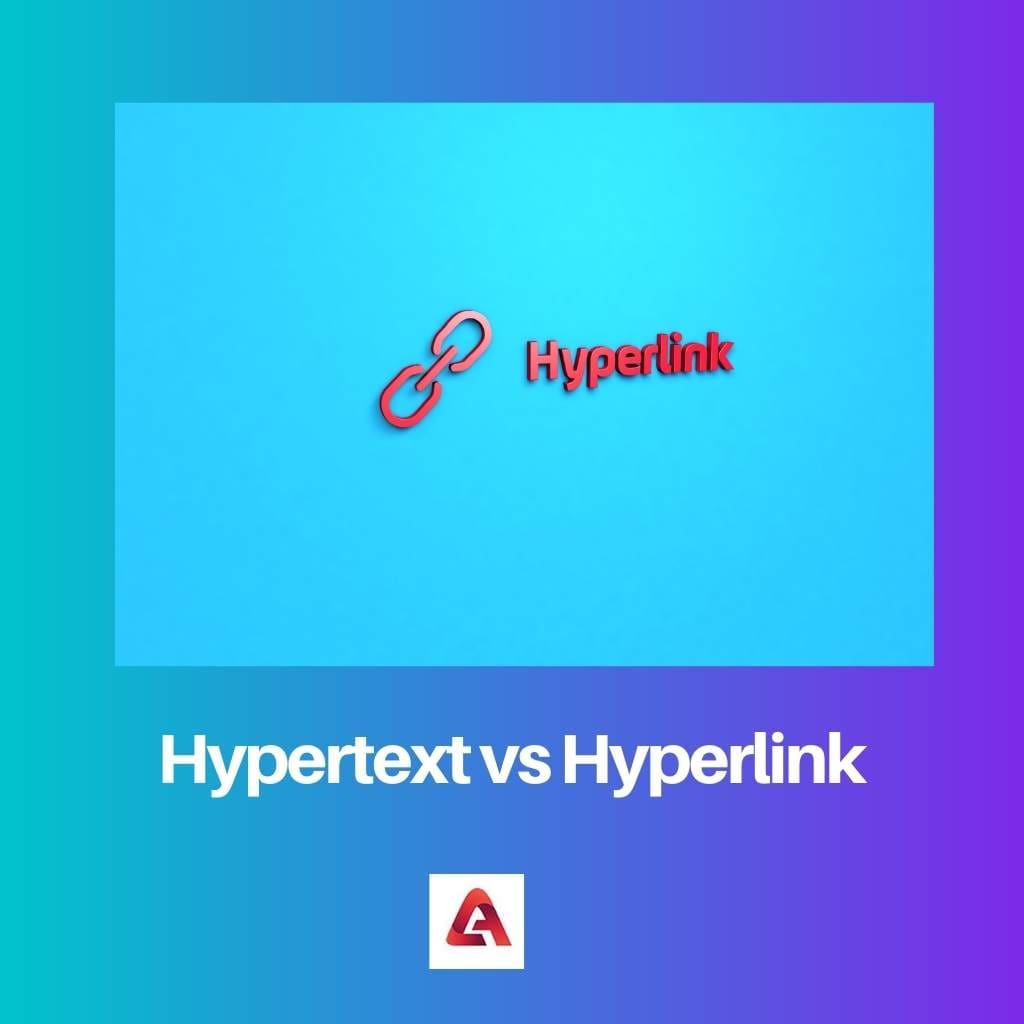
Hypertext is the text displayed on a computer, mobile screen, or any other electronic display that can be clicked by the action of a mouse or can be touched to redirect the page to another page.
It is one of the significant parts of the world wide web, as it gives access to thousands of information available on the internet.
A hyperlink is a link that connects one page of a document to another. It is activated when clicked by the mouse or clicked by a touch on the screen. It is mostly embedded in hypertext in the form of text or numerals. It can connect any file like text, image, video, etc.
Comparison Table
| Parameters of Comparison | Hypertext | Hyperlink |
|---|---|---|
| Definition | Hypertext is a text that contains references to other information. | A hyperlink is a link that anchors a page to another same or different media. |
| Includes | It only includes texts. | It can have images, video, audio, texts, etc. |
| Credibility | Generally, it has related information. | It can have unrelated information as well. |
| Contain | It contains a hyperlink in it. | It contains a link in it. |
| Association | It is associated with keywords. | It is associated with anchor tags. |
What is Hypertext?
Hypertext is a special text that appears in a document or a webpage. It links that document or webpage to another informational page or data. It is an important part of the worldwide web as it is a medium of connecting all the web pages on the world wide web.
It is an immediately accessible text that connects hypertext documents using hyperlinks. It can be activated with a mouse click or by clicking on the touchscreen display.
Hypertext documents can be static or dynamic. Static documents are stored after preparation, and dynamic documents keep changing like a dynamic web page.
It is like an index of a book that connects the related information using some easily accessible texts. It also has a feature known as “Strech Text”, in which a user interacts with the hypertext that expands or contracts the content at the same place, giving the user more control.
It is a useful element of the world wide web and many other things. It is implied in Project Xanadu, HyperCard, NLS, Hypertext Editing System, and many other important implementations. It came into existence about seven decades ago, but it is still relevant as it was in the past.

What is Hyperlink?
A hyperlink is a link connecting one page of data to another. It is mostly embedded in hypertext. It is way to another page containing text, video, image, etc. It is connected with a text known as anchor text. It connects the text and a link.
It is embedded in a text or an image known as the source document. This source document defines that link. For example, the term “Wikipedia” containing a hyperlink defines that it may have a link to the Wikipedia website page, and in the case of an image, that image may define that link.
The function of Hyperlinks depends on the type of document or page it is used in. In normal cases, it takes the user from one place to another in the same document, but in the most common use of hyperlinks, which is the world wide web, it completely takes the user to a new page.
It is also useful in the world wide web, as it acts as a thread between two mediums. But sometimes, it also leads to unrelated information that is not useful. It has been used for many years but still finds its uses in many applications.
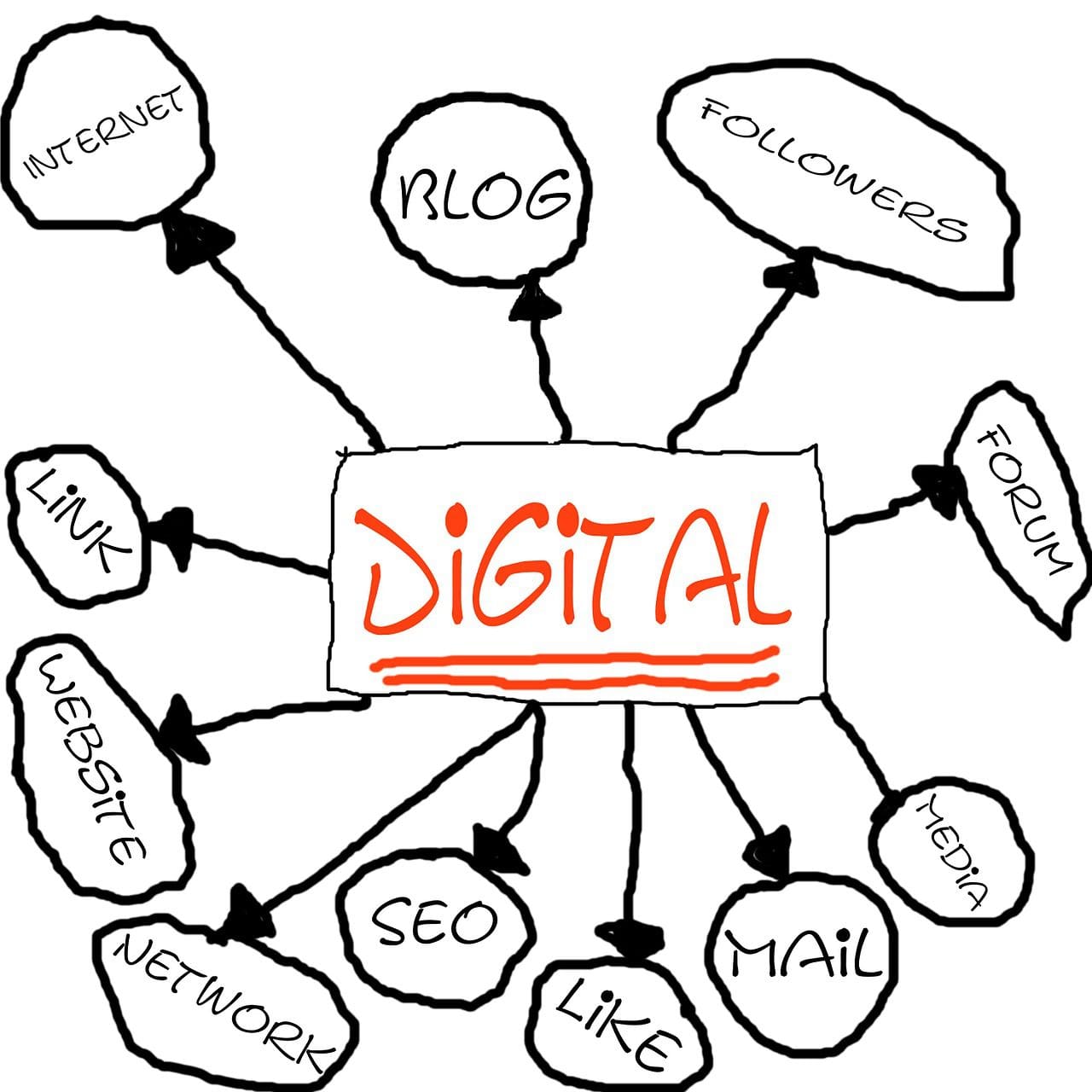
Main Differences Between Hypertext and Hyperlink
- The main difference between hypertext and hyperlink is that hypertext is the text displayed on the screen with reference to other data, whereas a hyperlink is a link between two pages, information, or data.
- Hypertext contains a reference to another information or data, while Hyperlinks act as an anchor between two pages, data, etc.
- Hypertext, as the name concludes, includes texts. On the other hand, Hyperlink includes text, video, image, etc.
- Hypertext contains a hyperlink in itself, whereas Hyperlink contains a link.
- Hypertext leads to related information, as mentioned in the text of Hypertext, but Hyperlink can lead to any information that can be either related or unrelated.


This article provides a comprehensive overview of hypertext and hyperlinks. The historical context and contemporary relevance of these concepts are well-explained.
I’m not convinced about the extensive importance attributed to hypertext and hyperlinks. While they have their place in the web, I’m not sure they’re as significant as suggested.
I disagree. The article effectively highlights the ubiquitous nature of hypertext and hyperlinks in digital media.
I understand your skepticism, but it’s remarkable how these elements underpin the entire structure of the internet as we know it.
The clear explanation of the differences between hypertext and hyperlink is highly informative. It’s crucial to understand these key components for effective utilization of the internet.
Absolutely! This detailed breakdown helps to demystify the technological foundations of the internet.
I appreciate the historical context provided for hypertext and hyperlinks. Understanding their origins enhances the appreciation of their present-day applications.
It’s intriguing to see how these concepts have evolved over time, yet remain integral to the web experience.
The historical perspective indeed adds depth to our comprehension of these web fundamentals.
The detailed explanation of the features and functionalities of hypertext and hyperlinks demonstrates the depth of their influence on internet browsing and information retrieval.
Indeed, the intricate nature of these elements is elucidated in a manner that showcases their significance in modern digital communication.
The characterization of hyperlinks as threads between digital mediums provides a compelling visualization of their role in creating cohesive online experiences.
The way hyperlinks weave through digital content is indeed a captivating metaphor that encapsulates their significance.
Absolutely. The visual analogy enhances the comprehension of hyperlinks as integral components of the interconnected web.
The comparison table provides a succinct summary of the differences between hypertext and hyperlink. It’s a useful reference for anyone seeking clarity on these concepts.
I couldn’t agree more. The clarity is essential for grasping the nuances of these fundamental web components.
I find it amazing how hypertext and hyperlinks shape the way we navigate the internet and access information. It’s a fascinating concept that connects all webpages and data.
I completely agree! It’s incredible how these two elements have revolutionized the way we interact with the world wide web.
The analogy of hypertext to an index of a book is an apt comparison that elucidates the essence of its functionality. It’s an insightful perspective.
I agree. The analogy simplifies the understanding of hypertext’s role in organizing and interconnecting web content.
The article sheds light on the association of hypertext with keywords and hyperlinks with anchor tags, which is a crucial distinction for anyone seeking to understand digital content creation.
Indeed, understanding the association between text elements and linking mechanisms is fundamental to effective web communication.
Absolutely. These insights provide valuable guidance for content creators navigating the intricacies of web design and development.