Everywhere we go, we make memories. To keep the collection of our memories, we tend to take pictures and videos of ourselves whenever we visit or explore new places.
Before posting to our social media, we like to edit our videos and make them more attractive. When it comes to editing videos, the two best options are InShot and KineMaster.
Key Takeaways
- Inshot provides a user-friendly interface and basic editing tools, making it suitable for beginners.
- Kinemaster offers advanced editing features and greater control, catering to professional video editors.
- Kinemaster supports multiple layers and chroma key features, while Inshot has limited layering and no chroma key support.
InShot vs KineMaster
InShot is a video editor that offers basic video editing tools such as trimming, cropping, and adding filters, text, music, and sound effects. KineMaster, is an advanced video editing app that offers a wider range of features and functions like multiple video layers and blending modes.
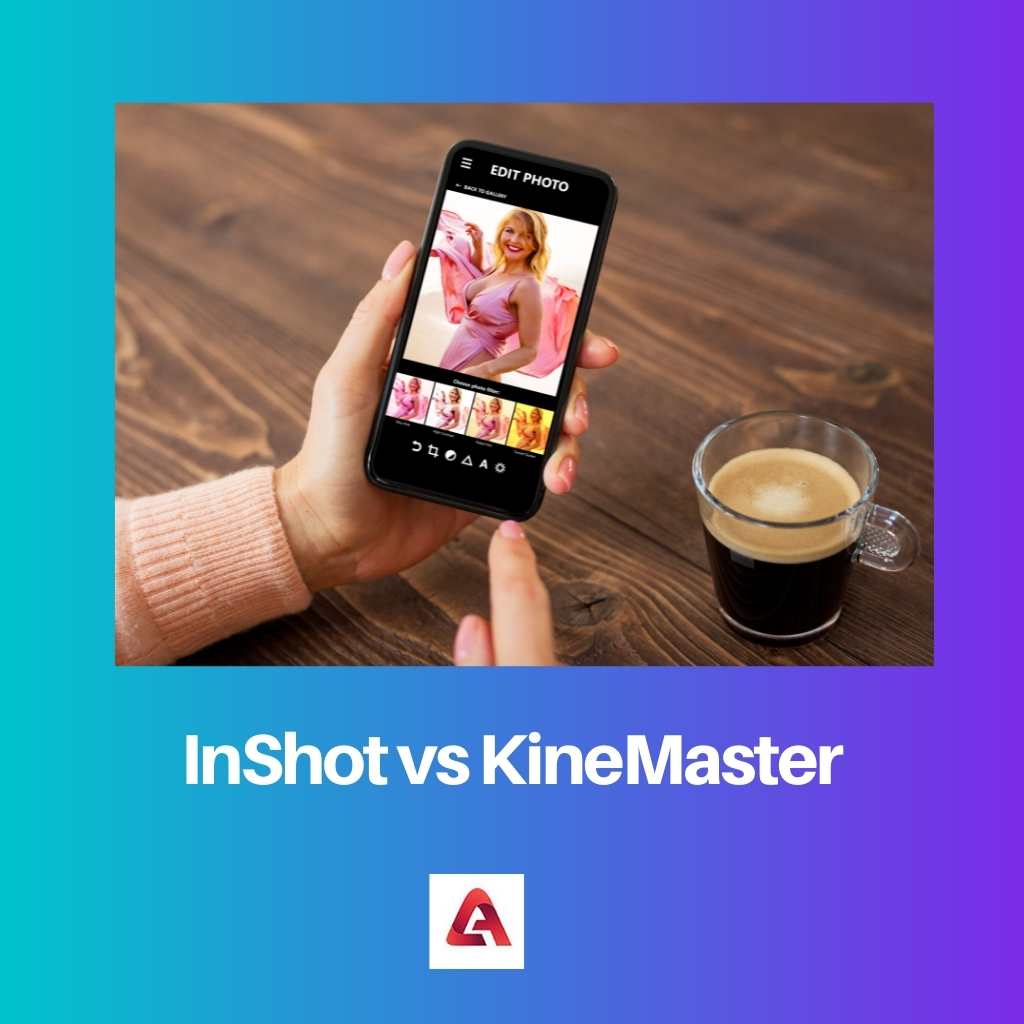
InShot is an application that is available on both iPhone and Android. The purpose of the application is to edit and create videos from the collection of pictures.
They have numerous features like adding songs in the background, beauty filters, improving the quality of the video, etc. They can be downloaded free of cost and is user-friendly.
KineMaster is also an application that is available on both iPhone and Android. The purpose of the KineMaster is similar to the purpose of the InShot.
They are mainly used for editing and improving the quality of the videos. They can be downloaded from the play store without any cost and have many advanced free features.
Comparison Table
| Parameters of Comparison | InShot | KineMaster |
|---|---|---|
| Meaning | InShot is an application created for editing videos. | KineMaster is an application created for editing and creating videos. |
| Founded | InShot was founded in 2014. | KineMaster was founded in September 2002. |
| Features | InShot has features of trimming, adding sounds, filters, etc. | KineMaster has features of improving the quality, trimming, splitting, etc. |
| Cost | InShot is free of cost but the premium version is a paid one. | KineMaster is free of cost. |
| Customer support | InShot provides better customer support services. | KineMaster comparatively provides low customer support services. |
What is InShot?
InShot is a video editor application and has numerous advanced features. InShot was founded in 2014 and developed by the Chinese developer QuVideo.
Instantly, InShot was a huge success and downloaded by millions of users all over the world. It was recognized for its high quality and provides the best customer support services.
InShot allows the users to edit, cut, and crop the video into the parts the users needed. The users can select multiple videos and split the parts that they require and form or create into a separate video.
The users can also split the multiple videos and cut or crop the parts. In addition to this, they can also add new filters to their videos and make them more attractive.
InShot is helpful in improving the quality of the video. This application is available for users of both iPhone and Android.
It can be downloaded easily from the google play store without any charges and can be used easily as the app provides instructions about each and every feature that is available in the application.
However, there is a premium version of the app that unlocks many advanced features which require the users to pay in order to use them.
What is KineMaster?
KineMaster is an application used for video editing and many other features. KineMaster was introduced in September 2002 by Taek Lim who was the CEO of the South Korean company NexStreaming.
It is a software company based in South Korea that deals with varieties of media and develop many applications in the line of advanced technology.
The features of KineMaster are very similar to InShot.
KineMaster has the features of adjusting the speed of the video, merging clips from different videos, adding songs or sounds to the video, new filters like black and white or colors, timing or removing the parts of the videos, etc.
The application has been constantly updated according to the introduction of the newer technology.
KineMaster is available in both iPhones and androids. The application can be downloaded easily without the requirement of paying any charges. The size of this application is quite small and hence, the storage of the mobile won’t be affected much.
There are many additional features other than editing videos in KineMaster that can be used by the users without paying any additional charges.
Hence, KineMaster is one of the best applications for editing videos and is used by millions of people from different parts of the world.

Main Differences Between InShot and KineMaster
- InShot was introduced and launched in the market recently in 2014 while KineMaster has been in the market for many years since September 2002.
- InShot gained popularity instantly, was widely reputed, and was used by numerous users in comparison to the introduction of KineMaster.
- KineMaster has numerous features other than editing and trimming videos while InShot has limited features concerning editing videos.
- InShot has additional features too but it requires the users to pay additional charges to access those features. On the other hand, KineMaster provided numerous features without charging any additional fees from the users.
- InShot was widely recognized for its high-quality customer support services that were available online and were open 24/7 while KineMaster takes a step back with respect to customer support services.
