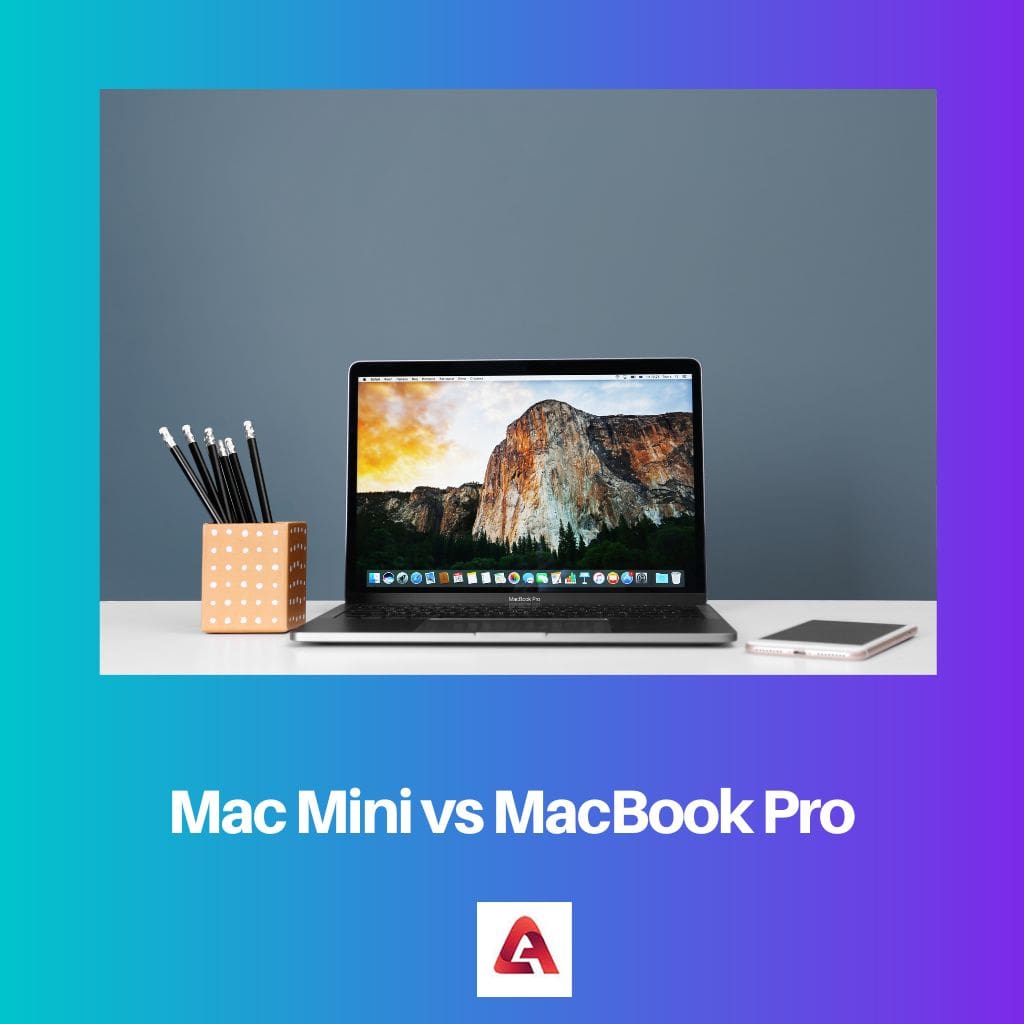The Harmony Companion offers a simplified design with a hub and a basic remote, providing control for up to eight devices. In contrast, the Harmony Elite comes with a more advanced touchscreen remote that supports up to 15 devices, along with a dedicated hub for enhanced smart home integration. The Elite’s touchscreen offers more customization and direct device control, making it a premium option for users with extensive home entertainment setups and smart home devices.
Key Takeaways
- The Logitech Harmony Elite has a color touchscreen, while the Harmony Companion does not.
- The Harmony Elite has more compatibility and can control up to 15 devices, while the Harmony Companion can control up to 8.
- The Harmony Elite includes a charging station for the remote, while the Harmony Companion requires AA batteries.
Logitech Harmony Companion vs. Elite
Logitech Harmony Companion is a high-quality remote with diverse features. Harmony Companion is an affordable remote without the touch screen feature. It has a user-friendly interface and operates on a small non-rechargeable battery. Logitech Harmony Elite is a larger remote with touchscreen capabilities. It operates on a rechargeable battery. Harmony Elite is a costly device with a complex interface.

Comparison Table
| Feature | Harmony Companion | Harmony Elite |
|---|---|---|
| Price | ~$150 | ~$350 |
| Touchscreen | No | Yes |
| Backlit buttons | No | Yes |
| Controllable devices | Up to 8 | Up to 15 |
| Smart home integration | Yes | Yes |
| Voice control support | App only (via phone/smart speaker) | App and remote |
| Customizable buttons | Some | All |
| Charging | Requires 2 AAA batteries | Rechargeable battery with charging dock |
What is Logitech Harmony Companion?
The Logitech Harmony Companion is a versatile and user-friendly universal remote control system designed to streamline and simplify home entertainment and smart home device management.
Hub-Based Control
At the core of the Harmony Companion is the Harmony Hub, a centralized device that communicates with your various home entertainment and smart home devices. The hub uses both infrared (IR) and radio frequency (RF) signals to ensure comprehensive compatibility with a wide range of devices.
Intuitive Remote
The Harmony Companion includes a compact and ergonomic remote control that offers easy navigation and control over your connected devices. With customizable buttons and a straightforward layout, the remote is designed for user-friendly operation.
Smart Home Integration
Beyond just managing your entertainment system, the Logitech Harmony Companion extends its capabilities to smart home devices. Through the Harmony Hub, users can control smart lights, thermostats, and other compatible devices, consolidating control within a single remote system.
Harmony App Compatibility
The Logitech Harmony Companion is also supported by the Harmony app, available for both iOS and Android devices. This app allows users to turn their smartphones or tablets into additional remote controls, offering added convenience and flexibility.
Limited Device Support
While the Harmony Companion is a powerful solution, it is important to note that it supports up to eight devices. For users with extensive home entertainment setups requiring control of numerous devices, the Harmony Elite, a more advanced model, may be a preferable option.
What is Logitech Harmony Elite?
The Logitech Harmony Elite is a sophisticated universal remote control system designed to simplify and streamline home entertainment and smart home device management. It combines a sleek touchscreen remote with a powerful hub to offer comprehensive control over various devices in your home.
Features
- Touchscreen Remote: The Harmony Elite’s remote features a vibrant touchscreen display that allows users to navigate menus, select devices, and control functions with ease. The intuitive interface provides quick access to favorite channels, activities, and smart home devices.
- Hub Integration: The Harmony Elite comes with a hub that serves as the central control unit for all connected devices. It uses Bluetooth, Wi-Fi, IR, and RF signals to communicate with a wide range of entertainment and smart home devices, including TVs, gaming consoles, streaming players, lights, thermostats, and more.
- Comprehensive Device Compatibility: With support for over 270,000 devices from more than 6,000 brands, the Harmony Elite can easily integrate with virtually any home entertainment or smart home device. Users can create custom activities to control multiple devices simultaneously, such as “Watch TV” or “Listen to Music,” simplifying the overall user experience.
- Voice Control: The Harmony Elite is compatible with voice assistants like Amazon Alexa and Google Assistant, allowing users to control their devices using voice commands. This hands-free control adds an extra layer of convenience, especially when managing complex home entertainment setups or smart home automation routines.
- Smartphone App: In addition to the physical remote, the Harmony Elite offers a companion smartphone app (iOS and Android) that provides another convenient way to control devices. The app offers similar functionality to the remote, including activity-based control and device management, making it easy to control your home from anywhere.
- Customizable Activities: Users can create personalized activities to automate common tasks and simplify their home entertainment experience. Whether it’s dimming the lights, adjusting the thermostat, or launching a specific streaming app, the Harmony Elite can execute multiple commands with the press of a button or a voice command.
- Harmony Database: Logitech maintains an extensive database of device codes and compatibility information, ensuring that the Harmony Elite can seamlessly integrate with new and existing devices. Users can easily set up and configure their devices using the Harmony app, simplifying the initial setup process.
Main Differences Between Logitech Harmony Companion and Elite
- Remote Design:
- Harmony Companion: Features a basic remote without a touchscreen, providing essential controls.
- Harmony Elite: Comes with a sophisticated touchscreen remote, offering a more advanced and customizable interface.
- Device Capacity:
- Harmony Companion: Supports control for up to eight devices.
- Harmony Elite: Accommodates control for up to 15 devices, making it suitable for larger home entertainment setups.
- Smart Home Integration:
- Harmony Companion: Offers smart home integration with its hub but is more streamlined in functionality.
- Harmony Elite: Comes with a dedicated hub for enhanced smart home integration, supporting a broader range of devices and providing more customization options.
- Touchscreen Features:
- Harmony Companion: Lacks a touchscreen on the remote, relying on physical buttons for device control.
- Harmony Elite: Boasts a vibrant touchscreen on the remote, allowing for direct interaction, customization, and quick access to various functions.
- Activities and Customization:
- Harmony Companion: Supports the creation of custom activities but may have limitations in terms of complexity and personalization.
- Harmony Elite: Provides advanced customization options for creating and executing personalized activities, making it ideal for users with intricate home entertainment and smart home setups.
- Voice Control:
- Harmony Companion: Compatible with voice assistants for basic voice control functionality.
- Harmony Elite: Offers advanced voice control features, allowing users to execute more intricate commands using voice assistants like Amazon Alexa and Google Assistant.