An electronic device has several components. Those several components have their independent roles, uses and properties. To effectively work a device, all these functions must work harmoniously.
A user must be able to keep all those segments updated and in good condition. There are segments in an electronic device to store a user’s data. Two such elements are 1. Memory, and 2. Storage.
Key Takeaways
- Memory and storage are two components of a computer system that store data.
- Memory is used for storing data temporarily, while storage is used for long-term data storage.
- Memory is volatile, meaning it loses its data when the power is turned off, while storage is non-volatile and retains data even when turned off.
Memory vs Storage
The temporary storage of data in a device is called memory. Data and information can be stored in a memory for a short time period. Memory is further divided into three subtypes. The section of an electronic device which contains both permanent and temporary data is called storage. Data and information can be stored in storage for a long time period. There are four subtypes of storage.

The storage of a user’s data and information in an electronic device impermanently is known as memory. The concept of memory was started to be known by people in the early 1940s.
The semiconductor memory that is used even now in computers was introduced in the 1960s. This technology uses transistors. There are two major types of semiconductor memory, namely, volatile semiconductor memory and nonvolatile semiconductor memory.
The segment of an electronic device that keeps a user’s data and information both permanently and impermanently is known as storage. It is a fundamental segment in computers as well.
The entire manipulation of the data by several computations that are performed is done by the Central Processing Unit (CPU).
Comparison Table
| Parameters of Comparison | Memory | Storage |
|---|---|---|
| Meaning | The storage of a user’s data and information in an electronic device impermanently is known as memory. | The segment of an electronic device that keeps a user’s data and information both permanently and impermanently is known as storage. |
| Data | Stored temporarily | Stored permanently and impermanently |
| Maximum Size | GB (Gigabytes) | TB (Terabytes) |
| Usage | For storing data for a short interval of time. | For storing data for a long interval of time. |
| Subtypes | Cache Memory, Primary Memory, Secondary Memory. | Primary storage, Secondary storage, Tertiary storage, Offline storage. |
What is 1?
The storage of a user’s data and information in an electronic device impermanently is known as memory. It is used for storing data permanently and for short intervals of time.
Data stored in memory gets deleted when a computer loses power. The foundation of the concept dates back to the early 1940s. Later on, many changes and development were made.
The maximum size of the data that is stored in the memory is in GB (Gigabytes). The semiconductor memory concept was introduced in the 1960s.
Two main types of semiconductor memory exist: volatile and nonvolatile. These two types are used even now. The organisation of the semiconductor memory is done in the form of memory cells or bistable flip-flops.
Volatile memory can store data only in the presence of power, and nonvolatile memory can store data even in the absence of power.
The two main forms of semiconductor volatile are SRAM, or static random-access memory and DRAM or dynamic random-access memory. Examples of semiconductor nonvolatile memory are ROM or read-only memory, floppy disk etc.
The type of memory where there is a trivial nonvolatile period even after the lower is lost and then the data is erased is known as semi-volatile memory.
Sufficient oversight of memory must be done at regular intervals of time to have a better experience while using the respective electronic device. Some management aids include fixing bugs.
Several bugs might affect memory. They include memory leaks, arithmetic overflow, segmentation faults, and buffer overflow.
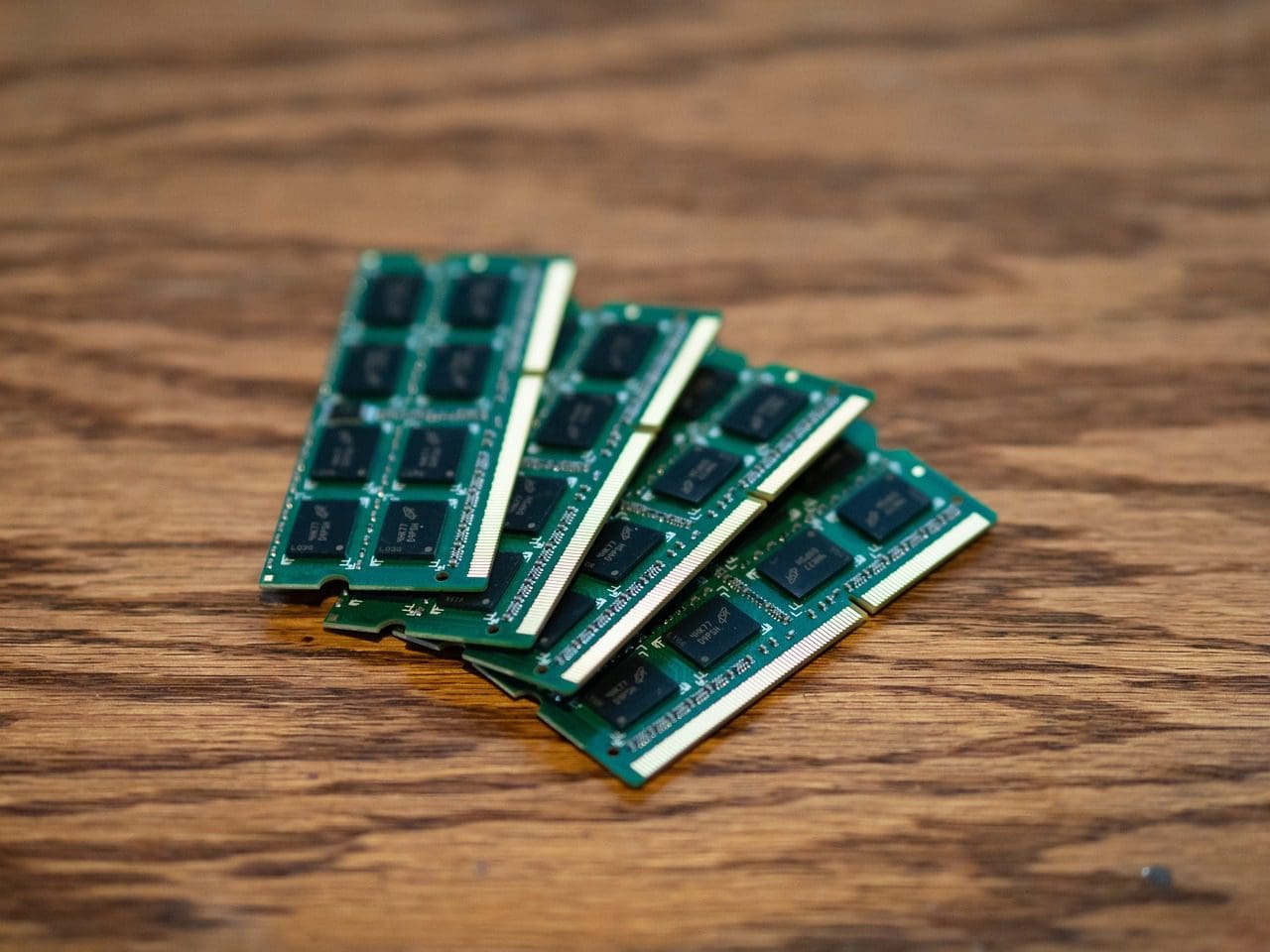
What is Storage?
The segment of an electronic device that keeps a user’s data and information both permanently and impermanently is known as storage. In storage, data is stored permanently and impermanently.
The maximum size of the data stored is in TB (Terabytes). It is an efficient way to store data without losing it.
The entire manipulation of the data by several computations that are performed is done by the Central Processing Unit (CPU). Traditionally the, storage is divided into 4 types, namely, primary, secondary, tertiary and offline.
The memory that is directly accessible to the Central Processing Unit (CPU) is the primary memory.
Secondary storage is also known as external or auxiliary storage. It is not directly susceptible to the Central Processing Unit (CPU). Hard disk drives (HDDs) and Solid state drives (SSDs) are used as secondary storage in modern computers.
In tertiary storage, the infrequently accessed data in the device is archived. Tape libraries and optical jukeboxes are examples of tertiary storage. Another name for tertiary storage is nearline storage.
The storage that is completely uncontrolled by the Central Processing Unit (CPU) is called offline storage.
It is a less expensive alternative and is immune from computer-based viruses and attacks. Floppy disks, zip disks, punch cards, magnetic tape are some of the examples of offline storage.

Main Differences Between Memory and Storage
- The data can be stored impermanently in the memory. On the other hand, the data can be stored both permanently and impermanently in the storage.
- The subtypes of memory include primary memory, secondary memory, and tertiary memory. On the other hand, subtypes of storage include primary, secondary, tertiary, and offline storage.
- The data stored in the memory is deleted when the power is lost. On the other hand, the data stored in the storage is not deleted even when the power is lost.
- The maximum size of the data present in the memory is in GB (Gigabytes). On the other hand, the maximum size of the data present in the storage is in TB (Terabytes).
- The memory is faster in accessing the data. On the other hand, the storage is comparatively slower in accessing the data.

- https://ieeexplore.ieee.org/abstract/document/4051207/
- https://dl.acm.org/doi/abs/10.1145/2043556.2043563

This article provides a thorough explanation of the difference between memory and storage in electronic devices. It’s important to understand the role of each component in order to effectively use and maintain a device.
I completely agree, understanding the functioning of memory and storage is crucial for users to make the most out of electronic devices.
The comparison table provided in the article is very helpful in understanding the differences and similarities between memory and storage. It’s a comprehensive guide.
I found the comparison table to be very informative too. It’s a great way to illustrate the key features of memory and storage.
Agreed, the comparison table simplifies complex concepts and makes it easier for users to grasp the differences between memory and storage.
The article’s explanation of primary, secondary, tertiary, and offline storage is comprehensive and valuable. It provides a holistic understanding of storage systems in electronic devices.
I found the detailed explanation of storage types to be very informative too. The article effectively outlines the diverse storage options available to users.
The article offers a clear distinction between primary, secondary, tertiary, and offline storage. It’s beneficial for users to have a comprehensive understanding of the different types of storage available.
Absolutely, the article’s explanation of different storage types provides valuable insights for users seeking to optimize data storage and retrieval.
I agree, understanding the various types of storage is crucial for users to make informed decisions about data management and device performance.
The article accurately describes the role of the Central Processing Unit in data manipulation. It’s a key component to understand when learning about memory and storage in computing.
I completely agree. The article’s explanation of the CPU’s role in data manipulation enhances the overall understanding of memory and storage systems.
Agreed, the CPU’s function in data manipulation is fundamental to comprehending the broader functioning of memory and storage.
The explanation of bugs that affect memory management is insightful. It’s important for users to be aware of these potential issues and how to address them for a better device experience.
I found the section on memory bugs to be very informative too. It’s a vital aspect of maintaining an electronic device and ensuring its optimal performance.
The section on the differences between memory and storage is particularly enlightening. The article provides a well-structured comparison of their respective functions and properties.
I found the comparative analysis of memory and storage to be very informative too. It’s a valuable resource for users seeking a detailed understanding of these components.
Absolutely, the article’s detailed comparison of memory and storage components is essential for users to comprehend their distinct roles in electronic devices.
The details about semiconductor memory and its types are fascinating. It’s remarkable to see how these technologies have endured and are still in use today.
I agree. The longevity and impact of semiconductor memory on computing is truly remarkable.
Absolutely, the longevity and adaptability of semiconductor memory in computing is a testament to its significance in the field.
The article explains the historical development of memory in electronic devices, dating back to the 1940s. It’s interesting to see how technology has evolved over the years to give us the memory systems we use today.
Absolutely, the historical context provided in the article adds depth to our understanding of memory and its importance in computing.
The historical context provided for memory and storage technologies is intriguing. It’s insightful to see the evolution of these components over time.
Absolutely, the historical context underscores the importance of memory and storage in the development of electronic devices.
I agree, the historical overview of memory and storage adds depth to our understanding of these components and their significance in computing.