Storages are an integral part of a computer. Not only to store personal data but to also use the device.
Whenever a system is in use, it stores two types of data including temporary and permanent data. Volatile and non-volatile storage are two types of storage that are used in systems to store this data.
Key Takeaways
- Volatile storage requires constant power to retain data, while non-volatile storage retains data even when power is off.
- Non-volatile storage is more suitable for long-term data storage, while volatile storage is used for temporary data processing.
- Volatile storage has faster read/write speeds than non-volatile storage, but non-volatile storage is more reliable for data preservation.
Volatile vs Non Volatile Storage
Volatile storage, also known as temporary storage, is a type of computer memory that requires a constant flow of electricity to maintain its data. Non-volatile storage, also known as permanent storage, is a type of computer memory that retains its data even when the power is turned off.
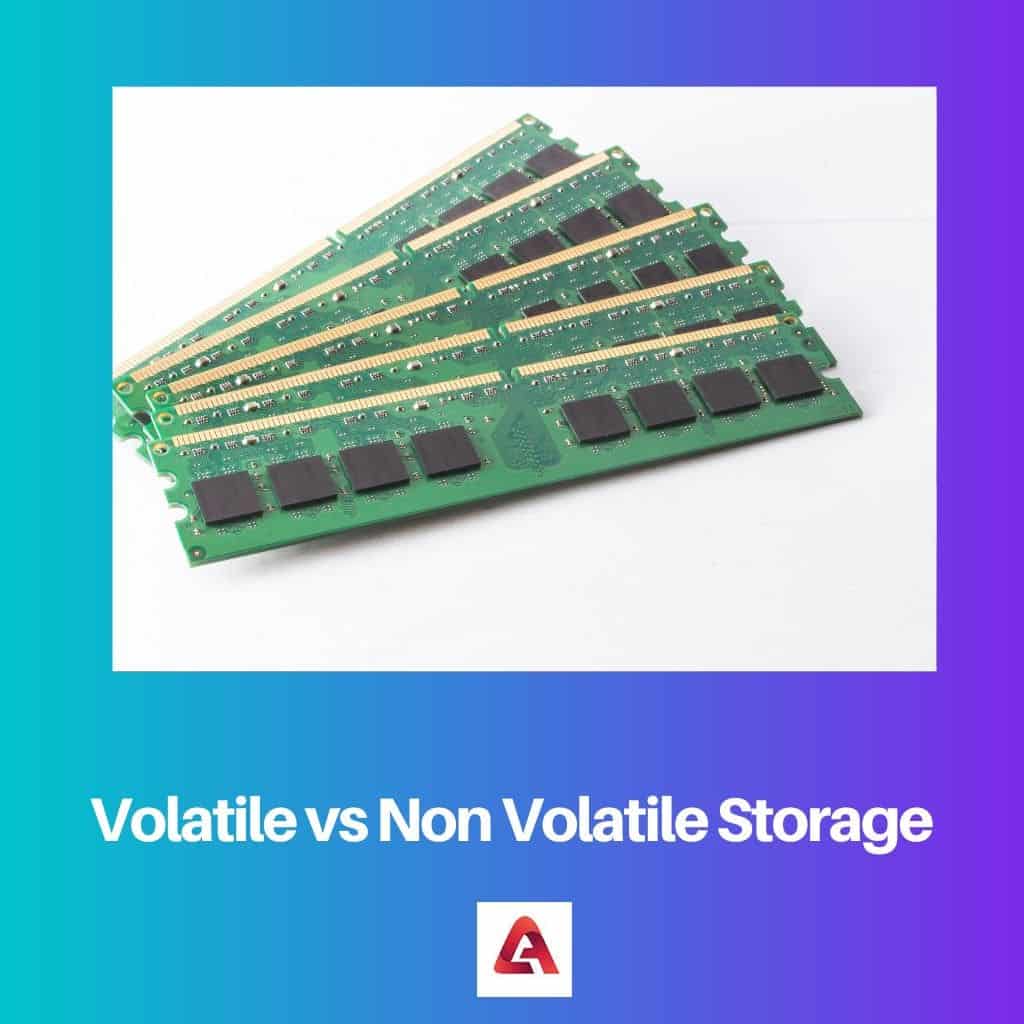
Volatile storage is the type of storage that stores the data temporarily in a system. These types of storages require a consistent flow of power to preserve the data.
If the system is switched off by a power cut, any data stored in the volatile storage is deleted and cannot be recovered.
Nonvolatile storage is the type of storage that stores the data permanently in it. These types of storage do not require a consistent flow of power to preserve the data.
Once the data is successfully uploaded on it, it retains the data even when the system is switched off by any means.
Comparison Table
| Parameters of Comparison | Volatile Storage | Non Volatile Storage |
|---|---|---|
| Definition | It is a primary storage type. | It is a secondary storage type. |
| Power | It requires consistent power. | It doesn’t require consistent power. |
| Data | It stores data temporarily. | It stores data permanently. |
| Speed | It is faster. | It is slower. |
| Capacity | It has less capacity. | It has more capacity. |
What is Volatile Storage?
Volatile storage is the type of storage that stores the data temporarily in a system. These types of storages require a consistent flow of power to preserve the data.
If the system is switched off by a power cut, any data stored in the volatile storage is deleted and cannot be recovered.
Due to the same reason, this memory type is called volatile storage. Random Access Memory (RAM) is the most common volatile storage.
Volatile storage like RAM is used as the primary storage in computer systems. Every task needs some amount of space to store the data.
While a certain task is being performed, some data is temporarily stored in volatile memory. Due to this, if a system has more volatile memory, the better multitasking it can do.
Furthermore, the amount of volatile storage used depends on the intensity of the task. This is why gaming systems come with more volatile memory.
The physical structure and electronic properties of volatile chips make them much faster than nonvolatile chips, which is what makes them ideal for a computer’s main storage.
Furthermore, volatile storage is highly secure as it does not save any data permanently in the system. However, when compared to nonvolatile storage, volatile storage has much less capacity.
What is Non Volatile Storage?
Nonvolatile storage is the type of storage that stores the data permanently in it. These types of storage do not require a consistent flow of power to preserve the data.
Once the data is successfully uploaded on it, it retains the data even when the system is switched off by any means. Nonvolatile storage is not directly accessed by the CPU and requires user permission to store data in it.
ROM, hard disk drives, floppy disks, and magnetic tapes, etc., are of nonvolatile storage type.
Nonvolatile storage like hard disk drives is used as secondary storage in computer systems. All the user’s data including documents, videos, music, and files, etc. need to be preserved on the system.
This data can be permanently uploaded on nonvolatile storage. Many nonvolatile storages are portable, which means that the stored data can be accessed on other systems as well.
Nevertheless, nonvolatile storages are much slower than volatile storage.
When we talk about capacity, nonvolatile storages are available in very high capacities and can store terabytes of data permanently. Unless there is some hardware damage to the drive, the data stored on it is not lost.
Additionally, the data can also be protected and kept private by a user-generated password, which makes it highly secure.
Main Differences Between Volatile and Non Volatile Storage
- In volatile storage, data is stored temporarily whereas, in nonvolatile storage, data is permanently stored.
- CPU has direct access to volatile storage whereas it has no direct access to data in nonvolatile storage.
- Volatile storage improves the system’s performance whereas nonvolatile storage increases the system’s storage capacity.
- The data stored in volatile storage is lost during a power cut whereas the data is not lost in nonvolatile storage as it is permanently stored.
- Volatile storage is faster in operations as compared to nonvolatile storage, which is much slower.

The humor in this article is hard to identify, but I found it hilarious how the writer emphasized that volatile storage loses data when the power is cut. On a serious note, this was an excellent post.
I never understood the difference between volatile and non-volatile storage until I read this post. I appreciate the detail and comparison provided.
The writer’s argument about the capacity and speed of volatile versus non-volatile storage is accurate. This is a very well-researched article.
While the information provided is beneficial, the style of writing is not intriguing. The topic is dry and could be presented in a more engaging manner.
This post is very informative, the writer did an excellent job contrasting volatile and non-volatile storage. I hope to see more content like this in the future.
Thank you! This was a very helpful and detailed explanation of volatile and non-volatile storage. I will be using this information for my computer science class next week.