To collect information online, surveys and polls are created. Various interfaces and platforms allow users to create such services as quizzes and polls easily and do not involve any technical side of things.
The two most popular platforms for such survey creation are Microsoft Forms and Google Forms.
Key Takeaways
- Microsoft Forms is a part of the Microsoft 365 suite, while Google Forms belongs to Google Workspace, making each form tool better integrated with its respective ecosystem.
- Both platforms offer similar functionalities, but Microsoft Forms is more suitable for businesses and organizations due to advanced features like branching and enhanced collaboration.
- Google Forms is a more popular choice for personal use, as it is free and accessible to anyone with a Google account.
Microsoft Forms vs Google Forms
Microsoft Forms is an online survey and quiz creation tool. It allows users to create surveys and quizzes with branching logic and personalized feedback. Google Forms is a type of online survey and quiz creation tool that is also part of the applications in the Google Workspace suite.
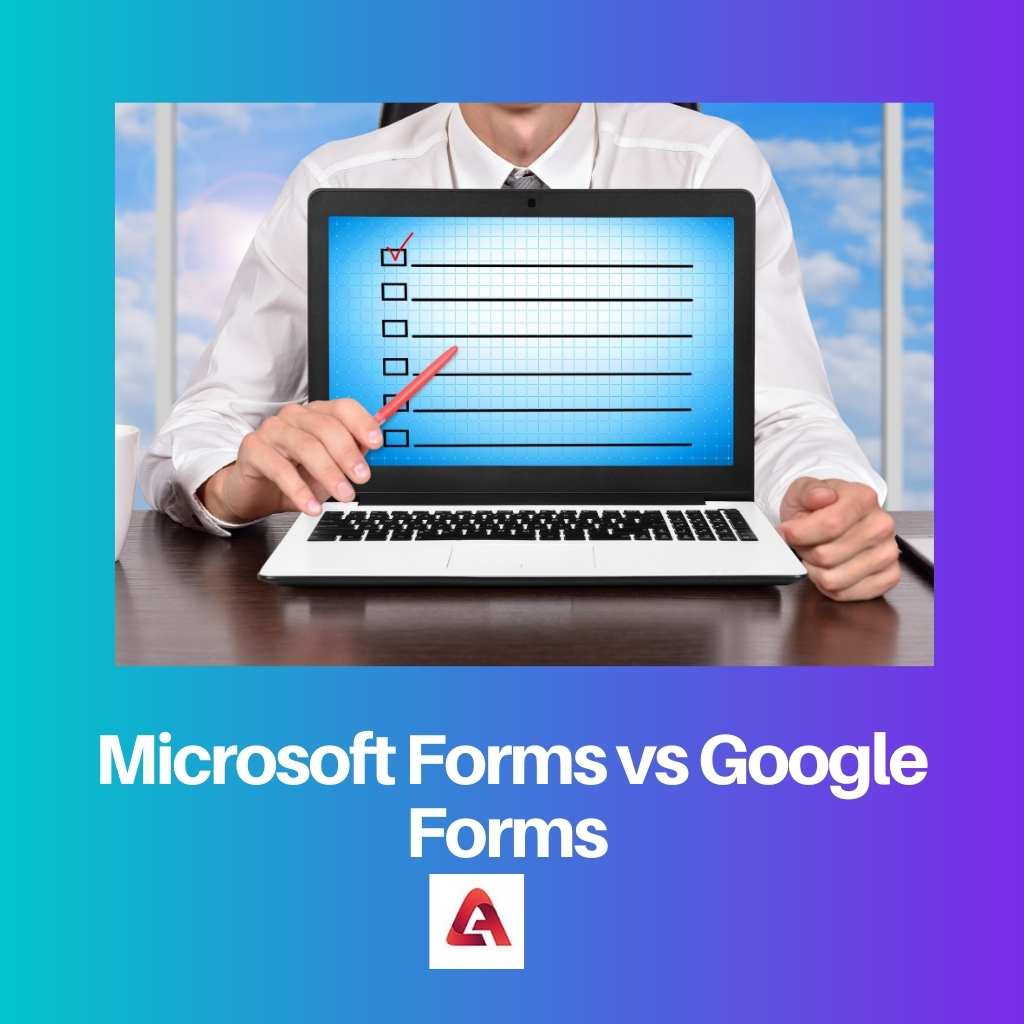
Microsoft Forms were developed by the parent company Microsoft Corporation. It was launched in the year 2016. Microsoft Forms do not allow the users to restrict the access of the audience.
It does not even allow adding collaborators unless the users have a paid subscription to the platform.
While Google Forms were developed by the parent company Google. It was launched in the year 2008. Google Forms allow the users to control the audience of the form with editing options.
It even has the provision of collaborators in the free version and control over the addition of extra collaborators.
Comparison Table
| Parameters of Comparison | Microsoft Forms | Google Forms |
|---|---|---|
| Variety of options | It has only six options for answer types | It provides a wide variety of options like linear scale, text-based, checkboxes, and others for answer types |
| Year of launch | In the year 2016 | In the year 2008 |
| Feature of uploading files | Microsoft Forms do not provide any feature of uploading files in the survey | Google Forms allow file upload feature from the year 2016 |
| Interface type | The interface of Microsoft forms is modern and contemporary | The interface of Google forms looks a bit dated |
| Accessibility | The tools in Microsoft forms are arranged clutter-free but can be confusing for new users | The tools in Google forms are segregated in neat sections which are easy to use |
What are Microsoft Forms?
Microsoft Forms are part of Office 365 which helps in creating online services. Microsoft Forms are also known as office forms.
The web platform was launched by Microsoft in June, in the year 2016. The platform provides users with the facility of creating surveys and quizzes which can be automatically marked.
The data which is extracted from Microsoft Forms can be exported by the users to Microsoft Excel. The parent developer of the service software platform is Microsoft Corporation.
In the year 2019, the parent developer had released a preview version of the Microsoft Forms Pro which provided insights to the users of integrating the ability of data exportation into the Power BI dashboard.
Microsoft Forms provide security and safety to the users. The parent developer had witnessed a wave of phishing attacks in early 2021.
And had then produced algorithms that could automatically block any phishing attempt detected with the survey software platform.
To generate awareness about such phishing attacks Microsoft also advises users to not provide details. Personal information like pin codes, passwords, and any other related private data in the form or survey.
The advisory from the parent company is placed under the submit button of every form. The tools provided in Microsoft forms are easy and help in creating effective forms with clear designs and suggestions.
The users can also show their creativity as the themes are customizable.
What are Google Forms?
Google Form is a web-based editor of the Google Docs suite. It is used as survey administration software. The developer of the platform is Google.
It is a collaborative software that also provides the facility of web surveys. The users can create and edit the forms and survey online and also can collaborate in real-time with other users.
The information which is extracted from Google Forms can be collected and presented in a spreadsheet. Various updates had been done on Google Forms services over the years.
The exclusive features like menu search, limiting responses to per person, shuffling of the questions to provide a random order, providing shorter URLs and others can be done in Google Forms.
Google Forms also provide the feature of uploading file while answering questions so that the users can even share files and content from their devices.
In the year 2014, the parent developer Google had also brought add-ons to the forms which could allow third-party developers to add new features to the survey platform. The forms can be customized by the users.
In the year 2017, Google also had updated Google Forms and brought new features like intelligence response validation which could detect the text input in the fields and identify what the user had written as a response to the question and detect the mistakes.
All the collaboration and sharing features of Sites, Sheets, Drawings, Docs, and Slides are featured by Google Forms.
Main Differences Between Microsoft Forms and Google Forms
- Microsoft Forms does not allow the addition of collaborators in the standard version while Google Forms allow adding collaborators.
- Microsoft Forms does not provide any variety in templates while Google Forms provide a wide variety of templates.
- Microsoft Forms have various graphic themes with every template while Google Forms do not offer many themes and colors for every template.
- The custom images in Microsoft Forms are applied to the whole background while the custom images in Google Forms are applied only in the headers of the survey page.
- Microsoft Forms do not allow the insertion of images, videos, or YouTube URLs on the survey page while Google Forms allow the insertion of images, videos, or YouTube URLs on the survey page.
- https://art-of-medicine.ifnmu.edu.ua/index.php/aom/article/view/597
- https://link.springer.com/article/10.1007/s40670-020-01133-6
