People are accustomed to creating and organizing their multimedia libraries on personal computers. When collections develop, it can be difficult to locate the destination file because it is stored in multiple folders.
As a result, a playlist is used by many media players to monitor and control the playback of music and films.
WPL and M3u playlists are two typical file types for storing playlists or a collection of audio files with related information such as artists, file location, album, title, and other pertinent information.
Key Takeaways
- WPL and M3U are both playlist file formats used in music players.
- WPL is specific to Windows Media Player, while M3U is a universal format.
- M3U supports more media players than WPL.
WPL vs M3U
WPL (Windows Media Player Playlist) is a playlist format used by Microsoft’s Windows Media Player. M3U (MP3 URL or Moving Picture Experts Group Audio Layer 3 Uniform Resource Locator) is a playlist format used by media players and streaming services. WPL is exclusive, unlike the M3U playlists.
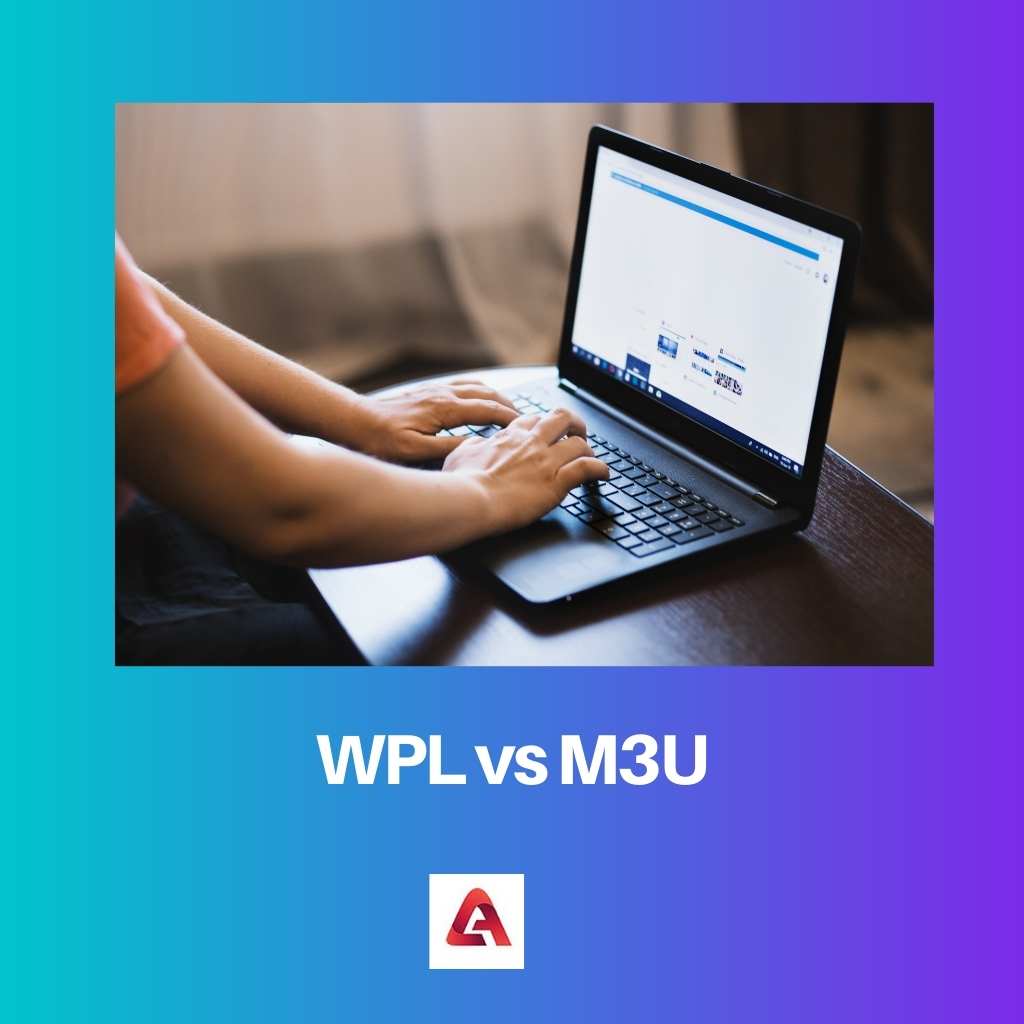
WPL is a file extension that Microsoft uses as default in subsequent Windows versions after Windows 6. The WPL abbreviation stands for Windows Media Player Playlist in its full form.
Users may locate files in XML format, but the extension’s disadvantage is that it is only compatible with a few media players. But alongside this, users are benefitted as it provides access to a wider range of editing and customization options.
The full version, ‘Moving Picture Expert Group Audio Layer 3 Uniform Resource Locator,’ is abbreviated as M3U. It was developed by Fraunhofer and initially launched in the year 1996.
The ‘.m3u’ or ‘.m3u8’ file extension was created by the popular application Winamp, and the format’s advantage is that it is compatible with a wide range of media players. The file extension is known to have plain text as its file format.
Comparison Table
| Parameters of Comparison | WPL | M3U |
|---|---|---|
| Developed By | Microsoft | Winamp |
| File Format | XML | Plain text format |
| Compatibility | To a less number of media players | Numerous media players |
| Online Streaming | Doesn’t provide or support the notion | It provides the complete URL to the media file to stream online |
| Customization | Better quality and editing options | Not many options for customization |
| File Extension | .wpl | .m3u or .m3u8 |
What is WPL?
In Microsoft Windows Media Player 9 and newer versions, users save playlist files in the WPL format for their video and audio collections.
When users open these playlist files and begin examining the information held within them, these ‘.wpl’ files, also known as Windows Media Player playlist files, are used as reference data by Microsoft Windows Media Player or other media players that support WPL files.
By merely referring to the data included in these WPL files and not loading the videos and audio files included in the accompanying playlist files into the program, the system, and the media player application have ample RAM and OS memory resources.
The information contained in these WPL files is simply database locations or paths of the video files and audio content chosen by the ‘.wpl’ file’s creator, so the media player application can quickly and easily locate and playback the video and audio content from their respective locations.
What is M3U?
An M3U file format is a type of Audio Playlist format that originally stood for MP3 URL and is not an actual audio file. An M3U file simply references audio (and even sometimes video) resources so that they can be queued for playback by a media player.
The URLs and/or relative or absolute pathnames to the media files and/or documents can be found in these text-based files. M3U files that have been encoded using UTF-8 are saved in the ‘.m3u8’ format.
As it is understood that the text file format of the M3U is not playable, that is why it has to be converted into MP3 or MP4 or any other different format, and it can be accomplished through – VLC that can convert M3U to M3U8, XSPF, or HTML by opening the M3U file in the software and then selecting the format to save it in from the Media > Save Playlist to File… menu option.

Main Differences Between WPL and M3U
- The file extension WPL is developed by the company Microsoft itself, whereas comparatively, on the other hand, the file extension M3U is developed by Winamp.
- The file format used by the WPL extension is the XML language, while comparatively, on the other hand, the file format used by the M3U extension is the plain text language format.
- The compatibility of these extensions, that is, WPL, is with quite less number of media players, whereas comparatively, on the other hand, the compatibility of M3U is supported by numerous media players.
- The notion or format to stream media on the online platform is not supported by the WPL file extension, while comparatively, on the other hand, the M3U file extension is compatible with providing the complete URL of the media file to stream online.
- The WPL file extension allows a wider range with editing features and customization, which is comparatively, on the other hand, is not much available with the file extension of M3U.
- The WPL file extension is denoted with the ‘.wpl’ while comparatively, on the other hand, the M3U file extension is denoted in two different ways that are ‘.m3u’ and ‘.m3u8’.
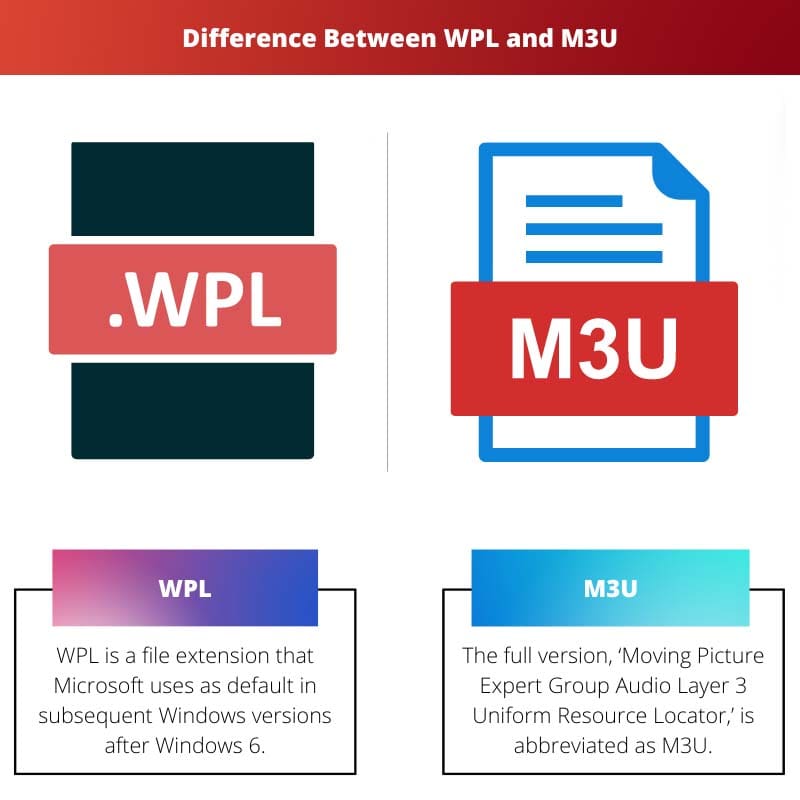
References
- https://link.springer.com/chapter/10.1007/978-1-4302-0368-1_21
- https://upcommons.upc.edu/bitstream/handle/2099.1/9623/memoria.pdf
- https://www.proquest.com/openview/9c54e0fb51faf23b95cbfd5bc8b8f2cc/1?pq-origsite=gscholar&cbl=18750&diss=y
