Productivity boosters in the form of applications help a lot in managing tasks. With the mobile phone being the main source of entertainment most of the time, people rely on reminders and to-do lists for their tasks to complete.
Key Takeaways
- Notion and Coda are both productivity tools but have different design philosophies. Notion aims for a more straightforward approach to organizing information, while Coda emphasizes customizability.
- While both Notion and Coda offer templates to get started, Notion’s templates tend to be more structured and prescriptive, while Coda’s templates are more open-ended and customizable.
- Notion is better suited for personal or small teams, while Coda is better suited for larger teams and complex workflows requiring more customization.
Notion vs Coda
The difference between Notion and Coda is the availability of the application on the devices that we use. The notion is available over the web, iOS, Android, Windows and Mac, while Coda is limited to iOS, web and Android. The User Interface of Notion is similar in all three modes; PC, Mobile and Web.
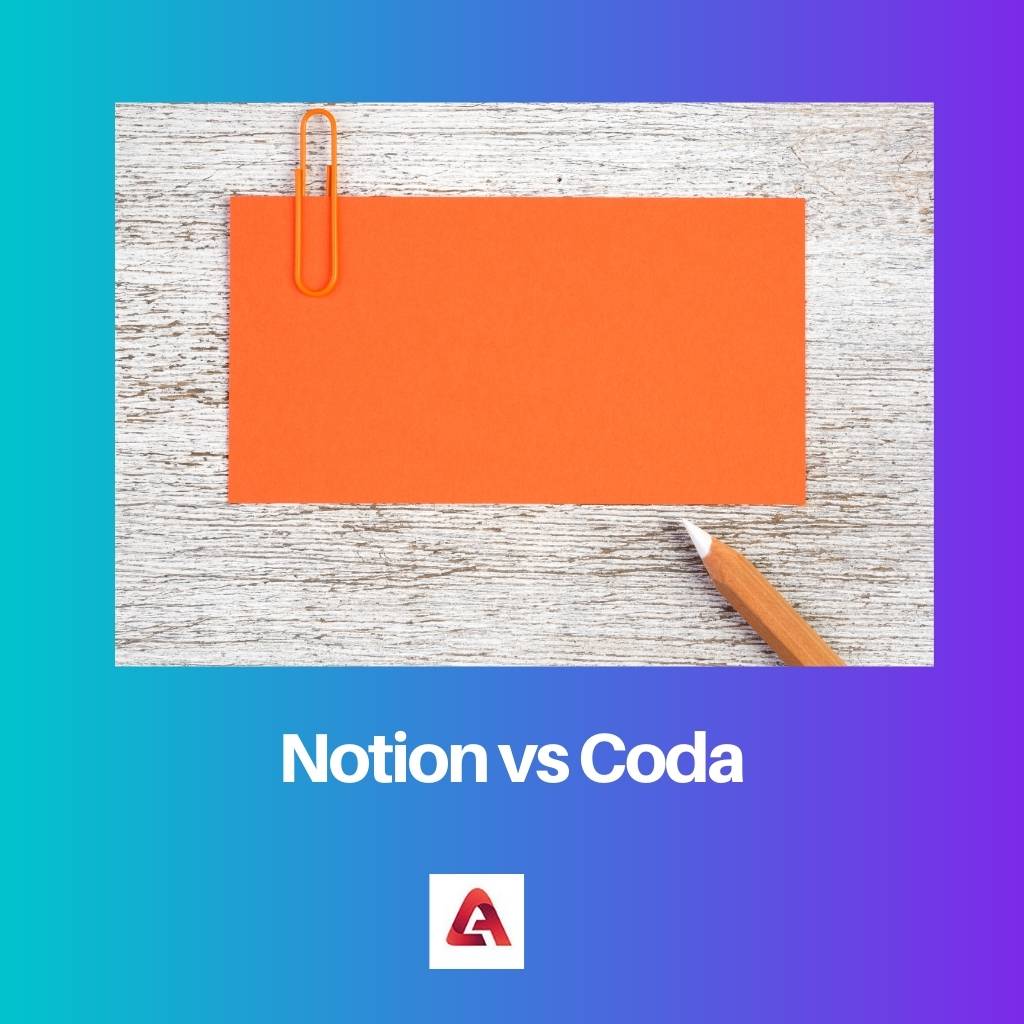
The notion is a complete application that allows you to manage your tasks effectively as an individual or as a team.
On the other hand, Coda is, again, an application with functionality similar to Notion. Coda, indeed is a cloud-based document editor.
Comparison Table
| Parameters of Comparison | Notion | Coda |
|---|---|---|
| Task Management | The Notion is a complete application that shall help track both personal as well team tasks. | Coda is good for team task organization |
| Availability | Web, iOS, Windows, Android and Mac | Web, iOS, Android |
| Interface | Mobile and Web Interface is similar. | Coda has a slightly different interface that you might face difficulty in adjusting yourself to both devices. |
| Fee for Usage | Notion charges the users with a fee right away. | Coda is free, and if you would like to upgrade, you can pay a minimal fee. |
| Project Management | The road map feature makes it a project management application. | Coda needs to catch up with a lot of features to be stated. |
What is Notion?
The notion is a cloud-based application that offers users to manage their tasks effectively. In addition to it, the application offers various other features like
- Notes
- Databases
- Spreadsheets
- Calendars and Reminders
The notion is a complete application that serves as a perfect project management app that shall keep updating the task reminders as you update it.
The best part of the application is the UI is the same as you look on the web, and the same is available for you on the PC and mobile as well.
The incredible application is suggested for team usage as they undergo tight deadlines in their work. Also, this application can help set individual task lines and team goals too.
The tool can be compared with task management project management tools. This is pretty handy as you can use it from your handheld too.

What is Coda?
Coda is a cloud-based document editor that allows you to create, edit and manage docs in one single space. The workspace shall allow you to add users as a team and work collaboratively as well.
It is currently available on iOS, Android and the Web. The canvas is versatile, and it blends well with
- Spreadsheets
- Apps
- Presentations
- Documents
Such features make the application a complete tool for taskmasters. As an individual, you can create a task deadline, and the reminders shall help you complete the task with impeccable productivity.
The interface looks more or less like Google Docs. Navigation is considered easy than most of the applications available at the moment.
This application intends to improve personal productivity. Thereby increasing the team’s productivity too. The customized to-do templates are amazing to work with.
Main Differences Between Coda and Notion
- The notion has the same interface on the Web as what we experience on PC and mobile phones, while this feature is not available with Coda, thus making it a bit difficult to use the application on different devices.
- The notion has to-do lists that are not as advanced as Coda, which shall also help them collaborate with project management applications.
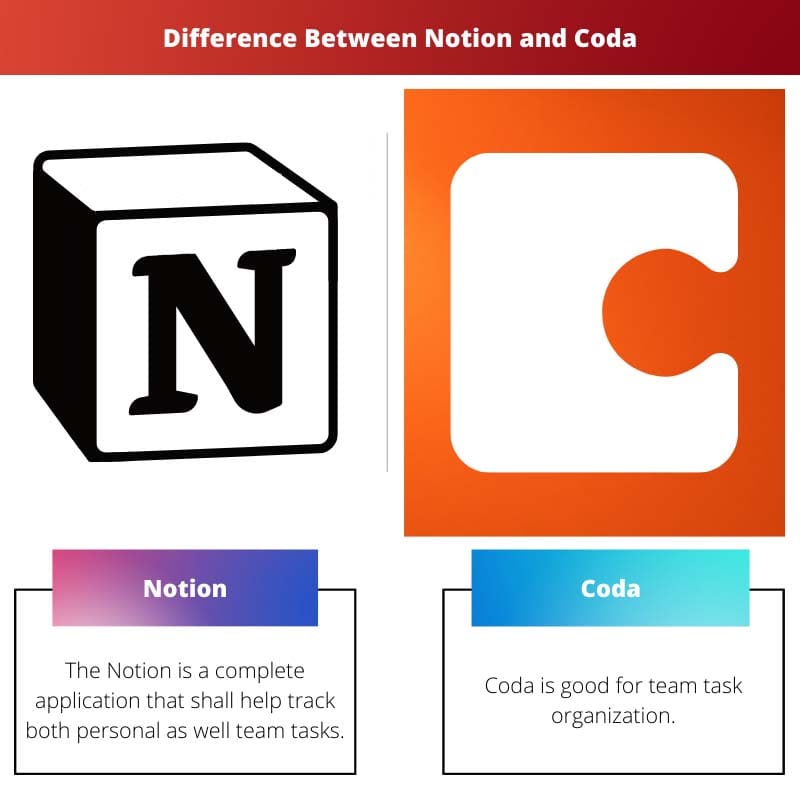
- https://dl.acm.org/doi/abs/10.1145/2934872.2934880
- https://www.emerald.com/insight/content/doi/10.1108/01443570310481559/full/html