Github was founded in 2008, only a few years after Git was initially published. When Microsoft bought it a decade later, it quickly became a dominant code versioning and collaboration tool. While Gitlab first viewed the project in 2012 and was impressed with the code quality. GitLab and GitHub do have a large number of third-party integrations.
Key Takeaways
- GitHub is a web-based Git repository hosting service, while Gitlab is a web-based Git repository management system.
- GitHub is more commonly used for open-source projects, while Gitlab is used for enterprise software development.
- GitHub offers more project management and collaboration features, while Gitlab has more powerful CI/CD capabilities.
GitHub Vs GitLab
The difference between GitHub and GitLab is that you can set and alter folks’ permissions in GitLab based on their responsibilities. You can choose whether someone has editing rights to the repository in GitHub. If you want to manage a lot of the work after coding, Gitlab is a fantastic option.

GitHub handles the vast majority of open-source code repositories. It is unexpected, given that this was the single platform of this kind at the beginning of its development. There are not many free alternatives that provide the same comprehensive features and functions. Programmers widely use GitHub for open-source projects.
GitLab started as a self-hosted open-source GitHub competitor. It currently offers both free and paid cloud-based SaaS subscriptions. It also has project management capabilities, allowing you to keep track of and manage your team members. As a result, it’s more than just an open-source version-control tool for the product.
Comparison Table
| Parameters of Comparison | GitHub | GitLab |
|---|---|---|
| Price | With publicly published codes, GitHub projects are free and accessible to everybody. | Provides both free and paid service. In terms of storage & CI/CD minutes, GitLab appears to be substantially more expensive. |
| Open Source | Because GitHub is closed-source, you won’t be able to migrate your projects to a personal server. | GitLab is indeed an open-source organization that is built on a solid open-source infrastructure. |
| Issue Tracking | The issue tracker enables pulling requests, which means that when issues are integrated into some other repository, they are effectively dismissed. | GitLab has a more detailed and better issue tracking system, but it is less user-friendly and intuitive. |
| Documentation | GitHub documents are structured into a series of guidelines, each of which focuses on a different platform. | GitLab docs are similar to language documentation in that they include a search bar and a list of all the documents needed by the installer. |
| Export/Import | Through GitHub Importer, GitHub covers the territory, although the user experience is not as simple. | GitLab is the industry leader in facilitating project exports and imports, with rich documentation on how to do it. |
What is GitHub?
Github was founded in 2008, only a few years after Git was initially published. When Microsoft bought it a decade later, it quickly became a dominant code versioning and collaboration tool.GitHub is a developer community. It’s a complex system that encourages developer interaction and cooperation. GitHub has valuable capabilities that allow developer teams to collaborate on the same project and generate new software updates without affecting existing ones.
GitHub is a platform for hosting code that allows for version control and collaboration. It enables you and others to collaborate on projects from anywhere. This lesson will teach you the fundamentals of GitHub, such as repositories, branches, commits, and pull requests.
For example, new improvements to a program can be integrated with old programs after they have been completed. GitHub additionally makes it very easy to collaborate on code lines to fine-tune and improve even the tiniest details of a program. You may work cooperatively on projects with others from anywhere using GitHub. A repository hosting system connects all developers’ issue tracking and code management requirements within one fantastic free package. GitHub is very well known, and it’s compatible with Git.

What is GitLab?
Dimitry, a developer residing in Ukraine, launched Gitlab soon after Github to answer a cooperation problem specific to his projects. GitLab is a DevOps and Git cloud-based platform that aids developers with code tracking, debugging, and deployments.
Sid Sijbrandij, the company’s CEO, first viewed the project in 2012 and was impressed with the code quality. He then formed GitLab inc and hired Dmitriy Zaporozhets to work for him to devote his full attention to GitLab.
The cloud Git repository is always GitLab’s main appeal. Furthermore, the platform has grown from its humble beginnings. GitLab now includes several DevOps capabilities, such as continuous integration, security, and even app deployment. As GitLab grew in popularity, the core product remained open-source, divided into two code bases. Open-source projects and individuals were selected for the community edition. And there was the Enterprise Edition, designed to give businesses the required capabilities.
Gitlab is a platform that allows you to access Git repositories from anywhere. The services offer extra capabilities to help manage the software development lifecycle in addition to hosting your code. These extra features include coordinating code sharing amongst multiple individuals, bug tracking, wiki space, and other social coding tools.

Main Differences Between GitHub and Gitlab
- GitHub with publicly published codes, GitHub projects are free and accessible to everybody, whereas Gitlab provides both free and paid services. In terms of storage & CI/CD minutes, GitLab appears to be substantially more expensive.
- Github is closed-source, you won’t be able to migrate your projects to a personal server, whereas Gitlab is indeed an open-source organization that is built on a solid open-source infrastructure.
- Github issues tracker enables pulling requests, which means that when issues are integrated into some other repository, they are effectively dismissed, whereas Gitlab has a more detailed and better issue tracking system, but it is less user-friendly and intuitive.
- Github documents are structured into a series of guidelines, each of which focuses on a different platform, whereas GitLab docs are similar to language documentation in that they include a search bar and a list of all the documents needed by the installer.
- Github covers the territory, although the user experience is not as simple, whereas GitLab is the industry leader in facilitating project exports and imports, with rich documentation on how to do it.
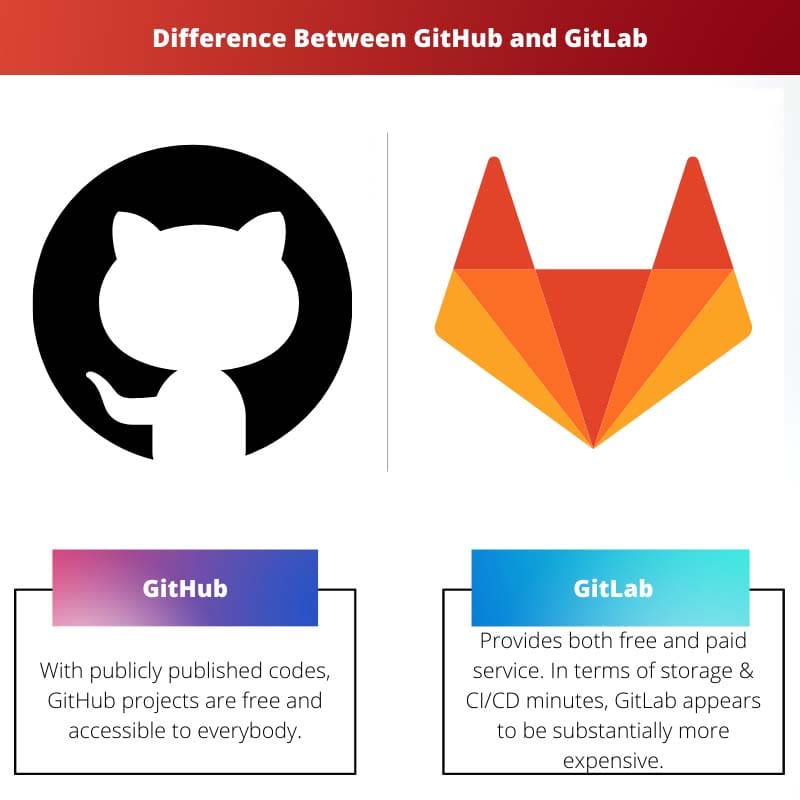
- https://cds.cern.ch/record/2650368
- http://www.jucs.org/jucs_22_12/examining_the_relationship_between/jucs_22_12_1533_1557_leon.pdf

Very informative article. I had always heard about GitHub, but this provided a detailed comparison with GitLab, and I think I’ll be considering GitLab from now on.
The problem was when Microsoft bought GitHub. I didn’t expect such an acquisition! It’s something to think about. I think it’s negative.
I knew about GitHub, but I didn’t realize GitLab had so many features. I am definitely going to give it a try!