We come across many logos, flyers, posters, fliers, beautiful graphics on packing boxes and wrappers, etc., in our day-to-day life. Did you ever think about where do these perfect graphics come from?
Illustrator and CorelDRAW are software used for these graphic drawings and illustrations. Adobe Illustrator(Ai) and CorelDraw are vector-based software used by graphic designers for making graphics and designs.
Key Takeaways
- Illustrator is a vector-based graphics editor developed by Adobe, while CorelDRAW is a similar program developed by Corel Corporation.
- Professionals in the graphic design industry widely use Illustrator, whereas CorelDRAW has a more user-friendly interface, making it popular among small businesses and casual users.
- Illustrator offers seamless integration with other Adobe products, while CorelDRAW provides a more affordable alternative with strong features.
Illustrator vs CorelDRAW
Illustrator is a vector graphics editor developed by Adobe Systems, widely used by designers, artists, and illustrators for creating logos, icons, typography, and other digital artwork. CorelDRAW is a vector graphics editor developed by Corel Corporation, featuring bitmap-to-vector tracing.
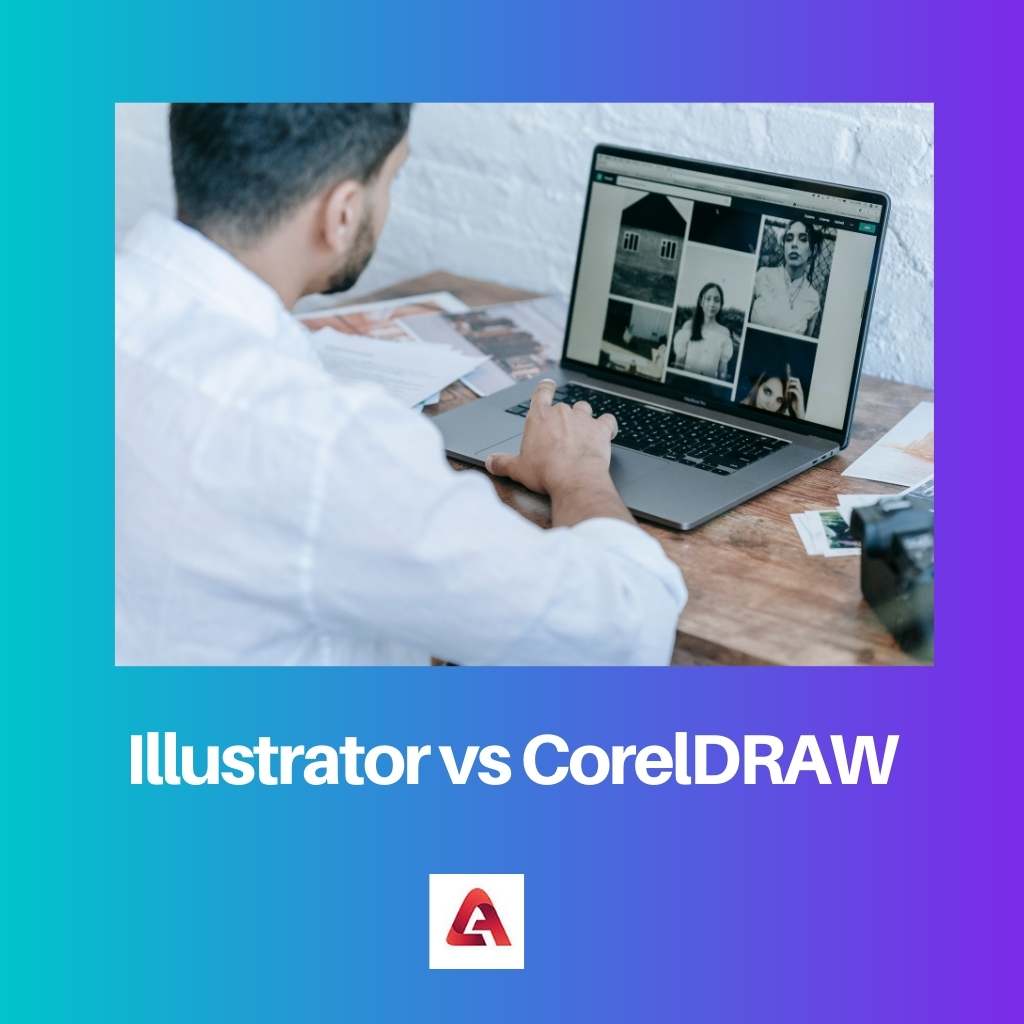
Adobe Illustrator is a vector-based graphics editor software owned and developed by Adobe Inc., Initially developed for Apple Macintosh.
The development of this graphic software started in the year 1985. And the first release was on 19th March 1987. Adobe Illustrator provides functionality in logo graphics and Typesetting.
CorelDRAW is also a vector-based graphic program owned by Corel Corporation. The initial release of this software was on 16th January 1989.
This graphic software is used in desktop publishing. Editing two-dimensional images like posters and logos can be done with this software. It is also a vector-based software similar to Adobe Illustrator.
Comparison Table
| Parameters of Comparison | Illustrator | CorelDRAW |
|---|---|---|
| Developer(s) and Owned by | Adobe Inc | Corel Corporation |
| Initial or First release | March 19th, 1987 | January 16th, 1989 |
| Last stable release | October 26th,2021 | March 9th,2021 |
| Common Uses | Logo graphics, Map designs, illustration drawings, etc. | Printing media from huge banners to visiting cards. |
| Collaboration | We can’t share us through links in the illustrator application. | In CorelDRAW, you can share the link of your work to other CorelDRAW collaborators to review and comment. |
| Subscription type | Monthly subscription. Prices may vary with the updated versions. | One-time suite subscription. |
What is Illustrator?
Illustrator is a vector-based graphic designing software owned by Adobe Inc. This software is focused on vector-based graphic techniques, which means the computer draws the graphics mathematically.
With this advantage, we can get the image of our work at any resolution without loss in quality. For instance, We want to get the logo graphics at a higher resolution and size with the same clarity at the smaller size, and this software does this task.
Adobe Illustrator has many powerful tools for editing, like the pen tool and curve tool. This software uses Bezier tool handles through which we can get the utmost precision graphics.
Adobe Illustrator has a large variety of banners, flyers, brochures, and many more templates, with the flexibility to organize these templates during output. Adobe Illustrator is the best program for making logos.
Illustrator has compatibility with both Windows and Mac platforms. Adobe Illustrator also features a Library tool through which we can create new font styles, colour palettes, and more.
You can also integrate your Adobe Illustrator with your cloud to save your work from app crashes. Adobe autosaves your work to your cloud, through which you can access your work from anywhere.
Adobe Illustrator has another feature of hiding and unhiding the tools according to the designer’s needs, through which workflow increases and one can easily complete his work.

What is CorelDRAW?
CorelDRAW is a vector-based graphic program owned and marketed by Corel Corporation, Ottawa, Canada. Michel Bouillon and Pat Beirne, two Corel engineers, developed vector-based illustration software in the year 1987.
The first version of this software was released in 1989. It uses a sequence of mathematical equations or commands to develop high-resolution digital images. Creates computer-generated images for desktop publishing and logo graphics.
CorelDRAW is available for both operating systems, i.e., Mac and Windows. The latest update of Corel was on March 9th,2021. This software has many useful tools for the best graphic output.
Unlike Adobe Illustrator, it facilitates the creation of many pages in a single file. It possesses various editing tools for contrast management, through which balancing colours or changing the colours format to CMKY from RGB.
CorelDRAW software offers you a speedy and instinctive workflow.
CorelDRAW suite features various editing tools. Some of the tools are Mesh Fill tools, ideal for creating realistic-look images. Freehand tool and Bezier tool for precision.
Colour Harmonies features to change the colours of your artwork with a single click. CorelDRAW has an online application, too, through which you can remotely work on any device and save your work to the cloud by integrating it into your cloud space.
Main Differences Between Illustrator and CorelDRAW
- Adobe Illustrator(Ai) was developed and owned by Adobe Inc. Adobe Illustrator was released in 1987. CorelDRAW is owned and marketed by Corel Corporation. CorelDRAW was released in the year 1989 and invented by two Corel engineers, Michel Bouillon and Pat Beirne, for their desktop publishing.
- Both are vector-based graphic development software programs. The difference in their uses is Adobe Illustrator is mainly used for logo graphics and typesetting. CorelDRAW is used for desktop publishing. Both software can be used for creating brochures, cards, packaging stuff, logo designs, etc.
- Adobe Illustrator supports Windows and Mac operating systems. In the year 2020, Adobe launched its Illustrator iPad application. Designers can even work on their iPad seamlessly. CorelDRAW also supports both platforms, but the interesting feature of CorelDRAW is its online application. This online application feature allows one to work on any device and place.
- Collaboration is also a noticeable feature. CorelDRAW has the feature of collaboration, with this, one can share his work by generating a link in this application. This link gives access to review the work and even comment about the work. Adobe Illustrator lacks this in-app feature.
- Pricing is one of the important factors to look into. Adobe Illustrator has monthly and yearly subscriptions. Whereas CorelDRAW has an on-time fee or one-time subscription. Hence, Adobe Illustrator is a bit costly. Adobe comes with more regular updates than CorelDRAW.

- https://www.cabdirect.org/cabdirect/abstract/20123415957
- https://search.proquest.com/openview/b70e69a1b101f469ccbedfa8b81a12df/1?pq-origsite=gscholar&cbl=35418

Who knew that the world of graphic design is so fascinating! The development history and features of Illustrator and CorelDRAW are interesting to compare. This article provides a clear understanding of the two programs.
The difference in pricing between Adobe Illustrator and CorelDRAW seems to be a considerable factor. The one-time subscription with CorelDRAW is indeed more appealing.
I’ve always been a fan of Adobe products, especially Illustrator. Even without the collaboration feature, the tools and flexibility in Illustrator make it the best program for my graphic design needs.
The graphic techniques available in Illustrator are impressive. The precision and clarity in creating logos, icons, and digital artwork make Illustrator a great choice for professionals.
It’s amazing how graphic design is made through mathematical equations and commands. I’m fascinated by the concept of Illustrator and CorelDRAW. I will look further into these programs.
It seems like Adobe Illustrator provides a more seamless integration with other Adobe products. Collaboration would be nice, but the compatibility and integration features of Illustrator make it a solid choice.