Every online professional or enthusiast has specific needs, which are reflected in the software they use.
Adobe Photoshop and Illustrator are two of the company’s most well-known graphics applications, providing designers the control and opportunity to create pixel magic.
Illustrator was primarily designed as vector-based software. Fireworks, on the other hand, can handle both vector and bitmap graphics and it’s a kind of middle ground that isn’t particularly focused on either.
Key Takeaways
- Illustrator is a vector-based graphics software ideal for creating logos, illustrations, and print designs, while Fireworks is a discontinued bitmap and vector graphics editor focused on web design.
- Illustrator offers more advanced vector editing tools and is widely used by professional designers, while Fireworks was popular among web designers for its easy-to-use interface and optimization features.
- Illustrator continues to receive updates and support from Adobe, whereas Fireworks was discontinued in 2013 and is no longer supported or updated.
Illustrator vs Fireworks
Illustrator is primarily used for vector graphics, which are created using mathematical equations to create smooth and scalable images. Fireworks are used for creating web graphics such as buttons and icons and user interface design, with a focus on bitmap graphics that use pixels to create images.

Adobe Illustrator is a vector-based design and drawing application for professionals. Illustrator may be used to create everything from single design components to whole compositions when used as part of a wider design process.
Designers use Illustrator to make posters, icons, logos, motifs, and symbols, among other things.
Mockups of websites are created using Adobe Fireworks. It comes with options for developing dynamic web prototypes, containing tools for placing controls and pagination, as well as the ability to transfer the mockup as a PDF file.
Adobe Fireworks may also be used to create and modify vector and bitmap images and develop animated GIFs.
Comparison Table
| Parameters of Comparison | Illustrator | Fireworks |
|---|---|---|
| Project | Adobe personal project. | Macromedia product. |
| Development | Earlier than fireworks. | Developed quite late. |
| Nature | It is a bit complex to use. | Flexible and easier to use. |
| Editions | More editions in comparison to fireworks. | Fewer editions in comparison to fireworks. |
| Features | Crisp, graphical graphics. | Generate mockups of websites. |
What is Illustrator?
Adobe Illustrator may be regarded as the software originally the sole available to graphic designers. It was initially released in 1987 as a full-featured Windows software.
Previously, it had advanced tracing, text manipulation functions, and color separation capabilities.
Cartoons, charts, diagrams, graphs, logos, and drawings are just a few of the digital and printed graphics created using Adobe Illustrator. Illustrator lets users import a photo using it as a guide to trace an item in the image.
This may be used to recolor an image or make it look sketchy.
Illustrator also allows users to alter a word in various ways, making it ideal for designing postcards, posters, and other visual designs that combine text and pictures.
Artists developing logos especially appreciate Illustrator’s ability to put text around a curve. Illustrator is also used to create icons for applications and websites and mock-ups that depict how a website will appear after it’s finished.
The fact that Adobe Illustrator’s drawings are vector-based is part of what makes it such a powerful tool for digital media. Points, lines, and Boolean curves define vector graphics.
This implies that they can be scaled indefinitely without losing resolution.

What is Fireworks?
Adobe Fireworks was a vector graphics editing application developed by Adobe that was discontinued in 2013. Macromedia developed it before being purchased by Adobe in 2005.
Its primary purpose was to enable users to create prototype application interfaces rapidly. All of the essential tools are provided by Fireworks.
It is possible to construct buttons, paginations, main and branch pages, as well as text, symbols, and images. If the design team works in Illustrator or Photoshop, then the designs can be imported into Fireworks.
Web pages may be edited in vector and bitmap forms. Furthermore, interactive prototypes may be created to model how the design will communicate with a user.
Simply export the Fireworks design as a PDF when the design is ready to be displayed to a customer. Fireworks include an array of vector-based objects and forms, such as polygons and flow charts, to help one do most vector editing jobs.
A vector item may be readily modified, and Fireworks’ user interface for vector production is easier.
While Fireworks isn’t designed to be an animation program, it can handle the basics of making an animated gif. The gif may be used as a webpage graphic, or it can be exported into a Flash player.
Using the Fireworks’ Symbols panel to gather and save the most popular design items is one of the simplest solutions to minimize repetitive repetition in the design.
For example, someone might store a corporate logo to use across several web pages in the Symbols panel, or they could save a vector graphic that is frequently used.
Main Differences Between Illustrator and Fireworks
- Fireworks is a Macromedia product that was acquired by Adobe, whereas Illustrator is an Adobe personal project.
- Compared to Illustrator, which was developed considerably earlier, Fireworks was launched recently.
- Fireworks are supposed to be more user flexible and easier to use than Illustrator, which is considered to have a complex architecture and is mainly used by professionals.
- Illustrator outnumbers Fireworks in terms of editions produced. The 14th generation of Illustrator inventions has just been released.
- Illustrator excels in creating crisp, graphical graphics, while on the other hand, Fireworks excels at creating mockups of websites.
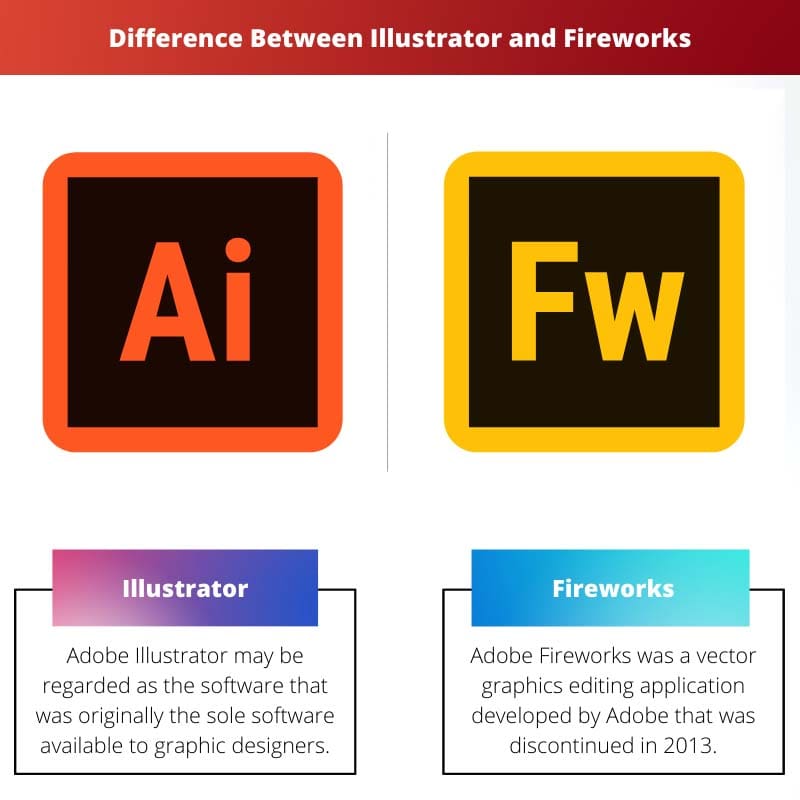
- https://books.google.co.in/books?hl=en&lr=&id=IZbeRdTTr5kC&oi=fnd&pg=PP26&dq=Difference+Between+Illustrator+and+Fireworks+&ots=Bs_T37xSHu&sig=QONwcR2DnZGDNqX2jO-gt9xWaZ0&redir_esc=y#v=onepage&q=Difference%20Between%20Illustrator%20and%20Fireworks&f=false
- https://books.google.co.in/books?hl=en&lr=&id=KHSXDtofkUUC&oi=fnd&pg=PT15&dq=Difference+Between+Illustrator+and+Fireworks+&ots=OVMiscj0Hi&sig=HwCGvz6g-GPKdGptdGpNXSLq7k0&redir_esc=y#v=onepage&q=Difference%20Between%20Illustrator%20and%20Fireworks&f=false

The article is too long, I wasn’t able to finish it.
I found this article incredibly insightful and engaging. I have a deeper understanding of Illustrator and Fireworks.
This is a brilliant and in-depth comparison of Illustrator and Fireworks. The details about the features, developments, and nature are very clear.
This article has been very helpful in making a decision regarding which graphic software to use. The comparison table was especially effective in understanding their differences.
I don’t find this article helpful. It focuses too much on technical information. It would be more useful to talk about practical applications of these software.
I found this article to be very informative. It gives a clear understanding of the two softwares and their application. It left me convinced about using Adobe photoshop in the future.