The orientation of an image or a page is a critical element in displaying precise information. It can be a painting, a photographic image, or even a sheet of paper with a piece of printed information; the displayed information requires a certain standard.
The standard of the information is directly proportional to the amount of information too. It is a blend of quantity and quality of the image or a printed page that determines the orientation.
The two most common orientations in computing and photographic images are Landscape and Portrait. As an avid computer and cell phone users, we are well aware of these two terms.
It is not difficult to cite the differences between the two. However, it is good to know the technical differences these two hold towards each other.
Key Takeaways
- Landscape orientation refers to a horizontal layout where the width of the image or document is greater than the height.
- Portrait orientation refers to a vertical layout where the image or document height exceeds the width.
- The choice between landscape and portrait orientation depends on the subject matter and the desired aesthetic.
Landscape vs Portrait
Landscape is the orientation of a page or an image that has a short height and a longer width. It has a horizontal and broad orientation in photography. Portrait is a page or image orientation used in photography with a short width and a longer height, and it is vertical in orientation.
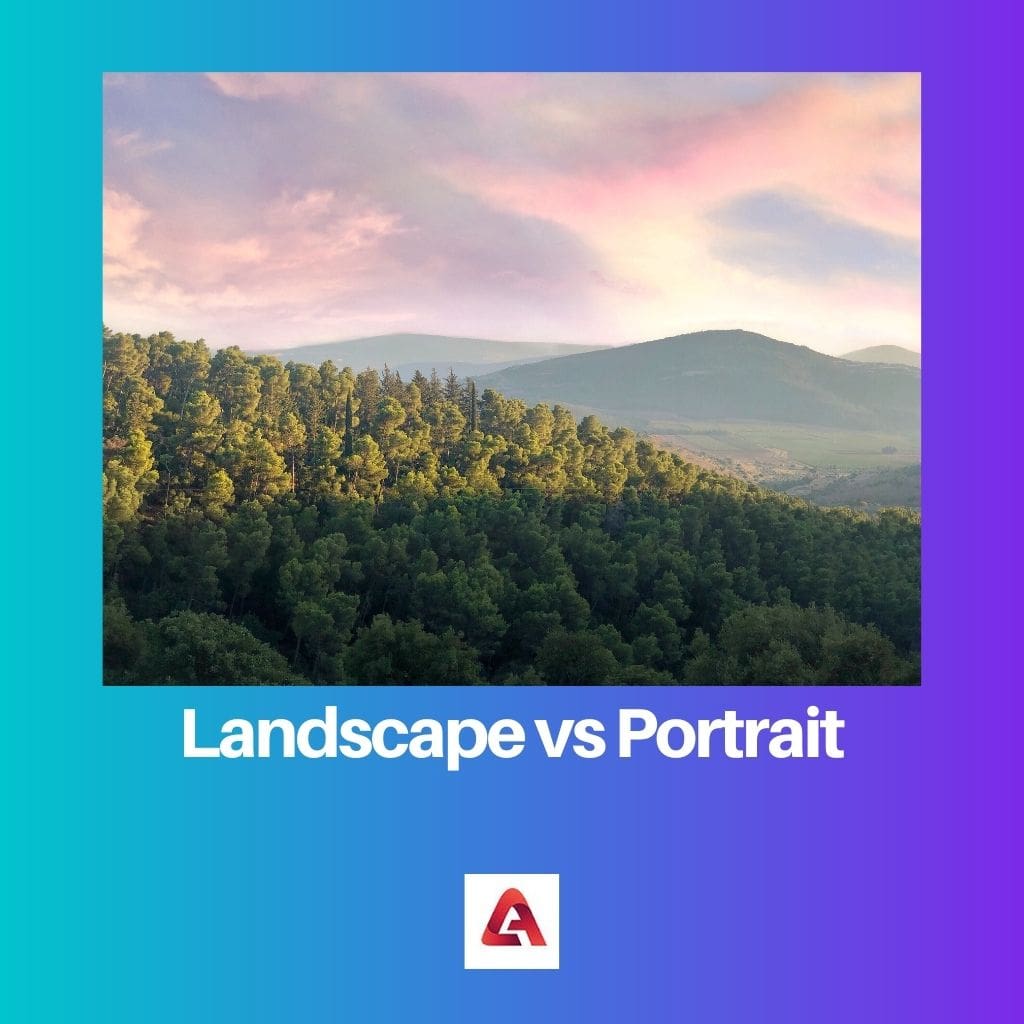
Comparison Table
| Parameters of Comparison | Landscape | Portrait |
|---|---|---|
| Meaning | The landscape is the image or page orientation with a more extended width and shorter height. | The portrait is the image or page orientation with a taller height and shorter width. |
| Orientation Pattern | The landscape is horizontal in orientation. | The portrait is Vertical in orientation. |
| First Look | Landscape orientation is broader. | The portrait orientation is narrow. |
| Photographic Usage | To cover a large group of people through a camera. | To cover a single person or any tall buildings. |
| Cell Phone Photography Method | Hold the Phone horizontally to capture the image in the landscape. | Hold the phone upright to capture the image in the portrait. |
What is Landscape?
The landscape is one of the orientation modes utilized in photography and computing documents. Yes, It is also found in hand-painting pictures too.
It is an orientation that is wider in length and has a shorter height. The direction, in other words, is considered a horizontal display.
The landscape orientation mode is used widely in taking pictures that can cover more area. A valley, a green landscape and much more.
A group photograph is easy to be taken using landscape mode. As such, this mode is not restricted only to the photographic industry; landscape mode posters and Microsoft Word Pages convey much information in landscape mode.
A colourful Landscape oriented poster on the notice board can convey much information. Especially shorter people can have all the data read easily if stuck on a notice board.
The landscape is the orientation in which we watch movies in the cinema halls. The videos that we watch over the cell phone follow landscape orientation.
Capturing any video in landscape mode is highly recommended for greater clarity. The best example of landscape orientation is your Facebook cover page picture which covers the entire area.

What is Portrait?
The portrait is one of the orientation types used in photography and the computing industry. The portrait orientation is identified easily as taller height and shorter width.
Portrait oriented photograph is ideally used to cover any object with utmost clarity, mainly in protecting a single person or tall things from top to bottom.
Portrait orientation is widely used in making official documents. Any legal or professional document follows the portrait orientation.
Your resume is in portrait form. A portrait photograph can be easily captured by holding your cell phone straight.
As such, the pictures and videos shot in portrait mode do not give good clarity when seen in landscape mode. Portrait mode is considered to be the actual model under any circumstance.
The lock and unlock feature of the phone we use is displayed in Portrait mode. Opening a word document on a computer begins in portrait mode.
Portrait mode is easy to navigate places using google maps. It offers a lengthier version of the map, making tracking the route convenient.
Though most video games we play on the cellphone follow landscape mode, the initial instinct of photographing is portrait orientation.

Main Differences Between Landscape and Portrait
- The main difference between Landscape and Portrait is that landscape orientation is the version of a picture, painting, or document with a longer length than the height. While the Portrait orientation has it the other way around, it is taller while the width is short.
- The Landscape Orientation is considered a horizontal view, while the portrait offers a clear vertical view.
- Landscape mode is used widely to cover many areas in one single snap, whereas portrait mode helps to take clear pictures of tall buildings or a single person.
- Landscape orientation is always cited broader than the Portrait version.
- The mode of taking photographs also differs; while taking a landscape picture, hold the cellphone in the horizontal direction, while the portrait picture is captured vertically or normally, as we say.


I think the practical examples provided in the article effectively demonstrate how landscape and portrait orientations are utilized in various forms of media and documents.
This article presents a clear and understandable comparison of landscape and portrait orientations, making it easier to understand their differences and purposes.
I agree, the detailed explanation helps to clarify technical aspects of these orientations.
While the article provides valuable information, it seems to lack a discussion of the subjective artistic value of landscape and portrait orientations.
This article offers a great overview of landscape and portrait orientations, making it easier to comprehend the decision-making process concerning these orientations.
The discussion on landscape and portrait orientations is thorough and largely impartial, providing an insightful comparison for users to make informed decisions.
I believe this article fails to consider the more artistic aspect of landscape and portrait orientations, focusing only on technical details.
The article appropriately emphasizes the technical considerations when choosing between landscape and portrait orientations, ensuring a comprehensive understanding of their applications.
I found this article to be quite informative, it provides a thorough explanation of the orientation features and their practical applications.
This article nicely illustrates the critical differences between landscape and portrait orientations, allowing for a more informed approach to utilizing these modes.
The article presents an excellent comparative analysis, effectively addressing the key features and differences between landscape and portrait orientations.