In today’s world, most of the information is accessed by people by displaying it on screen. And whatever is displayed on the screen takes the help of display devices. Display devices are devices that are output sources and present information in visual form.
In the market, there are plenty of display devices available. They are mainly differentiated based on working mechanisms and materials used during their construction. LCD and CRT are two of the common display devices.
Key Takeaways
- LCDs consume less power and produce less heat than CRTs, making them more energy-efficient and environmentally friendly.
- CRTs have deeper blacks and better color accuracy, while LCDs offer a sharper image and a wider range of available screen sizes.
- LCDs are thinner and lighter than CRTs, making them more suitable for modern home and office setups.
LCD vs CRT
CRTs were the standard display technology for many years, but they have largely been replaced by LCDs due to their smaller size, lower power consumption, and superior image quality. LCDs use a series of liquid crystal cells that selectively block or allow light to pass through to create an image. They have a flat-screen that provides a more consistent image.

LCD is an abbreviation for liquid crystal display. It uses liquid crystals to display information, and when electricity passes through it, and becomes visible on the screen.
The display quality is better because images do not flicker, and the display is much thinner. LCD can be used for both purposes, including business and consumer. Smartphones, computer monitors, and televisions are common examples.
CRT is an abbreviation for cathode ray tube. It uses a vacuum tube to produce images. Image is generated when phosphorescent surface strikes with an electron beam.
The color on the screen is generated with the help of a blend of RGB (Red, Green, and Blue). In terms of size, they are much heavier and take up a lot of space. This technology is used in traditional television and camps.
Comparison Table
| Parameters of Comparison | LCD | CRT |
|---|---|---|
| Inventor | George H. Heilmeier | Karl Ferdinand Braun |
| Year of invention | 1968 | 1897 |
| Technology | New | Mature |
| Screen size | Range from 13 to 65 inches | Limited to 40-inches |
| Expense | More expensive than CRT | Less expensive than LCD |
What is LCD?
LCD or liquid crystal display is a sort of flat panel display, and its operation at the primary level uses liquid crystals. To produce color or monochrome images, liquid crystals use a backlight or reflector instead of emitting light directly.
The LCD is energy efficient and consumes low electrical power. As a result, it can be used in electronic equipment which is powered by a battery.
LCDs can be majorly classified into Twisted Nematic or TN, In Panel Switching displays or IPS Panels, Vertical Alignment Panels (VA Panels), and Advanced Fringe Field Switching (AFFS).
Four of them are different in terms of speciality. Viewing angles, contrast ratios, and color contrasts are the basis on which they are classified.
Several applications in the market use LCDs, such as computer monitors, aircraft cockpit displays, LCD televisions, and many more. For consumer devices, LCD screens are used in watches, smartphones, digital cameras, etc.
Electronic products it is used in video games devices and DVD players. LCD projectors use small LCD screens.
LCDs are popular in the market due to their features, including no geometric distortion, magnetic fields do not affect them during operation, it emits a small amount of heat, and it is very light, compact, and thin.
It also has limitations, such as more electricity consumption, loss of contrast in high temperatures, motion artefacts, and white saturation.

What is CRT?
CRT, or cathode ray tube, is a specified vacuum tube that generates images. Images are generated with the help of a phosphorescent surface when an electron beam strikes it. CRTs can be color (uses three electron guns) or monochrome (uses one electron gun).
There are several display modes of CRTs, such as VGA, CGA, SVGA, and XGA. Among them, SVGA (Super Video Graphics Array) is the most common.
There are majorly two types of CRT displays: random scan display and raster scan display. In which a random scan display draws lines and images too in any order, but shaded realistic scenes cannot be displayed.
On the other hand, the raster screen display plots the prints and drawings in a particular order. Realistic displays can be seen in it.
CRT consists of many basic elements, such as anodes in which electrons are accelerated. In an electron gun, an arrow beam of electrons is generated.
Deflection coils produce electromagnetic fields at very low frequencies and allow adjustment of the electron beam’s direction. Deflecting coils consist of two sets, mainly horizontal and vertical.
CRT has several advantages, such as it is less expensive, more colors are produced, no motion artefacts, and fast response time, by reflecting the light monitor’s brightness increases and high pixel resolution.
It also has some limitations, including the consumption of a large amount of electricity, taking up space, geometrical error, and its heaviness and bulkiness.
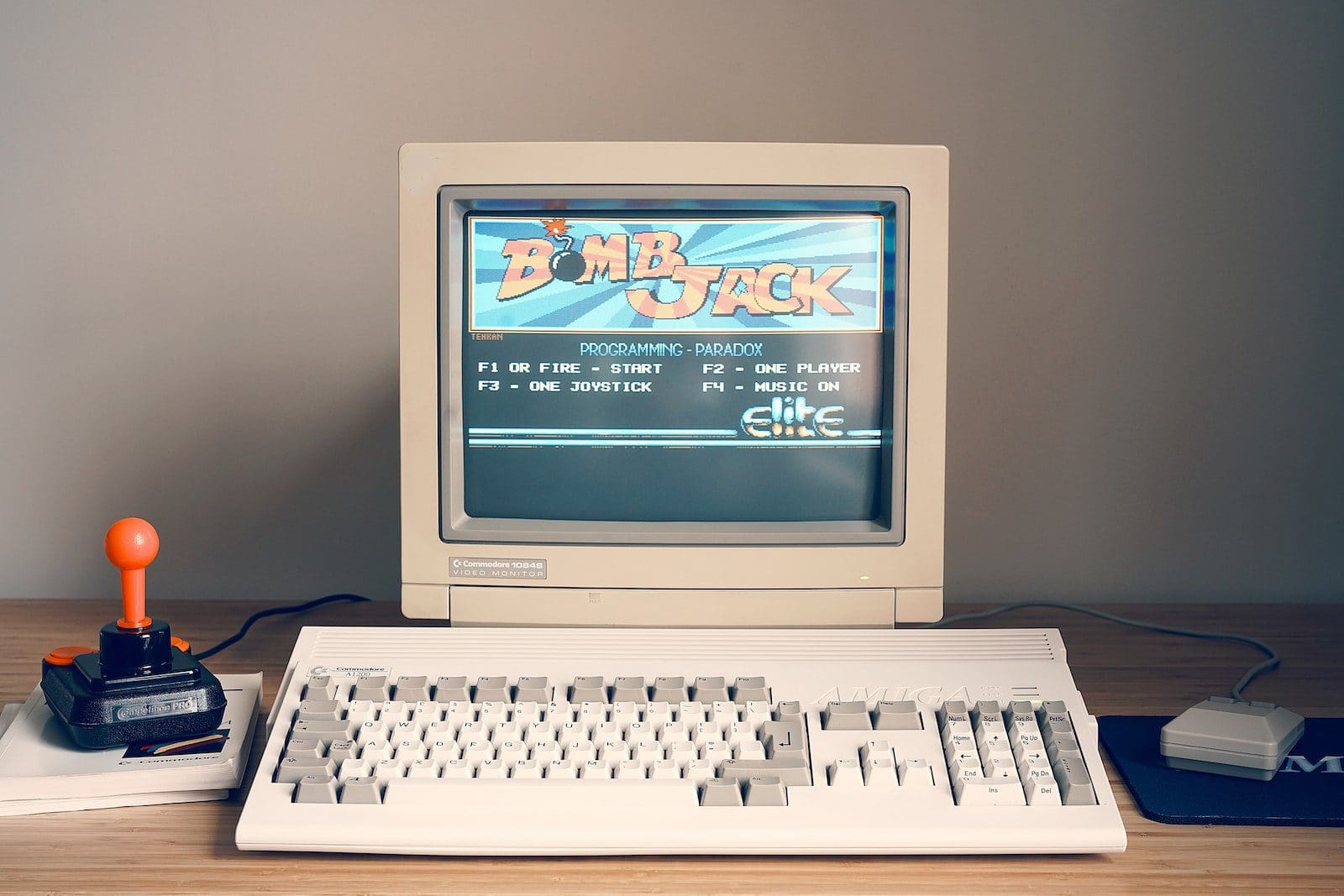
Main Differences Between LCD and CRT
- Major components which are included in LCD are nematic liquid crystals, internal light sources, and glass plates. On the other hand, CRT consists of a phosphor screen, a deflection plate, an electron gun, and a vacuum glass tube.
- LCD lasts for 30,000 to 60,000 hours due to its backlight, but the backlight is replaceable and quite expensive. CRT lasts for more than 80,000 hours which is more than LCD and Plasma.
- In terms of display quality, images of LCD do not flicker; as a result, better display quality can be seen in LCD. In contrast, CRT does not offer better display quality due to its image flickering problem.
- LCD and CRT both can be affected by many measures. The operation of LCD can be affected in the case of extreme temperature levels, whether high or low. But due to the external magnetic field, CRT can be affected.
- When it comes to usage, LCD can be used in flat screens such as laptops, cellular phones, etc. On the flip side, CRT is used on old computer monitors and televisions.
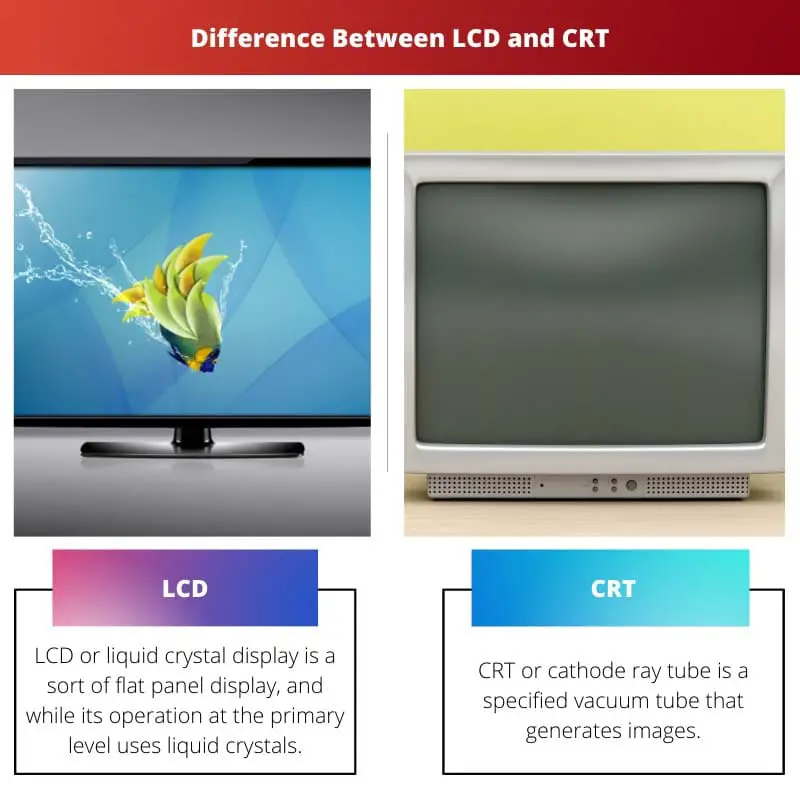
References
- https://www.sciencedirect.com/science/article/pii/S0040609098015193
- https://www.ahajournals.org/doi/abs/10.1161/CIRCULATIONAHA.107.743120

The article provides a comprehensive comparison of LCD and CRT display devices, as well as detailed information about their working mechanisms and materials used during their construction. It is interesting to learn about the history and technology behind these devices.
I think the key takeaways and the in-depth comparison table offer valuable insights for anyone looking to understand the differences between LCD and CRT. It’s fascinating to learn about their various applications and limitations.
I completely agree with you, the article is very informative and provides a clear understanding of LCD and CRT technology.
The detailed explanation of LCD and CRT technologies, including their applications, advantages, and limitations, makes this article an excellent resource for individuals interested in display devices.
I appreciate the comprehensive overview of LCD and CRT technologies. The article effectively highlights the key features and characteristics of both types of display devices.
I found the comparison table particularly useful. It clearly outlines the differences in screen size, expense, and the technology behind LCD and CRT displays.
The article provides a comprehensive comparison of LCD and CRT display devices, as well as detailed information about their working mechanisms and materials used during their construction. It is interesting to learn about the history and technology behind these devices.
I completely agree with you, the article is very informative and provides a clear understanding of LCD and CRT technology.
The detailed explanation of LCD and CRT technologies, including their applications, advantages, and limitations, makes this article an excellent resource for individuals interested in display devices.
I appreciate the comprehensive overview of LCD and CRT technologies. The article effectively highlights the key features and characteristics of both types of display devices.
I found the comparison table particularly useful. It clearly outlines the differences in screen size, expense, and the technology behind LCD and CRT displays.
The detailed explanation of LCD and CRT technologies, including their applications, advantages, and limitations, makes this article an excellent resource for individuals interested in display devices.
I found the comparison table particularly useful. It clearly outlines the differences in screen size, expense, and the technology behind LCD and CRT displays.
I appreciate the comprehensive overview of LCD and CRT technologies. The article effectively highlights the key features and characteristics of both types of display devices.
The detailed explanation of LCD and CRT technologies, including their applications, advantages, and limitations, makes this article an excellent resource for individuals interested in display devices.
I found the comparison table particularly useful. It clearly outlines the differences in screen size, expense, and the technology behind LCD and CRT displays.
I appreciate the comprehensive overview of LCD and CRT technologies. The article effectively highlights the key features and characteristics of both types of display devices.
The article provides a detailed understanding of how LCD and CRT technologies work, and the specific characteristics that set them apart. It’s an insightful read for those wanting to gain knowledge about display devices.
I couldn’t agree more. The comparison of LCD and CRT, along with their specific features and uses, is well-documented in this article.
I found the explanation of LCD and CRT technologies, along with their applications and limitations, to be very thorough and informative. This article is a valuable resource for understanding display devices.
The article provides a comprehensive comparison of LCD and CRT display devices, as well as detailed information about their working mechanisms and materials used during their construction. It is interesting to learn about the history and technology behind these devices.
I think the key takeaways and the in-depth comparison table offer valuable insights for anyone looking to understand the differences between LCD and CRT. It’s fascinating to learn about their various applications and limitations.
I completely agree with you, the article is very informative and provides a clear understanding of LCD and CRT technology.
The article provides a detailed understanding of how LCD and CRT technologies work, and the specific characteristics that set them apart. It’s an insightful read for those wanting to gain knowledge about display devices.
I couldn’t agree more. The comparison of LCD and CRT, along with their specific features and uses, is well-documented in this article.