Task management, Planning, To-do lists, and operations handling applications have become crucial aspects of our day-to-day life and form part of a competitive industry.
Christian Reber came up with its own former Task management tool Wunderlist, which was later advanced into To-Do List by Microsoft. It is one of the highly used programs in work management.
Key Takeaways
- Microsoft Todo is a newer and updated version of Wunderlist.
- Microsoft Todo integrates with other Microsoft services, while Wunderlist does not.
- Microsoft Todo has more features and customization options than Wunderlist.
Microsoft ToDo vs Wunderlist
MicrosoftToDo is a task management app that offers a simple and intuitive interface which allows users to create to-do lists, set reminders, and collaborate with others. Wunderlist is a task management app which was discontinued in 2020. It also offered a user-friendly interface.
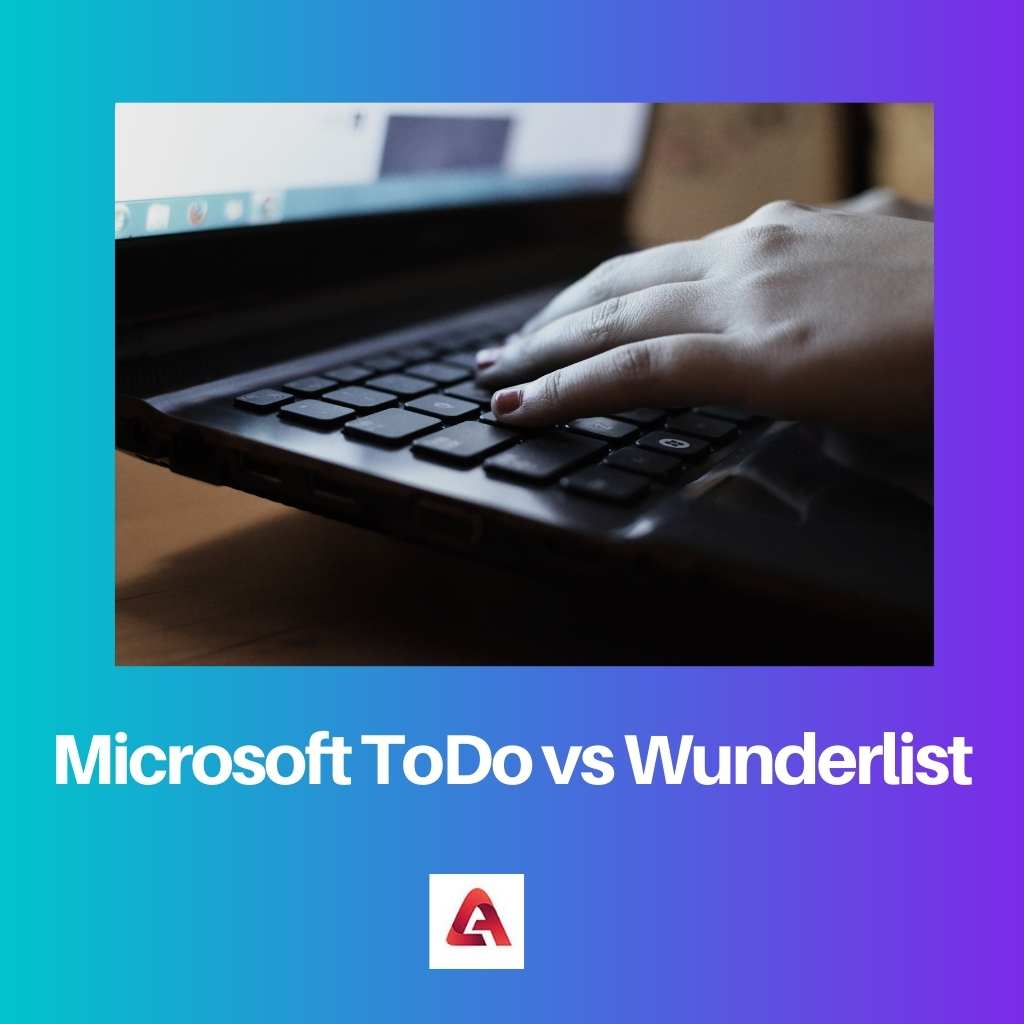
Microsoft ToDo is a productivity and task management tool. It was designed by the former team of Wunderlist and was engaged to add additional and interactive features.
This interacting tool pushes people to organize work and make management less chaotic. It helps users to prioritize necessary tasks and work accordingly.
Wunderlist was a multi-purpose app designed to offer various applications for people across numerous departments and backgrounds in life.
The application was developed to ensure that individuals, small and big businesses, government officials, and entrepreneurs can benefit from the application through its simple, interactive interface.
It is a perfect application for beginners.
Comparison Table
| Parameters of Comparison | Microsoft ToDo | Wunderlist |
|---|---|---|
| User interface | It has a simple interface with an option of customizing the platform with 3 colors. It has a clean look. | It had a simple, yet intuitive interface and is packed with a variety of engaging elements. |
| Tasks and Reminders | It allows you to create multiple tasks with due dates and deadlines. | Users needed to add texts and hit enter. You cannot copy the texts from excel sheets like Microsoft ToDo. |
| Browser Extension | The Browser extension is limited and allows you to check your tasks without opening the tab. | Wunderlist allowed you to crop the sections from a webpage and convert it into a task. |
| Collaborations | It is limited as you can share and collaborate with 5 people at once with the free version. | It was robust, allowed users to share up to 25 tasks, and 25 sub-tasks. |
| File attachment | Does not allow to add files while sharing tasks. | Supports Files Attachment up to 5MB. |
What is Microsoft ToDo?
Microsoft ToDo is an ideal application to remain updated and monitor an individual’s undertakings list. The best thing about the application is that you can tweak it according to your necessities.
The association with different tools and assets provides the capacity to work together with colleagues by inviting them to the software. It assists the individuals to stay on top of their management abilities and expect to satisfy their undertakings.
You can use this tool for individual use. Add tasks, further divide the tasks into sub-tasks, and conduct daily activities with utmost ease. The dashboard presents the information in an accessible and readable checklist.
The tasks can be bifurcated to a variety of lists. You can share this data with your colleagues, friends, family, and team members with the Collaborative feature.
Microsoft ToDo aims to facilitate the tension of people with its review highlight.
You can use this feature to focus on explicit assignments and eliminate the cluster of different unprioritized errands to focus on the primary undertakings that should be done in a day.
It is a secure application and complies with the security elements and capacities of every Microsoft application. This is beneficial when you are integrating your tasks with other people.

What is Wunderlist?
Wunderlist was launched in 2011. It gained utmost popularity among the audience with its dynamic features such as subtasks, task assistants, and adding hashtags to the tasks.
You can use it to create a grocery list, do school work, draft the checklists for a business project, and more elements condensed into one application.
Wunderlist established a massive name in the industry and had over 13 million users. The application provides a cross-platform perspicacity, a visceral UI, and a simple dashboard.
The need for zero to minimal knowledge to get started with the app on android and iOS encourages more people to be a part of it.
The popularity of the tool was met by the introduction of the application on Linux. Later Wunderlist 2 was developed to offer more integral exclusive versions with a paid version called Wunderlist Pro.
Wunderlist Pro increased the accessibility features of Wunderlist and allowed users to allot tasks to their team members, colleagues, and obtain an attachment report for the same.
Wunderlist was later advanced into Wunderlist 3. It offered real-time data syncing, refinement in collaboration capacities, and an improved user interface experience.
The fast-pacing application came to a halt after the company dropped the business module and was procured by Microsoft due to its expanding presence in the productivity space.

Main Differences Between Microsoft ToDo and Wunderlist
- Microsoft ToDo allows you to add tasks by typing and copying from excel sheets. Wunderlist, on the other hand, allows you to add tasks from dropbox and computer.
- Microsoft ToDo allows you to share files publicly but cannot be viewed without logging in. Wunderlist does not require logging into the account to view the public file links.
- Microsoft ToDo offers integrations with Google Calendar and iCal for premium users. Wunderlist had an easier and quick calendar addition and iCAL.
- Microsoft ToDo comes with a quick, simple, and brilliant dashboard in mobiles as tasks can be added with quick elements of swipe and snooze. Whereas, Wunderlist followed simple checklists to mark for completed tasks in mobiles.
- ToDo comes with the My Day element that prioritizes the tasks and uses intelligent suggestions. Wunderlist lacks such a feature.
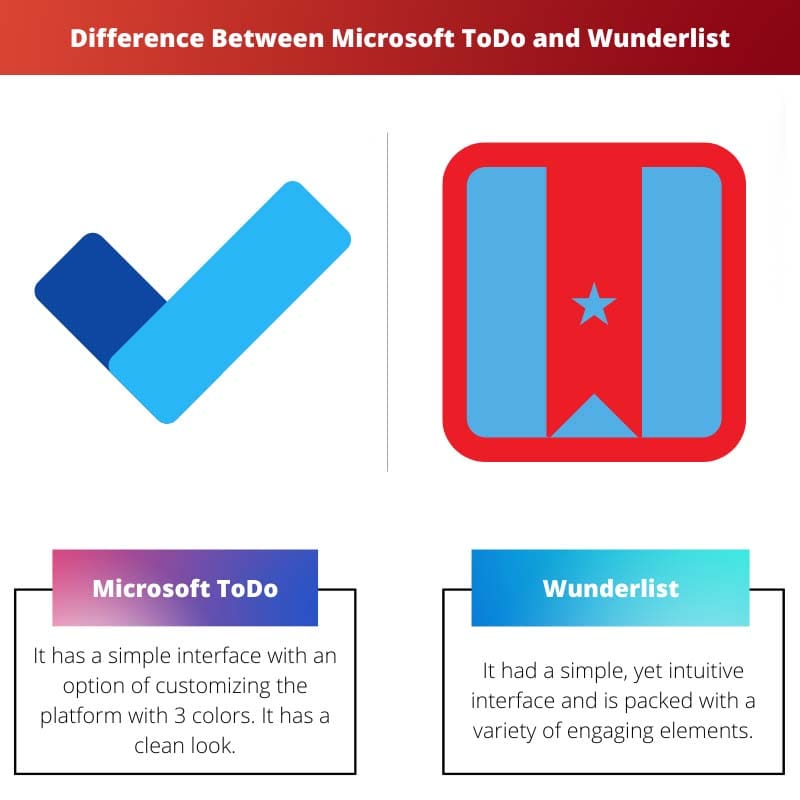
- https://www.tandfonline.com/doi/full/10.1080/07317131.2014.875401
- https://search.proquest.com/openview/5147bd1328407ebc69e5c9f202b46d55/1?pq-origsite=gscholar&cbl=30478
