Open Database Connectivity (ODBC) and Java Database Connectivity (JDBC) are APIs that let developers and database managers develop database-independent applications. Both are used to access database functionality, but they each work in different ways.
Key Takeaways
- ODBC provides a universal data access interface, allowing applications to connect to various databases, while JDBC specifically connects Java applications to databases.
- JDBC offers advanced features, such as batch updates and scrollable result sets, which ODBC lacks.
- ODBC supports multiple programming languages, whereas JDBC is designed exclusively for Java.
ODBC vs JDBC
ODBC (Open Database Connectivity) and JDBC (Java Database Connectivity) are both API standards for connecting to databases. ODBC is a Microsoft standard for Windows-based applications. JDBC is a Java standard for Java-based applications.
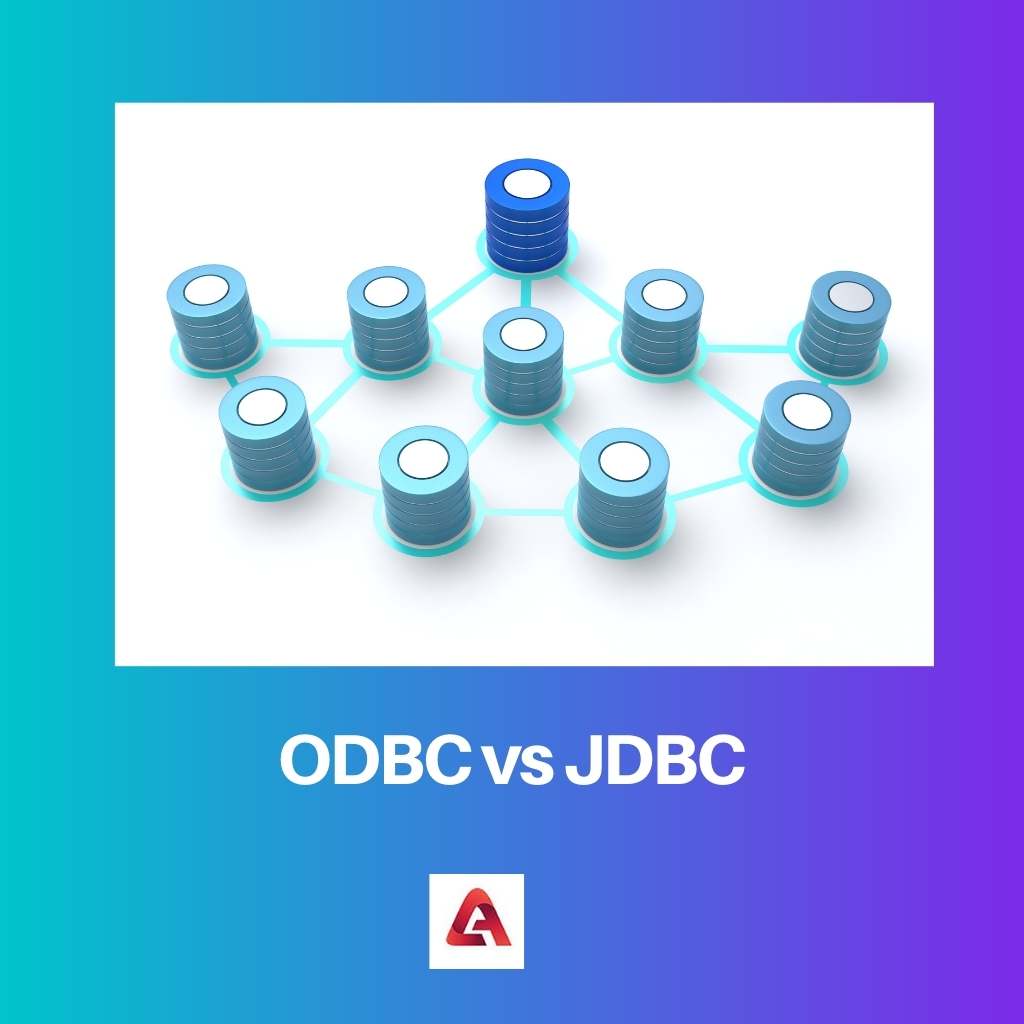
ODBC stands for Open Database Connectivity. It is used with programming languages such as Java, VB/VBA C/C++, C#, Perl, PHP, etc. By knowing about ODBC, you can create a program to access databases, most of which are Microsoft Access.
The JDBC API works on top of the Java platform, and any Java platform implementation that implements the JDBC specification should be able to connect to any compatible database.
Comparison Table
| Parameters of Comparison | ODBC | JDBC |
|---|---|---|
| Full-Form | ODBC is the abbreviation of Open Database Connectivity. | JDBC is the abbreviation of Java Database Connectivity. |
| Language Support | This API supports a large no of programming languages. | This API supports only Java. |
| Launched By | ODBC was introduced by Microsoft. | JDBC was launched by Sun Microsystems. |
| Launched In | It was launched in the year 1992. | It was launched in the year 1997. |
| Dependency | ODBC is characterized as platform dependent. | JDBC is considered platform-independent. |
What is ODBC?
ODBC stands for Open Database Connectivity. It is the industry standard that businesses and programmers use to access databases.
When you need to connect to a database from an application, you need ODBC to help with the query processing. ODBC is a way to connect to databases (MySQL, Oracle, etc.) from a program or operating system.
It’s a library that you load in an application to access databases. You need to have an ODBC driver for the specific database. You can find them for free on the Internet.
The first version of ODBC was released on the 23rd of December 1993 and was updated in 1994, 1996, and 2000. The latest version, ODBC 3.8, was released in 2005 and featured an improved design and support for 64-bit operating systems.
What is JDBC?
JDBC is an abbreviation for Java Database Connectivity, which is a Java standard that allows Java to communicate with a database via a JDBC driver. This is important because it allows the operations in this driver to communicate with the operations in a database.
It is a higher level of abstraction than a database’s native interface and is independent of any specific database, product, or platform. JDBC was created to minimize the amount of code needed to access a database.
It provides a common platform-independent way to access data. The JDBC API is modelled on the Database Access Descriptor (DAD) interface of ODBC.
It’s a set of classes and interfaces that allows Java programs to access and manipulate data from a variety of data sources, such as relational and non-relational databases. The JDBC API is composed of two layers: the core JDBC layer and the SQL layer.
Main Differences Between ODBC and JDBC
- Linux and so on, making it more versatile.
- ODBC has very simple, understandable code, while JDBC has complex, high-level code. This is because Open Connectivity makes it easier for ODBC to function.
- https://dl.acm.org/doi/abs/10.5555/207552
- https://books.google.com/books?hl=en&lr=&id=oPbGi0l0ZHEC&oi=fnd&pg=PR11&dq=jdbc&ots=OPRMCCJk_r&sig=KUBSSUBwHoBmGFK50-WdzK6cw8E

The article gives a comprehensive overview of ODBC and JDBC, detailing the key takeaways and the main differences between them. It’s essential for developers and database managers to understand these concepts to build effective database-independent applications.
The comparison between ODBC and JDBC is a crucial topic for those who handle and develop database-independent applications. It’s very important to note that both APIs provide access to database functionality, but they work differently.
The article succinctly describes ODBC and JDBC, allowing readers to grasp the intricacies of both APIs. It’s a great resource for deepening knowledge about database-independent applications and their functionality.
The post underscores the significance of ODBC and JDBC for different applications. The explanations on the parameters of comparison and the detailed definitions provide a strong foundation for anyone wanting to understand these APIs.
The thorough explanation of ODBC and JDBC and their applications in various programming languages adds value to the article. Understanding the differences and functionalities helps in making informed decisions for database development.
Clearly outlining the language support, release dates, and dependencies of ODBC and JDBC, this post has provided a clear and detailed understanding of the APIs. It’s beneficial to have such a resource for learning and reference.
I agree, the comparison table presents a concise summary of the main features of ODBC and JDBC. This kind of detailed comparison is invaluable for anyone working with either API.