In this modern age of portable computers, scientists have developed new alternatives and upgraded cutting-edge features to the standard desktop computers invented in the preceding century. As a result, many ‘on the move’ computers have popped up in the market today, making it very confusing for individuals to decide where to invest their money.
Tablets and Notebooks are of these famous market inventions.
Key Takeaways
- Tablets are portable touchscreen devices designed for media consumption, web browsing, and basic computing tasks, featuring a virtual keyboard on the screen.
- Notebooks, also known as laptop computers, are compact and portable computers with a physical keyboard and a hinged screen, providing more powerful computing capabilities than tablets.
- The key distinction between tablets and notebooks is their form factor and functionality, with tablets being more lightweight and touch-focused. In contrast, notebooks offer a more traditional computing experience with a physical keyboard and greater processing power.
Tablet vs Notebook
A tablet is a portable computing device that has a touchscreen interface and is primarily designed for consuming media, browsing the internet, and running mobile apps. A notebook is a portable computer that features a keyboard and a clamshell design and is more powerful and versatile.
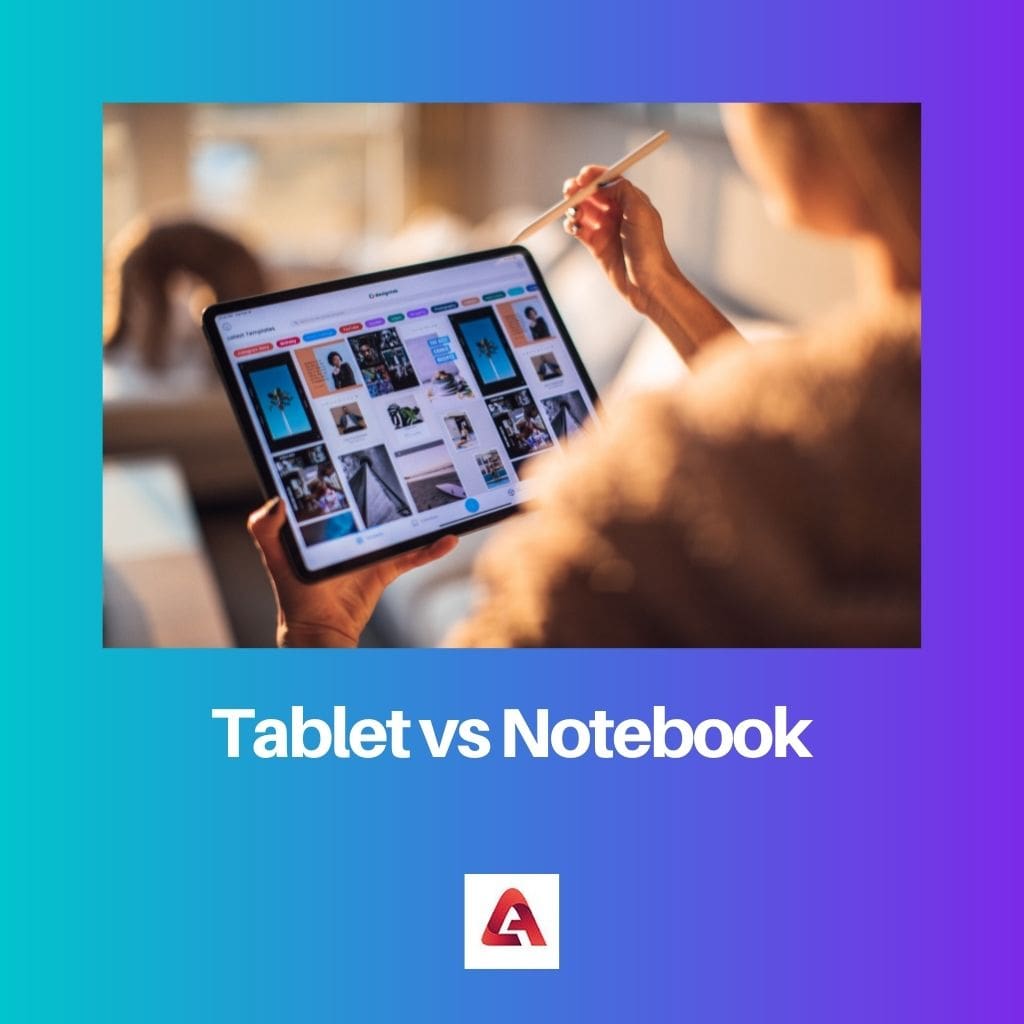
A tablet is a compact, elegant computer that efficiently helps people fulfil their general needs. In contrast, a Notebook, which can also be interchanged with the term laptop, is primarily a computer compressed into a tiny package.
When compared, a tablet does not have the same functionality and processing power a Notebook has, and a Notebook doesn’t have the same portability and virtual keyboard feature the tablet has.
Comparison Table
| Parameter of comparison | Tablet | Notebook |
|---|---|---|
| Meaning | A tablet is a wireless mobile device with a touchscreen display and a powerful operating system. | A notebook is a personal computer which is smaller than a briefcase, is easily portable and can be conveniently used. |
| Keyboard | Tablets consist of a virtual keyboard in their touchscreen display which can be used efficiently for composing short texts or general tasks like surfing the web. | Notebooks have a keyboard and mouse, which can help compose work much faster. |
| Expense | Tablets are considered to be a costly affair. | Notebooks are not as expensive as tablets. |
| Flexibility | Tablets are considered to be more flexible as they can be used almost anywhere. | Notebooks are not as flexible as tablets. |
| Productivity | Tablets are not as productive as compared to notebooks. | Notebooks are considered to be very productive. |
What is Tablet?
A tablet, likewise known as a tablet computer, is a mobile device with cutting-edge features like a touch display, battery in a flat package, an operating system, a camera, microphone, GPS, and an accelerometer. However, even though tablet mostly resembles present-day mobile phones, they are a bit larger than these phones.
There are two types of tablets, namely booklets and slates. Tablets do not have a physical keyboard but a virtual one on their touchscreen display.
A digital pen, a stylus, or even one’s finger can operate this touchscreen device. The very first tablet was the Apple iPad which was released in the year 2010.
Youngsters can utilize tablets as they are easy to access and have child-friendly software with age-appropriate content and two years of warranty. Since tablets are easily portable, compact, support multi-tasking, are highly intuitive, have good battery life and a good pixel density, they are accommodating when you want to curl up on your bed and watch a movie or maybe even at a library, on a couch, in the kitchen, etc.

What is Notebook?
A notebook, a notebook computer or a laptop is a small personal computer easily portable and appropriately used in places like meetings, aeroplanes, or offices. Notebooks are said to be compact since it approximately weighs less than 6 pounds and has a thickness of 3 inches or less and are also said to have a physical keyboard, an attached screen, and a primary battery.
With technological advancement and the passage of time, the variations between notebooks and laptops have faded away.
Notebooks are not only good at multitasking but also have potent hardware. They can also be used by many professionals like artists, teachers, etc., in cases where the company requires professionals to connect other devices, such as a pen drive, to the device for a presentation; notebooks have an HDMI port, three USB ports and a card reader.
Notebooks also have a physical keyboard and a mouse which is much more efficient than a touchscreen display. The average laptop had a storage capacity of roughly 128GB when they were first introduced. Still, with the advancement of technology, the notebook’s storage capacity has increased up to 500GB.
In summary, notebooks are minor, portable, lightweight, productive, can efficiently help provide up-to-date information, and have low power consumption.

Main Differences Between Tablet and Notebook
- A tablet computer, also known as a tablet, is a small, portable mobile device with many revolutionary features like a touchscreen display, a camera, a microphone, GPS, and a rechargeable battery. A notebook computer, also known as a notebook, is a lightweight personal computer with many cutting-edge features, such as an HDMI port, physical keyboard, mouse, and three USB ports.
- A tablet is said to have a virtual keyboard on the tablet’s touchscreen display. A notebook is said to have a physical keyboard and a mouse which is considered to be more efficient when compared to a virtual keyboard as it is said to perform cumbersome tasks sooner.
- The disadvantage of tablets is that they have a high price range which wouldn’t be a suitable choice for buyers on a tight budget. Notebooks are pretty advantageous here since they are not as expensive as tablets.
- The advantage of tablets is that they are flexible, do not need to be placed on a stable surface, and can be used anywhere by an individual as they are small and portable. Notebooks are at a disadvantage here since they are not as flexible as tablets and need a stable surface to place the device.
- Since tablets are said to have potent hardware and animated features in their software, they can perform tasks with a lot of productivity. Comparatively, Notebooks are told not to have potent hardware and rich features in their software and hence, are not as productive as tablets.
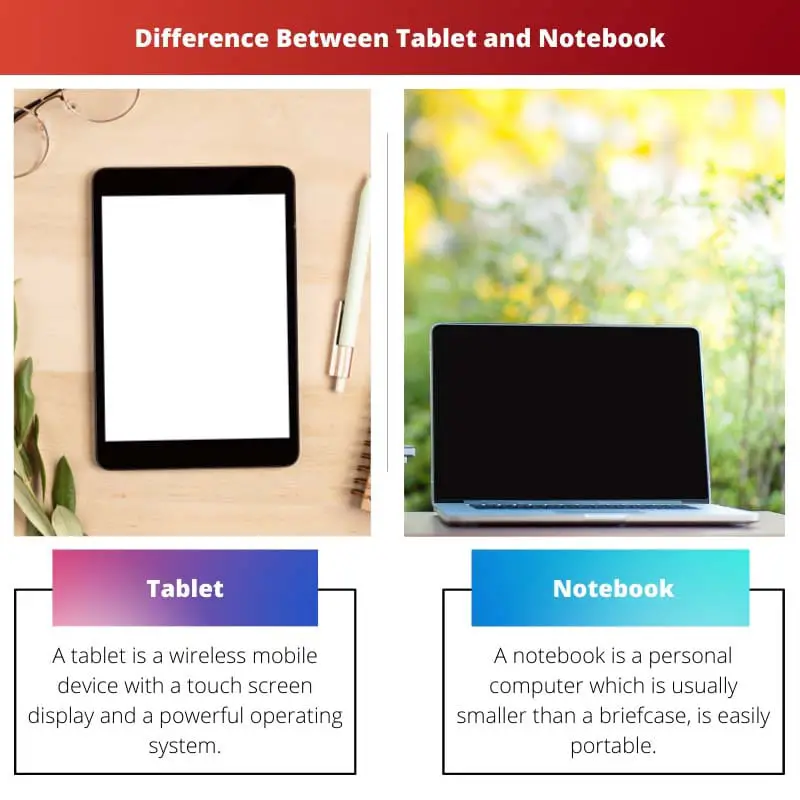
- https://en.m.wikipedia.org/wiki/Tablet_computer
- https://searchmobilecomputing.techtarget.com/definition/notebook-computer

The article presents a clear and detailed comparison of tablets and notebooks, showcasing the strengths of each device.
I completely agree, Harris. The author did an excellent job of explaining the differences.
I can’t believe how much tablets and notebooks have changed over time. The improvements in technology are truly remarkable.
Absolutely, Ochapman. It’s impressive to see how these devices adapt to the needs of the modern user.
The comparison table really simplifies the key differences between tablets and notebooks. This will be helpful for anyone looking to make a purchase decision.
Agreed, Mmatthews. The breakdown of each feature is very informative.
I appreciate how the article explains the specific functionalities of tablets and notebooks. It’s enlightening.
Definitely, Hall. Understanding the differences allows consumers to make an informed choice.
I find it fascinating how tablets and notebooks have evolved over the years. The sheer amount of technology packed into these devices is impressive.
Absolutely, Moore. It’s amazing how far we’ve come in terms of portable computing.
The article provided a very comprehensive comparison between tablets and notebooks. It’s an interesting read.
I have to say, I learned a lot from reading this. It’s a great breakdown of the differences between the two devices.
While tablets and notebooks certainly have their own unique features, I believe that neither is a perfect replacement for the other.
I agree with you, Cooper. Each has its own strengths and weaknesses, and serves different purposes.
The article eloquently describes the uses and advantages of tablets and notebooks. I thoroughly enjoyed reading it.
It’s great to see a well-researched piece on such an important topic. Kudos to the author for the detailed comparison!
The progression of tablets and notebooks is truly amazing. It’s fascinating to see how far we’ve come in portable computing.
Indeed, Owen. The evolution of these devices reflects the rapid advancements in technology.
Absolutely! It’s almost mind-boggling to think about the rapid pace of innovation in the tech industry.
The advancements in computing technology are truly remarkable. It’s great to have so many options available for our needs!
I couldn’t agree more, Cox. The wide range of devices available now is astounding!