Speech recognition is one of the most-awaited and successful software of all time. Ever since computers have been around, engineers have always been interested in making this dream come true.
It is such a unique software that converts speech signals into text. The process of speech recognition is done by converting the analog voice signal into digital data.
Key Takeaways
- Dragon is a more advanced and accurate speech recognition software than Windows Speech Recognition.
- Windows Speech Recognition is a built-in feature of Windows, while Dragon is a third-party software that needs to be purchased separately.
- Dragon has more customization options and can be used for a wider range of applications than Windows Speech Recognition.
Windows Speech Recognition vs Dragon
Windows speech recognition is the Microsoft Windows inbuilt program introduced in 2006. To put it in simple words, it converts a person’s voice into text using sound analog with software. Dragon is a popular speech recognition software that recognizes the owner’s voice and transforms it into text, and takes commands simply with your voice.

Windows speech recognition is a much-needed and excellent software that has been developed by Microsoft to make it easy for users to get their work done without doing many types of work.
It invokes the voice command to take control over the desktop user interface to convert the words from the speech signal into text.
Dragon is the most accurate and efficient speech recognition software of all time. This software package is developed by nuance communications, and it also runs on the Windows operating system.
The internal system is a minimal user interface and is quite simple yet efficient. It is the best quality software package for transcription and dictation.
Comparison Table
| Parameters of Comparison | Windows Speech Recognition | Dragon |
|---|---|---|
| Definition | Windows Speech Recognition is a pre-built Windows-included speech recognition program. | Dragon is a speech recognition software that is of high quality, accuracy, and level. |
| Developer | Windows Speech Recognition was developed by Microsoft. | Dragon is developed by popular Nuance communications. |
| Expenses | Windows Speech Recognition is absolutely free, and it can be accessed by anyone with the windows operating system. | Dragon is quite expensive, and one needs to pay the required amount to get access to the software and get installed on their PC. |
| Accuracy | It neither has very low accuracy nor extremely high accuracy. It has mediocre accuracy, and it is best suited for general purposes. It has a moderate speed of operation. | Dragon has an extremely high speed and efficiency. It is extremely accurate, and it does the process much faster. |
| Setting up | Windows Speech Recognition is easy to set up as it is an expense-free software, and it does not require much effort to set up. | Dragon software takes a lot of time to install and get started with, and it is quite a prolonged and difficult experience. |
What is Windows Speech Recognition?
Windows speech recognition is used to transcribe the dictated text in electronic devices, navigate and switch between tabs, perform keyboard shortcuts, and operate the mouse cursor.
It is a locally processed software. It adjusts and adapts based on the context, pre-recorded speech signals, sessions, and vocabularies.
It works on the basis of the pre-recorded and fed dictionary and database that consists of numerous amount of speech samples and different accents and pronunciations. It was initially exclusive to the Windows media player.
It is prevalent in Windows 7,8,8.1, RT, and Windows 10. It is such a boon to the users as it is free of cost and accessible to all Windows users.
It is easy to set up and not that difficult to operate. It helps the user to dictate and convert speech to text and text to speech, and it also identifies and detects voice to convert into the test.
People who would not like or prefer to type need not struggle. This software comes in handy for users in many situations, especially when they want to get the work done faster.
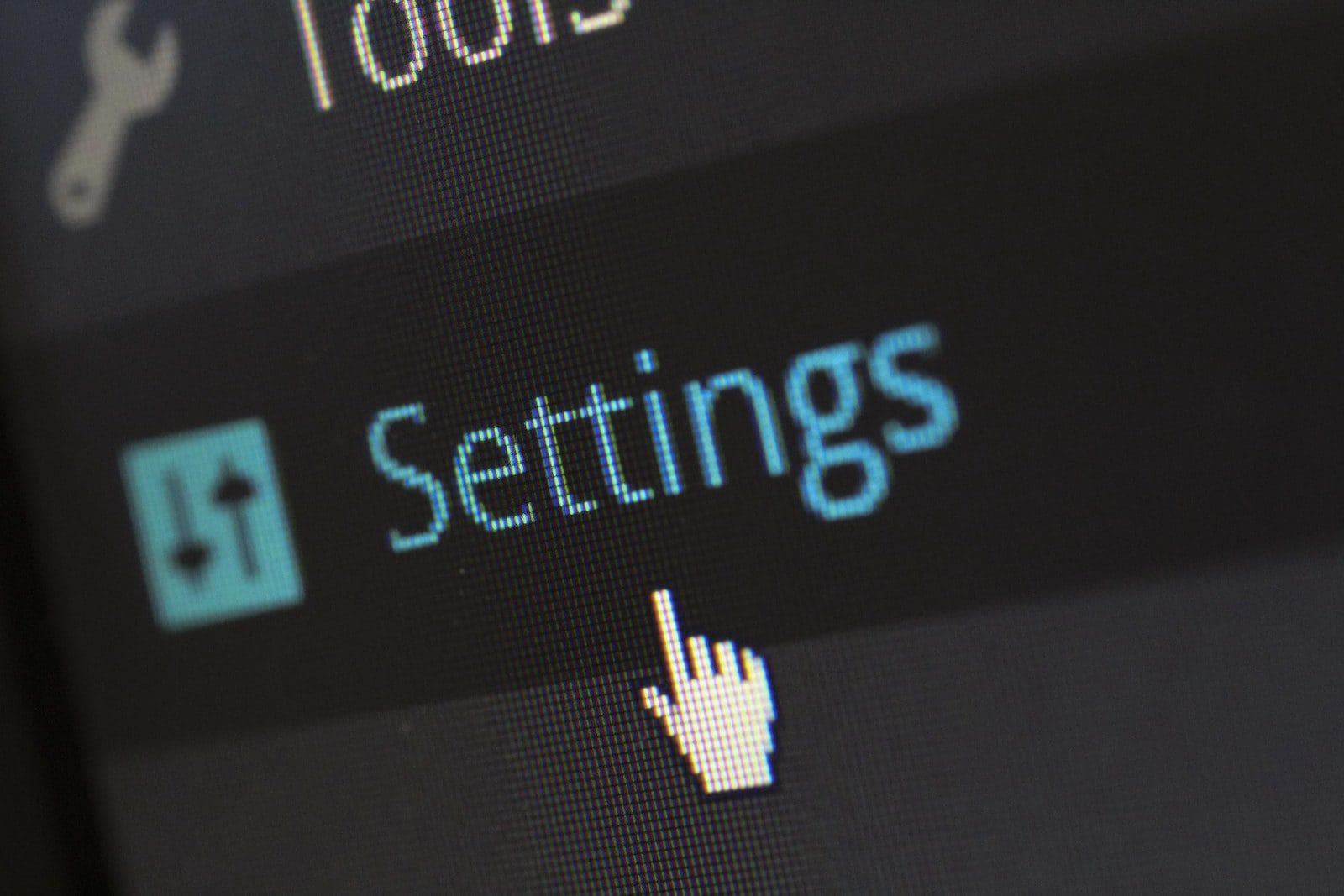
What is Dragon?
The Dragon software package allows the user to access the microphone and help in transcription and dictation. This is the appropriate software to adapt to if you prefer to ditch the typing task.
It is quite difficult and complicated to get installed and start with, but once you get it properly installed, it makes your life much simple, and you can get your job done at high speed without compromising efficiency.
It is greatly programmed by feeding in a lot of speech samples, and it is so accurate that it even allows you to specify the punctuations and all tiny details. It has about 11 versions with full updates and user-friendly characteristics.
However, it is quite difficult for you to get used to the procedure. You have to dictate patiently and be mindful of your pronunciation, pauses, and tone.
Though one needs to make payments to utilize this software, it is best united and highly profitable for big business firms, organizations, and corporate companies that are in a hurry and hustle to get their job done as soon as possible to deliver it to their clients with the promised accuracy.

Main Differences Between Windows Speech Recognition and Dragon
- Windows users get free access to the Windows speech recognition software, whereas the Dragon software is a good quality speech recognition software.
- Microsoft developed Windows speech recognition, whereas the Dragon software was developed and introduced by nuance communications.
- Windows speech recognition is free, and one need not make any payments to enjoy the software, and the Dragon software needs some payments and expenses to get started with and access.
- Windows speech recognition has moderate access, whereas Dragon has excellent accuracy.
- Windows speech recognition takes less amount of time and effort to set up. Installing Dragon software is an extremely complicated process.

The performance and capabilities of Dragon software set a high standard for speech recognition technology. Its accuracy and efficiency make it a top choice for professionals and individuals looking for transcription and dictation solutions.
Indeed, Dragon’s exceptional accuracy and efficiency make it a preferred choice for users in need of reliable speech recognition software. The high quality of transcription and dictation greatly benefits productivity.
The detailed comparison between Windows Speech Recognition and Dragon software sheds light on the distinct advantages and limitations of each. The cost and setup complexities of Dragon should be carefully evaluated by potential users.
Indeed, the article provides valuable insights into the differences between Windows Speech Recognition and Dragon software. Prospective users should prioritize understanding the setup challenges and costs associated with Dragon.
Agreed, the informative analysis of speech recognition technologies highlights the strengths of Dragon software. However, users must consider the installation complexities and expenses before choosing this software.
The capabilities and functionalities of Dragon software underscore its position as a leader in speech recognition technology. However, the investment and time required for setting up this software may pose challenges for some users.
Absolutely, Dragon software’s impressive features and accuracy make it an attractive choice for users. Nonetheless, the setup and costs associated with this software require careful consideration.
The comparison between Windows Speech Recognition and Dragon software provides valuable insights for anyone seeking to utilize speech recognition technology. Dragon’s efficiency and customization options make it an attractive choice for many users.
It’s undeniable that Dragon software offers a wide range of applications and customization options. However, the ease of setup and cost differences between Dragon and Windows Speech Recognition are important considerations for users.
The article effectively outlines the features and functionality of both Windows Speech Recognition and Dragon software. However, the complexities associated with installing and setting up Dragon software should not be overlooked by potential users.
Agreed, the comparison of speech recognition technologies is insightful. The remarkable capabilities of Dragon software are undeniable, but users must be prepared for the installation complexities and costs involved.
You raise a valid point about the challenges of installing Dragon software. While its efficiency and accuracy are commendable, users must carefully consider the setup process and costs before making a decision.
The comparison of Windows Speech Recognition and Dragon software offers an in-depth view of the unique features and performance metrics of each. Prospective users must carefully assess the installation difficulties and costs of Dragon before making a decision.
You make an excellent point about the importance of assessing the installation complexities and costs associated with Dragon software. Users need to weigh these considerations alongside the impressive capabilities of the software.
Absolutely, users must thoroughly evaluate the challenges of installing and setting up Dragon software. While its efficiency is commendable, understanding the associated costs and complexities is crucial.
The detailed comparison of Windows Speech Recognition and Dragon software provides a comprehensive understanding of their respective advantages and drawbacks. It’s essential for users to carefully consider the setup challenges and expenses before selecting a speech recognition software.
You’ve highlighted an important aspect. Understanding the installation complexities and costs of Dragon software is critical for prospective users. The accuracy and efficiency of the software must be balanced with these considerations.
Indeed, the article offers valuable insights for individuals choosing between Windows Speech Recognition and Dragon software. The setup challenges and expenses associated with Dragon software are significant factors to be evaluated by users.
Speech recognition technology has come a long way and the advancements in Dragon software are truly remarkable. The accuracy and efficiency of this software are unparalleled. It’s a game-changer for those in need of transcription and dictation.
The advancements in speech recognition technology, particularly in Dragon software, are indeed impressive. It has revolutionized the way we interact with our devices and has significantly improved productivity.
While Dragon software may be more accurate than Windows Speech Recognition, the considerable costs and time required for installation might deter potential users. It’s essential to weigh the pros and cons before making a decision.
Indeed, the high accuracy of Dragon software is commendable, but the initial investment and setup process may pose challenges for users. It’s crucial to consider these factors before opting for this software.
The in-depth analysis of the features and functionalities of Windows Speech Recognition and Dragon software provides valuable information for users looking to invest in speech recognition tools. The precision and accuracy of Dragon are particularly noteworthy.
Absolutely, the comparison highlights the strengths of Dragon software, especially in terms of accuracy and speed. However, users must carefully evaluate their requirements and budget before making a decision.