The computer is such a convenient yet complex machine. As much as its features help in work from day to day, it even has modes for its well-being.
Hibernate and Standby are two computer modes that help in power saving while the computer is not in use but is also not shut down.
Key Takeaways
- Hibernate mode saves the current state of the computer to the hard disk and shuts down completely, while standby mode saves power by putting the computer into a low-power state.
- Hibernate mode uses more disk space than standby mode as it saves the current state of the computer to the hard disk, while standby mode saves the current state to the computer’s RAM.
- Hibernate mode takes longer to resume than standby mode as it has to read the computer’s state from the hard disk, while standby mode resumes quickly as the state is saved in the RAM.
Hibernate vs Standby
Standby mode puts your computer in a state where it is still powered on, but most of its components are turned off, like the display, hard drive, etc. Hibernate mode is a power-saving mode that saves the current state of your computer to the hard drive and then shuts down the computer completely.
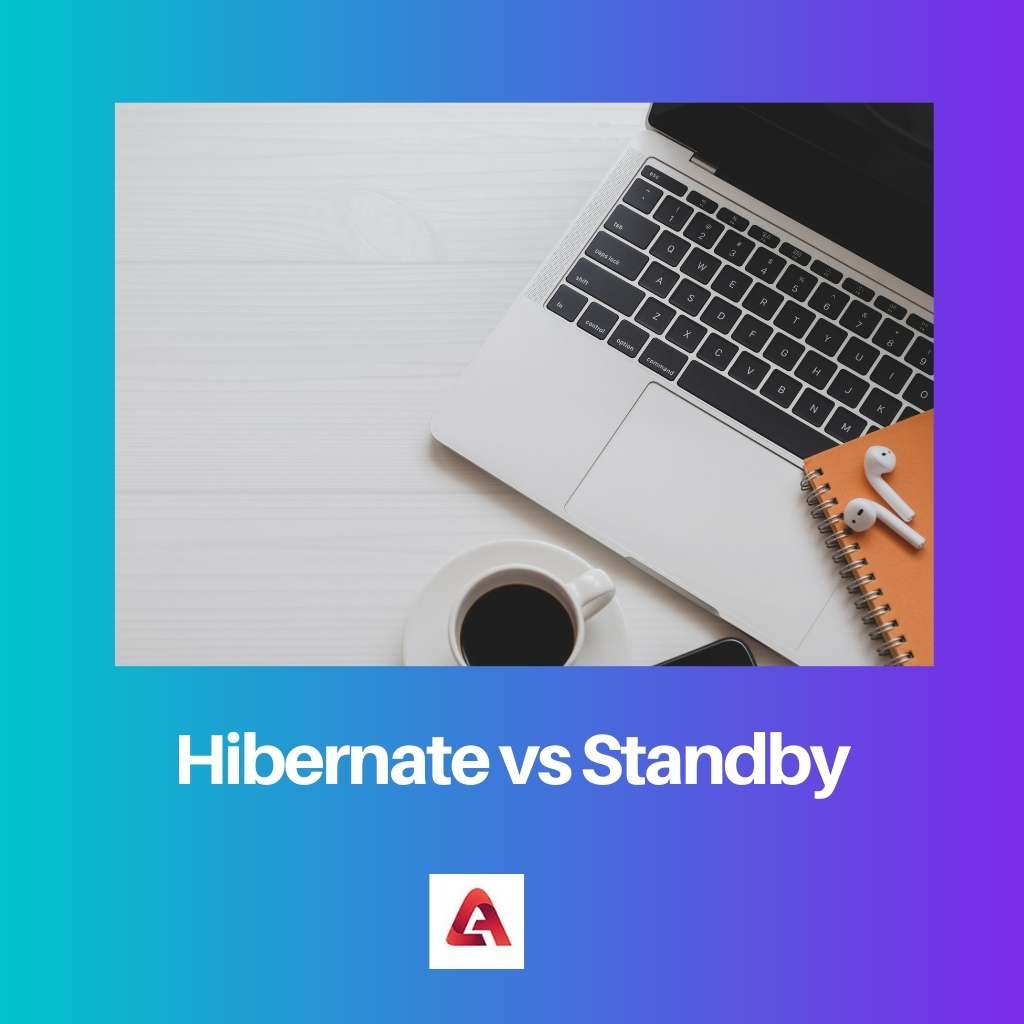
Hibernate mode is a categorised sleep mode. In this, the computer cuts power to the monitor, RAM, and other hardware and goes into hibernation mode.
It does not save any previously done work before going to hibernate mode and also takes a lot more time to restart or wake up from hibernate mode.
Stand-by is yet another transverse feature of the sleep mode in Windows XP. In this, the power is cut off to the hardware like monitor, hard disk, etc., and only the central system is powered.
In this mode, the previously done work is saved before switching to the Stand by mode, and it is also quicker to restart the computer from Stand by mode.
Comparison Table
| Parameters of Comparison | Hibernate | Standby |
|---|---|---|
| Data saving | Data is not saved before going into Hibernate mode. | Data is saved using power before going into Stand by mode. |
| Power saving | Hibernate mode saves more power. | Stand By mode saves less power. |
| Restarting | Restarting from Hibernate mode takes a longer duration of time. | Restarting from Stand By mode take less duration of time. |
| Power Cut | If power cuts in Hibernate mode, all data is saved before shutting down the computer. | If power cuts in Stand by mode, all data will be lost. |
| Visibility | This option is not always visible. | This option is available as default and is always visible. |
What is Hibernate?
Hibernate, just like its name suggests, is a mode in a computer system that is very helpful in saving power. The first version of Windows to support hibernate option was Windows 2000.
This feature is like a subset of the sleep option in the computer. In this, all the hardware, including the monitor, display, RAM, etc., is entirely cut from power, and the system goes into hibernation.
It is not the same as switching the pc off, but it is quite similar to it.
Hibernate mode is like taking a picture of the desktop capturing all the open Windows applications and files. The data is saved on the hard disk, and then the computer is turned off.
It might appear like the computer has shut down, but that is not true. At any instant, the main power is cut, and then the computer’s data will be saved before shutting the computer down.
It is a great factor in Hibernate mode as it recovers the computer’s last activity and all the applications files and windows left open.
Searching the Hibernate mode in Windows will require you to go to the control panel. From there, one can go to hardware and sound and then further to power options.
After clicking on Choose what the power buttons do, one can change the power menu settings and include the Hibernate option.
What is Standby?
Standby mode is a very well-known power option that is the most commonly used feature of computers.
When there is a requirement to leave the PC unattended for some time, but it is not suitable to shut the computer down, standby is the best option. It is the best power-saving mode and is helpful in many ways.
In standby mode, the power cut from the hardware switch is not being actively used like the display monitor and all other hardware, but still, the computer’s main system is supplied with power to keep it on.
It can be said that the computer is in the lowest power mode when it is kept on standby. It is most useful in devices like laptops which are taken from here and there are frequently.
Standby is a defaulter option and was included in the Windows system from the start. Restarting the computer from standby mode is also easier as it takes less time.
One drawback of the standby feature is that if the main power gets cut, then work on the computer will not be saved, and the computer will shut down immediately, leaving unsaved work deleted forever.

Main Differences Between Hibernate and Standby
- In Hibernate mode, data is not saved, whereas in Stand-By Mode, Data is saved first.
- Hibernate mode is more efficient in saving power. On the other hand, Stand by mode saves less energy.
- In case of a power cut, if the computer is in Hibernate mode, then the data will be saved before shutting off, while the data will be lost if in Stand-by mode.
- Restarting from Hibernate mode takes more time while restarting from Stand-by mode takes less time.
- Hibernate is not a default option and isn’t visible in many cases, while Stand by is a default option.
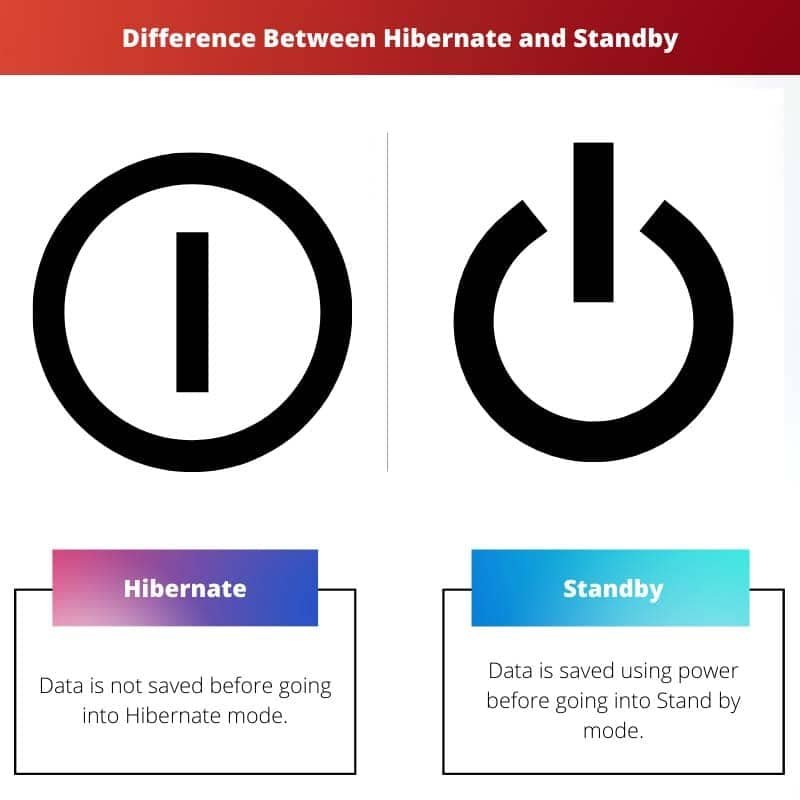
- http://mujournal.mewaruniversity.org/JIR%202-2/JIR2-2.pdf#page=160
- https://journals.plos.org/plosone/article?id=10.1371/journal.pone.0146760

The article effectively presents the technical specifications of Hibernate and Standby modes. The clear explanation enhances the understanding of these power options for computer use.
The feature of Hibernate mode is a great power-saving innovation, and the Standby mode is a reliable and quick option when leaving the computer unattended for a while.
Wwhite, I completely agree. It’s great that the modern age is making technologies more efficient.
The information provided in this article is very insightful. I find the comparison between Hibernate and Standby mode particularly useful.
I appreciate the technical details included in the comparison. It’s always beneficial to know the fine distinctions between such features.
Indeed, Whill. The article’s comprehensive analysis greatly helps in understanding the functionalities of these modes.
The power-saving capabilities of both modes are truly impressive. However, I remain concerned about the risk of data loss in Standby mode.
Cclark, I share your concern. Data safety is crucial and Hibernate mode indeed seems like a safer option.
I disagree. The risk is minimal as long as there are no power issues during the Standby mode. The convenience of Standby makes it a practical choice.
While both Hibernate mode and Standby mode have their advantages, the detailed comparison is quite enlightening.
The article explains the differences between Hibernate and Standby mode very accurately, making it clear to understand.