When it comes to computer security, McAfee is one of the most known ones.
It gives total security solutions to its consumers and organizations. The two most notable products of McAfee are McAfee LiveSafe and Total Protection.
Key Takeaways
- McAfee LiveSafe is a comprehensive security software suite that provides antivirus, identity protection, and secure cloud storage across unlimited devices, including PCs, Macs, smartphones, and tablets.
- McAfee Total Protection is a security software suite that offers antivirus, identity protection, and parental controls, but it’s limited to a specific number of devices depending on the subscription plan.
- The main difference between McAfee LiveSafe and Total Protection is that LiveSafe offers unlimited device coverage and secure cloud storage. In contrast, Total Protection covers a limited number of devices and does not include cloud storage.
McAfee LiveSafe vs Total Protection
McAfee LiveSafe provides real-time protection against viruses, spyware, malware, and other online threats, as well as a firewall, password manager, and web advisor. McAfee Total Protection offers all the features of McAfee LiveSafe, plus additional features such as parental controls, and identity theft protection.

McAfee LiveSafe is a budget-friendly antivirus on different operating systems, such as Windows, Macbook, Android, and iOS. On the other hand, total protection is McAfee’s premium antivirus, which has an award-winning antivirus solution and comes in different plans, i.e. Individual, Multi-Device (5 devices), and Multi-Device (3 Devices).
McAfee LiveSafe provides comprehensive protection for your devices and online activities, with an additional focus on personal identity and information security. The standout feature of LiveSafe is the biometric system in its personal locker, offering secure cloud storage for up to 1GB of files and personal data. Another advantage is that LiveSafe tends to be more affordable than Total Protection.
McAfee Total Protection excels in antivirus security, web management, and password security across multiple devices. While it does not have the biometric system of LiveSafe, it does offer a password-protected vault for securing files, utilizing 128-bit encryption.
Some similarities between both options include:
- File locking
- PC and home network protection tools
- Password Manager
In terms of performance, both LiveSafe and Total Protection use a cloud-based architecture, leading to a reduced impact on your PC’s performance and storage requirements. This is beneficial for you, as it ensures that your devices remain fast while still being protected.
Comparison Table
| Parameter of Comparison | McAfee Livesafe | Total Protection |
|---|---|---|
| Protection | It stops malware before downloads, labels dangerous sites, blocks phishing, stops internet trackers and cookies etc. | Total protection blocks malware, safe browsing, a firewall and vulnerability scanner, parental controls, a password manager, and a unique cryptocurrency monitor. |
| Cloud storage | McAfee LiveSafe offers a biometric system in McAfee’s Personal Locker that provides 1GB of secure cloud storage for your documents, files and data. | McAfee Total Protection protects your files with 128-bit encryption and a password-protected vault. |
| Selling point | McAfee LiveSafe protects your identity and information through Secure Cloud Storage. | Total Protection provides antivirus security/scanner, management of web/email and securing passwords for multiple devices along with parental control to help keep the data of their loved one safe |
| Price | Cheaper than total protection | Expensive than McAfee LiveSafe |
| Preferred for | McAfee Livesafe applies to people looking for an inexpensive pocket-friendly tool that does not require more protection. | Total protection is for people who are looking for computer protection and is best for Windows 10. |
What is McAfee LiveSafe?
One of the most popular, budget-friendly antivirus programs is McAfee. It offers complete security to your computers, Android, iOS devices, and Mac PCs from virus and spyware protection.
Some fantastic features are File Lock Encryption, Performance Optimization, Encrypted Storage, Password Manager, Free Customer Support, Parental Control etc. Apart from these, it has a set of anti-malware tools, helping with all kinds of malware even before downloading.
Another significant part is Personal Locker, which gives 1GB of secure cloud storage for your personal and confidential documents, files and data. Moreover, a ‘30-day money-back guarantee’ is also present if you are unsatisfied with the product and want to cut your subscription.
MacAfee LiveSafe provides safeguards against malware, viruses and other online threats. The antivirus solution comes with a 100% guarantee for removing the virus.
Features of McAfee LiveSafe
Multi-Device Protection
McAfee LiveSafe provides comprehensive protection for all your devices, including PCs, Macs, and mobile devices like smartphones and tablets. With its powerful antivirus engine and spyware protection, you’ll have peace of mind knowing your devices are secure against potential threats. Additionally, LiveSafe includes web and email protection that defends against phishing attempts and malicious websites.
Secure Cloud Storage
One valuable feature of LiveSafe is the Personal Locker, which offers 1GB of secure cloud storage for sensitive files and information. This biometric storage system utilizes facial and voice recognition to ensure that only you can access your data. Safely store important documents, photos, or other personal information within the Personal Locker, knowing it’s protected from unauthorized access.
Identity Theft Protection
Protecting your personal information is critical in today’s digital world, and McAfee LiveSafe delivers robust identity theft protection. By actively monitoring the internet for potential threats and offering credit monitoring services, LiveSafe helps guard against identity theft risks. The included password manager also secures your online accounts by generating strong, unique passwords and storing them safely, reducing the likelihood of your passwords being compromised.

What is McAfee Total Protection?
One of McAfee’s premium antivirus software is McAfee Total Protection, which provides us with different tools to remove all kinds of old and new viruses and malware from the computer. McAfee Total Protection also safeguards your system from various viruses, Trojans, etc., without decreasing the performance or battery of the computer.
It gives a comprehensive security solution, two-way firewall protection and many more tools for enhanced security. Various tools help your system to ensure your computer doesn’t get corrupted, less or minimal chances of hacking take place, and your identity is kept confidential. Children can’t get access to inappropriate content.
The product is also available in different plans, i.e. Individual, Multi-Device (5 devices), and Multi-Device (3 Devices).
In the case of multi-device, one gets a Password Manager for managing numerous accounts.
Mcafee Total Protection provides safeguards against malware, spyware and other online threats. Another amazing feature of McAfee Total Protection is its cryptocurrency monitoring.
This feature looks after your accounts and stops illegal crypto-mining activities. Since cryptocurrencies, like Bitcoin, Coinbase, and Caseapp, have become so known, having extra safety towards your account is always helpful.
Features of McAfee Total Protection
Home Network Protection
McAfee Total Protection offers robust home network protection tools to safeguard your devices and network from various threats. This includes an efficient firewall, Wi-Fi security, and real-time scanning. By using this feature, you can ensure your network remains secure from hackers, malware, and other potential risks.
Password Manager
The Password Manager feature in McAfee Total Protection helps you store and manage your online passwords securely. With its advanced password management capabilities, you can create strong, unique passwords for your online accounts, making it difficult for cybercriminals to compromise your information. The program also allows you to auto-fill your login credentials safely on different websites, making browsing the internet more convenient.
File Lock
File Lock is a valuable feature in McAfee Total Protection that enables you to protect sensitive files and documents on your devices. It does this by providing 128-bit encryption for your files, ensuring they are secure and only accessible to you. By using File Lock, you can have peace of mind knowing that your important data is protected from unauthorized access and potential theft.
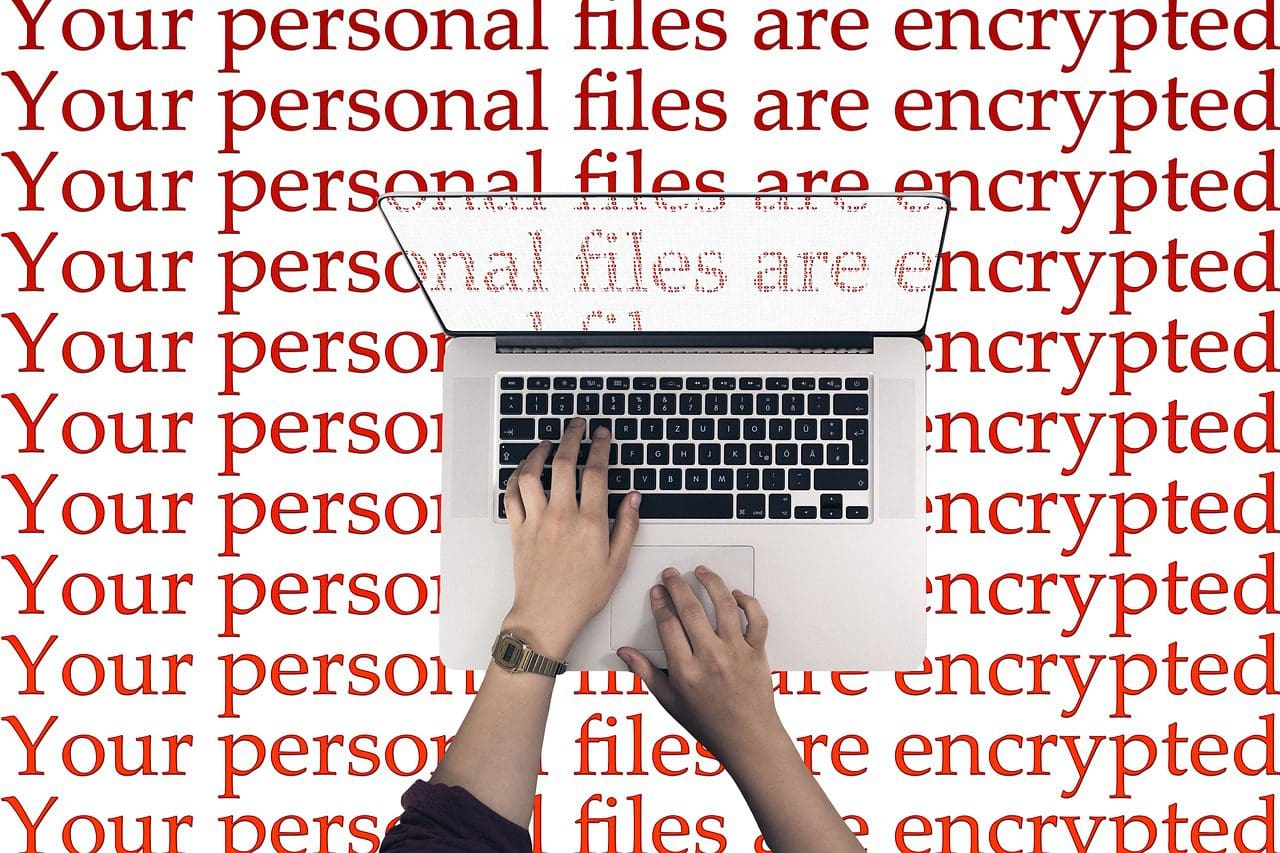
Main Differences Between McAfee LiveSafe and Total Protection
- McAfee Livesafe stops malware before downloads, labels dangerous sites, blocks phishing, stops internet trackers and cookies etc. Total protection blocks malware, safe browsing, a firewall and vulnerability scanner, parental controls, a password manager, and a unique cryptocurrency monitor.
- McAfee LiveSafe offers a biometric system in McAfee’s Personal Locker that provides 1GB of secure cloud storage for your documents, files and data. McAfee Total Protection protects your files with 128-bit encryption and a password-protected vault.
- Total Protection provides antivirus security/scanner, management of web/email and securing passwords for multiple devices, and parental control to help keep the data of their loved ones safe. In contrast, McAfee LiveSafe protects your identity and information through Secure Cloud Storage.
- Total Protection is more expensive than McAfee Livesafe.
- McAfee Livesafe is applicable for people looking for an inexpensive pocket-friendly tool and does not require more protection tools. In contrast, total protection is for people who are looking for computer safety and is best for Windows 10.
Comparison Between LiveSafe and Total Protection
Price Comparison
There is a difference in pricing when comparing McAfee LiveSafe and Total Protection. LiveSafe tends to be more affordable, which could make it a better choice for you if budget is a concern. You should compare the prices of both products to find the best option for your specific needs and requirements. Remember that prices may vary depending on the retailer, and it’s always a good idea to research any available discounts or promotions.
Security Features Comparison
Both LiveSafe and Total Protection offer a range of security features that aim to keep your devices and data safe. However, there are some differences in the features they provide:
- McAfee LiveSafe offers:
- Personal locker with 1GB of secure cloud storage
- Biometric system for added security
- Protection for personal identity and information
- Total Protection offers:
- Password-protected vault
- 128-bit encryption for file protection
- Antivirus security, web management, and password security
Device Coverage Comparison
Another significant difference between McAfee LiveSafe and Total Protection is the coverage of devices. LiveSafe offers unlimited device coverage, making it an excellent choice if you have multiple devices or regularly add new devices to your network. On the other hand, Total Protection covers a limited number of devices.
In summary, when comparing McAfee LiveSafe and Total Protection, consider the differences in price, security features, and device coverage according to your needs and preferences. By doing so, you can make an informed decision as to which product best suits your requirements.
Who Should Use LiveSafe?
If you are looking for an inclusive security solution that covers multiple devices in your household, McAfee LiveSafe could be the right choice for you. Its comprehensive protection extends beyond antivirus software, including a firewall, password manager, and even a free and unlimited VPN, ensuring your online activities remain private and secure.
One of the unique features that sets LiveSafe apart from Total Protection is the biometric system in its Personal Locker. This provides 1GB of secure, encrypted cloud storage and allows you to access your files using biometric authentication, such as facial recognition or fingerprint scanning. This feature may be particularly appealing if you store sensitive personal data or financial information, requiring an extra security layer.
In addition, McAfee LiveSafe is designed for those who want a security solution that offers protection across a wide range of devices. Whether you have a PC, Mac, smartphone, or tablet, LiveSafe has you covered with its robust security suite. This may be especially beneficial for larger households or users with diverse devices, since it eliminates the need for multiple security products and subscriptions.
Who Should Use Total Protection?
McAfee Total Protection might be the ideal choice if you are looking for an affordable and comprehensive security solution for your digital devices. This option protects up to 10 devices, making it suitable for individuals with multiple gadgets or small families.
Total Protection provides essential features such as antivirus protection, a firewall, and a password manager. These functionalities help safeguard your devices against potential threats, secure your personal information, and offer convenient access to your online accounts.
In addition to these core features, you also benefit from the added advantage of encryption with McAfee’s Total Protection. The software is designed to protect your files with 128-bit encryption, further ensuring your sensitive data’s safety.
While McAfee Total Protection does not include features like the biometric system and 1GB of secure cloud storage found in LiveSafe, these differences may not be a deal-breaker if you do not require such advanced features. Instead, you can prioritize affordability without sacrificing the essential security features your devices need.
To sum up, consider opting for McAfee Total Protection if you seek comprehensive security coverage at a more affordable price for up to 10 devices, with features like antivirus protection, a firewall, and password management. Remember that your choice should be guided by your specific security needs and the devices you wish to protect.
Expert Reviews
According to Tom’s Guide, McAfee’s antivirus lineup provides decent malware protection, but some other brands perform better. They mention that McAfee offers unlimited VPN and decent pricing options.
When comparing McAfee LiveSafe and Total Protection, sisecure.com highlights several key features. Both products provide excellent protection, fast device performance, and advanced password management. Plus, they offer free and unlimited VPNs and great user reviews.
PCMag rates McAfee LiveSafe as “excellent,” with a 4 out of 5-star rating. They point out that if you need encrypted cloud storage and multiple password manager profiles, LiveSafe could be the right choice for you. On the other hand, McAfee Total Protection also receives a “good” rating from PCMag. They note that Total Protection offers security, VPN, and password management on all popular platforms, with unlimited VPN usage being a major selling point.
Forbes Advisor briefly looks at the McAfee Safe Connect package, which features McAfee Secure VPN. This package offers bank-grade encryption, automatic protection, and anonymous browsing.


![McAfee LiveSafe Ultimate Protection for Unlimited Devices [Activation Code Only]](https://m.media-amazon.com/images/I/41MU7f-0VAL._SL160_.jpg)


The pricing comparison provided in the article is helpful in understanding the different target audiences for LiveSafe and Total Protection.
I appreciate the thorough comparison between McAfee LiveSafe and Total Protection. It helps to make an informed decision when choosing an antivirus solution.
The comprehensive protection across all devices by McAfee LiveSafe is exactly what I need for my work and personal devices.
I have been using McAfee LiveSafe for years and I can attest to its effectiveness. The personal locker with secure cloud storage is a game changer.
I agree, the secure cloud storage feature is a huge plus!
I find that McAfee LiveSafe provides great value for the price.
I didn’t realize the extent of features offered by McAfee LiveSafe. It seems to cover all the bases for device protection.
The anti-malware tools and encrypted storage offered by McAfee LiveSafe are very appealing. It’s a well-rounded solution for security.
The cloud storage options of both LiveSafe and Total Protection are very attractive. It’s clear that McAfee prioritizes data security.
I’ve used McAfee Total Protection and the password manager feature is definitely convenient. It’s a solid choice for my needs.
I think McAfee Total Protection is a bit too expensive for the features it offers, especially when compared to LiveSafe.
I find it interesting that McAfee LiveSafe provides a 30-day money-back guarantee. It shows confidence in their product.