Today, there exist several electronic media and applications. These applications provide a variety of features and can be used by humans for various purposes.
They are also available in many upgrades that fix the pre-existing errors and bugs in the application and come up with new features.
However, for office work and other purposes related to work from various companies, there are several applications that are used to make work life easier.
Two of these applications are 1. Microsoft Office, and 2. Google Suite.
Key Takeaways
- Microsoft Office is a desktop-based productivity suite, while Google Suite is a cloud-based one.
- Microsoft Office is a paid software, while Google Suite is free for personal use.
- Microsoft Office has more features and functions than Google Suite.
Microsoft Office vs Google Suite
Microsoft Office was launched by Microsoft in 1990 and directed for work and office purposes. It is a costly option that comes with advanced tools and features. Google Suite was launched by Google in 2006 for work and educational purposes. It has multiple applications that collaborate in the workspace, like communication, storage, content creation, or scheduling. It is an affordable option with fewer features.
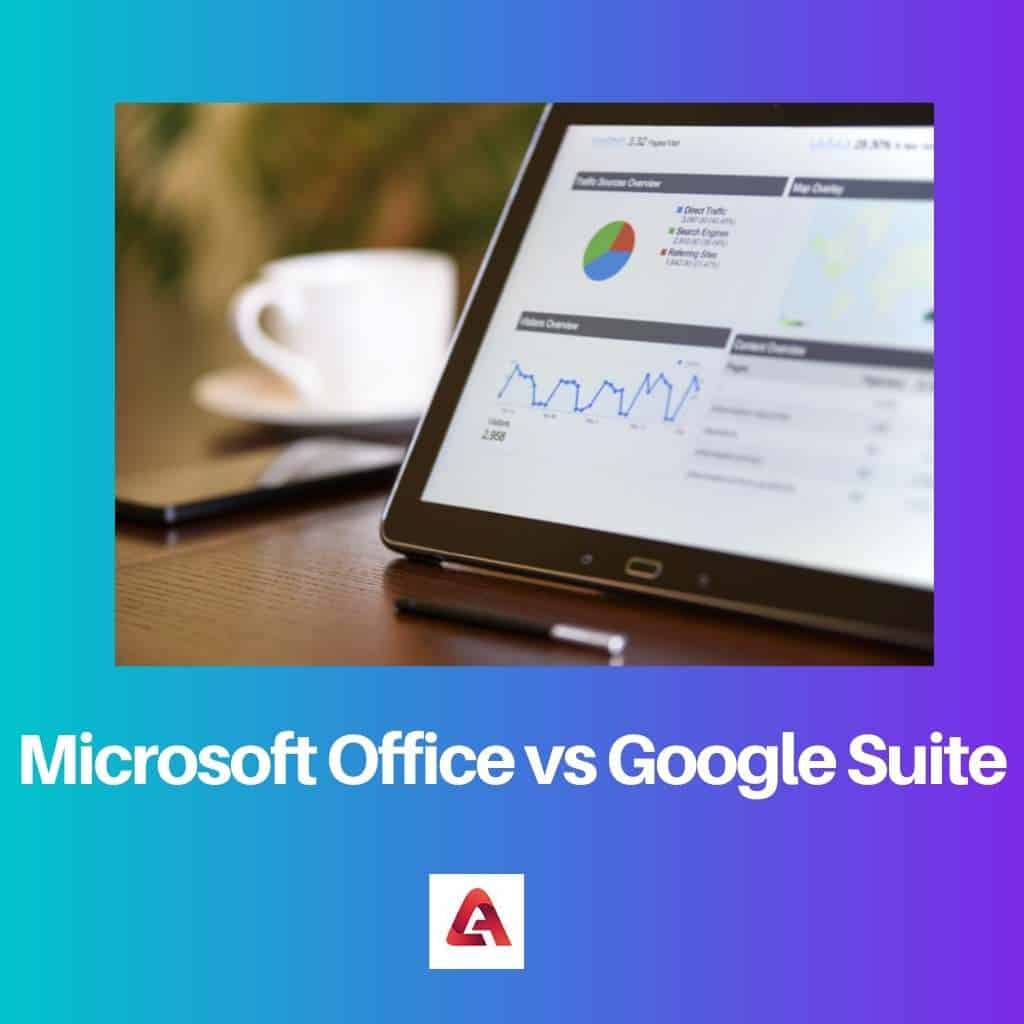
The Microsoft company has developed various applications that are client-based and work-based. There is an entire series by Microsoft that is dedicated to that purpose.
One of the applications from this series is Microsoft Office. Microsoft Office was released on 19 November 1990 by the Microsoft company.
The initial version of this series consisted of only three applications.
The Google Suite is one of the series of applications that was released by Google for work purposes that consisted of applications like tools for productivity, applications for collaborations in the workspace, etc.
Google developed it on 28 August 2006.
Comparison Table
| Parameters Of Comparison | Microsoft Office | Google Suite |
|---|---|---|
| Released on | 19 November 1990 | 28 August 2006 |
| Released by | Microsoft | |
| Cost | More | Less |
| Features | More | Less |
| Complexity | More | Less |
What is Microsoft Office?
Microsoft Office is a series developed by Microsoft that is entirely dedicated to office and work purposes. They provide various features that are required for working.
They come with various advanced tools that make work-life better and easier for many employees. It was released on 19 November 1990.
The applications provided by Microsoft in this series are made available to people in nearly 43 languages.
The applications work on various operating systems, including iOS, Windows operating system, Chrome OS, etc.
They can be installed on various electronic devices like tablets, computers, laptops, mobile phones, etc.
Microsoft Office for mobile phones was released on 19 April 2000. It was one of the most popular productivity software that was available at that time that was also available on mobile phones, laptops, and other desktop devices.
Depending on the different features that were provided and the upgrades in the applications, the releases of these applications on different devices took place at different times.
The series was released on Mac on 1 August 1989. These applications were available in Mac for over 16 languages.
The programming languages in which they were written included C++ and Objective-C.
There are various versions of Microsoft Office, but the desktop version, which is also the original version, is the most widely used version.
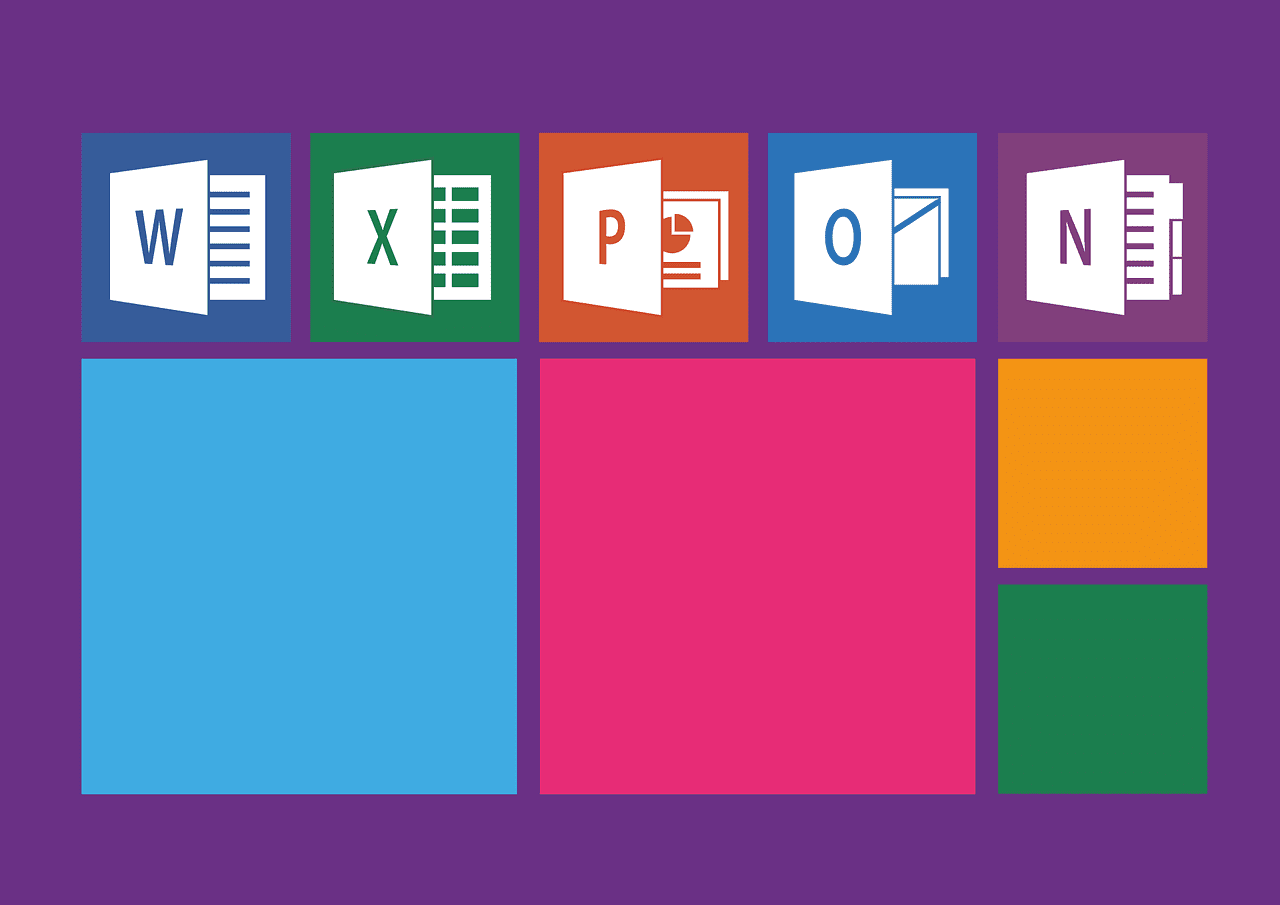
What is Google Suite?
The Google Suite is one of the series launched by Google for work and office purposes. The Google suite is the former name of the now-known Google Workspace series.
The Workspace series have different applications for messaging purposes, and for communication purposes, they have applications like Google Meet.
Google released the series on 28 August 2006. They have applications for various purposes like communication, content creation, storage, scheduling, etc.
They also provide applications for educational purposes that create a workspace for students. Through these applications, students can attend their classes and upload their work.
Most of the applications are free of cost and provide a variety of features. However, if a person wants to use other features, then they must pay the charges.
A person with a Gmail account can access these applications without having to log in separately. The data and records of a person’s account are present on the respective application.
The data that is recorded on these applications can bed backed up by the respective account holder.
The backup makes sure that the data is present and stored even if it gets deleted in the main application.
Google provides cloud storage for its users, which is free of cost and can be used for saving various kinds of data.
Main Differences Between Microsoft Office and Google Suite
- The parent company of Microsoft Office is Microsoft. On the other hand, the parent company of Google Suite is Google.
- The applications from the Microsoft Office series are more costly. On the other hand, the applications from the Google Suite series are less costly.
- The applications from the Microsoft Office series are comparatively difficult to use. On the other hand, the applications from the Google Suite series are comparatively easy.
- The Microsoft Office series was released much before the Google Suite series. The Microsoft Office series was released on 19 November 1990 and on other devices at different times. On the other hand, the Google Suite was released on 28 August 2006.
- The applications from Microsoft Office provide more features. On the other hand, the applications from the Google Suite series provide comparatively fewer features.
- Microsoft The Office has more options for desktop applications. On the other hand, the Google Suite has comparatively fewer options for desktop applications.
- For the purpose of making collaboration, Google Suite makes it comparatively easier than Microsoft Office.
- https://summit.stc.org/wp-content/uploads/2021/05/2021STCSummit.pdf#page=62
- https://books.google.com/books?hl=en&lr=&id=VpZCAwAAQBAJ&oi=fnd&pg=PT15&dq=microsoft+office&ots=I5CrsaKhmN&sig=ISU21WB0KoNa6IehOlJ5hRwZpso

While Microsoft Office is feature-rich, Google Suite’s cloud-based applications allow for greater accessibility and easy collaboration.
The writing seems to favor Google Suite, as evident from the descriptions. However, the detailed comparison shows that both options have their own unique advantages and drawbacks.
I see your point, but the emphasis on Google Suite’s accessibility and cost-effectiveness can’t be ignored.
The author might have presented an unbiased comparison, but indeed, Google Suite seems to have the edge in modern workplace settings.
The detailed overview of the functionalities of both Microsoft Office and Google Suite is quite enlightening.
The article provides a comprehensive view of both Microsoft Office and Google Suite, helping readers make an informed decision based on their specific needs.
Well-researched and insightful comparison between Microsoft Office and Google Suite.
The comparison gives a clear understanding of the differences between the two.