Windows 7 Professional and Ultimate are two editions of the six original Windows 7 versions realized by the Microsoft Windows Operating System. Unlike other versions, the benefits of these two are most feasible for IT techs and not for every home user.
However, there are several differences between the two. Still, one of the main differences is that the Professional uses file-based encryption whereas the Ultimate edition uses both file-based encryption and BitLocker encryption level.
Key Takeaways
- Windows 7 Professional is a version of the Windows 7 operating system that includes features for business users, such as domain join, remote desktop, and enhanced security options.
- Windows 7 Ultimate is the most feature-rich version of the Windows 7 operating system, including all features of Windows 7 Professional, plus additional features like BitLocker encryption and multiple language support.
- Windows 7 Professional and Ultimate are Windows 7 operating system versions, but Ultimate offers a more comprehensive feature set for advanced users and specific needs.
Windows 7 Professional vs Ultimate
Windows 7 Professional and Ultimate are two different editions of the Windows 7 operating system; Ultimate includes all the features of Professional, along with additional language and data protection capabilities.
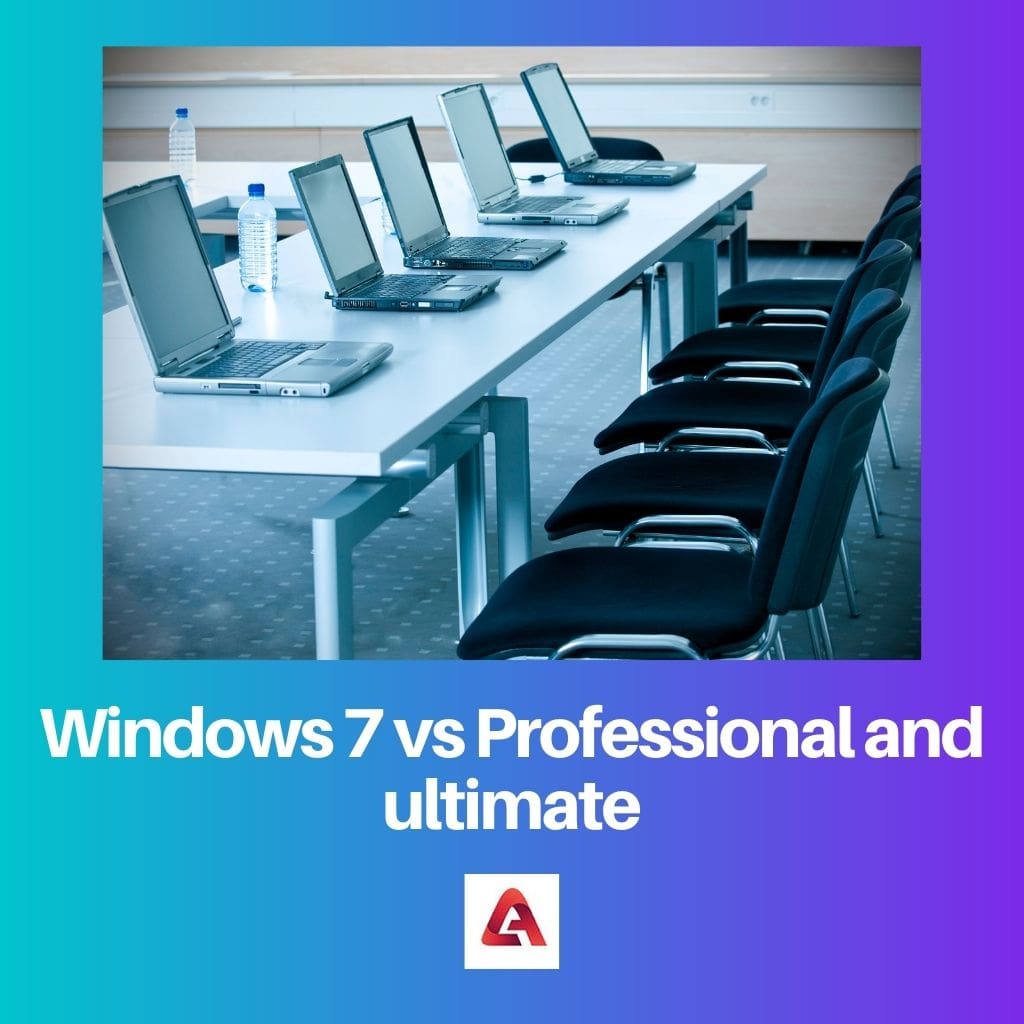
The difference between the Professional and Ultimate editions is that Ultimate is designed to be more advanced with 35 MUI language packs and Applocker benefits than Professional.
Both Professional and Ultimate are equipped with additional controls such as access to joining windows domains and Group Policy, serving host from a remote desktop, and advanced backup options, which make them stand out from the Windows Starter, Home Premium, and Home Basic.
Comparison Table
| Parameter of Comparison | Windows 7 Professional Edition | Windows 7 Ultimate Edition |
|---|---|---|
| Microsoft support extended upto | January 2020 | January 2015 |
| Encryption type | File-based encryption | Bitlocker encryption level and File Based Encryption |
| Applocker | Not Present | Can block software from running; Applocker technology included |
| Branch cache | Not Present | Optimization technology available |
| Virtual Desktop Infrastructure | Not present | Enhanced VDI facilities made available |
| VHD | Cannot boot files from VHD | Can boot files from VHD |
What is Windows 7 Professional?
Windows Professional is one of the six windows 7 editions launched by the Microsoft Windows Operating System in 2009. Professional, as the name suggests, is especially beneficial for the IT maestros who can avail of the additional assistance once upgraded.
Windows 7 Professional is unavailable in retail stores, but one can upgrade from the basic through the Windows Upgrade Anytime portal. Professional can support the memory of 192 GB and can support 2 CPUs.
Professional is also equipped with the Presentation Mode feature to enable uninterrupted usage and Location-aware Printing for accessing printers located within the appropriate vicinity.
It also allows the user to join windows domains and have more control over the system through advanced features of Group Policy which is particularly beneficial for network administrators. Another alluring aspect of Windows Professional is allowing the user to run Windows XP SP3 within Windows 7.
However, the support for Professional ended in January 2020, but it continues to provide advanced services such as Advanced Backup and Restore options, making retrieving lost files easier. Windows defender in Professional edition helps provide more security from viruses and malicious software.
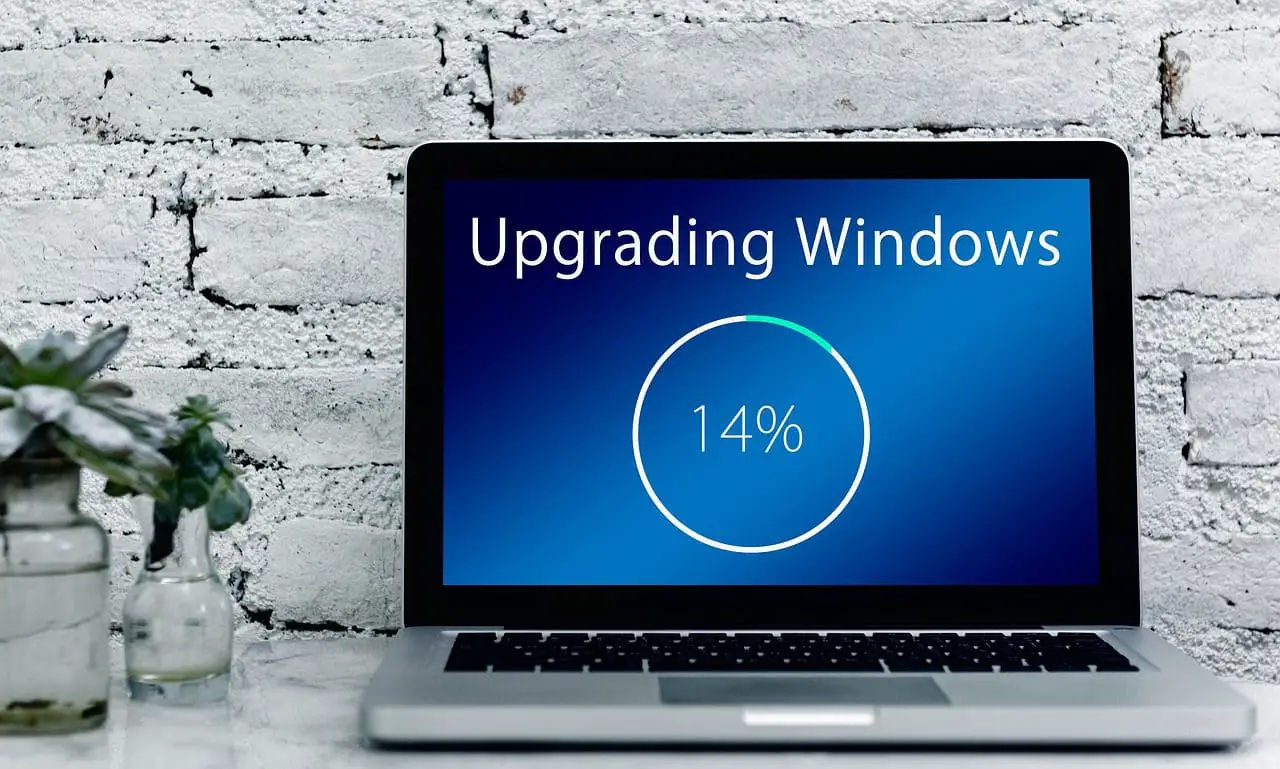
What is Windows 7 Ultimate?
Windows 7 Ultimate was also launched along with 5 other editions of Windows 7 in 2009 by the Microsoft Windows Operating System. Unlike Windows Home Premium and Starter, the Ultimate edition is most popular among tech guys for its numerous additional benefits.
The Ultimate edition covers all that is included in Windows Professional and much more. For starters, Ultimate has both File-Based Encryption and Bitlocker Encryption, which adds more security.
The Ultimate edition to supports a maximum of 192 GB memory and a functioning capacity of 2 CPUs. It is enabled with Presentation mode, Location-Aware Printing, and Advanced Backup and Restores options just like professional.
However, this versatile edition of Windows 7 Ultimate also includes the benefits of easy switching between 35 MUI language packs and advanced features to block malicious software run through Applocker property.
The Ultimate edition also has Branch cache optimization technology for easier file access over the wide-area network. Also, it allows direct access to Virtual Hard Disk or the disk image without the interference of the host.
Additionally, it helps keep the user connected while travelling through phones enabled by the Direct Access feature and Virtual Desktop Infrastructure especially designed for network administrators.

Main Differences Between Windows 7 Professional and Ultimate
- The Ultimate Edition can boot files directly from VHD without host interference, which is impossible in Professional.
- Windows 7 Professional only have File-Based Encryption, while Ultimate has both File Based and Bitlocker Encryption enabled.
- The Ultimate edition has Applocker features, which are missing in Professional.
- The Direct Access feature is only present in Windows 7 Ultimate and is not included in the Professional edition.
- The Ultimate Edition also includes a Wide Area Network Optimization facility with Branch Cache, which is not present in Windows 7 Professional.
- The Ultimate edition allows access to 35 MUI language packs that are also missing in the Professional edition.

The Ultimate edition offers a comprehensive feature set for advanced users, catering to specific needs more effectively than the Professional edition.
Absolutely, the additional capabilities of the Ultimate edition make it a valuable choice for advanced users.
The Ultimate edition’s ability to boot files directly from VHD without host interference is quite remarkable, offering enhanced flexibility for users.
Absolutely, it’s a standout feature of the Ultimate edition.
Indeed, the direct booting feature provides an added level of convenience for users.
It’s unfortunate that support for Windows 7 Professional has already ended. This would certainly impact users who are still utilizing this edition.
Yes, it’s disappointing for users who have been relying on Professional for their business needs.
I don’t understand why Microsoft decided to end support for Ultimate edition earlier than Professional. It doesn’t make sense to me.
It’s definitely a questionable decision on their part. This leaves many users without adequate support for their operating system.
I have to say, the Ultimate edition sounds incredibly versatile, especially with its support for multiple language packs and advanced security features.
Definitely, the additional benefits of the Ultimate edition are quite impressive.
The comparison of branch cache optimization technology between the editions is intriguing, and it highlights the advanced capabilities of Ultimate.
I completely agree. The Ultimate edition seems to offer advanced features tailored for specific user needs.
Absolutely, the level of functionality provided by Ultimate is remarkable.
The support for Professional may have ended, but its advanced backup and restore options still make it a valuable choice for some users.
I agree. The advanced features of Professional still hold significant value for certain users.
Definitely, Professional’s capabilities remain relevant for specific user needs.
I find the comparison table very informative. It really helps to have a clear overview of the differences between the two editions of Windows 7.
I totally agree! The table provides a comprehensive breakdown of key differences.
The level of detail in explaining the features of each edition is impressive. I appreciate the thoroughness of this comparison.
Absolutely, the article gives a very clear understanding of what each edition has to offer.
Indeed, the depth of information provided is exceptional. It’s great for users to make informed decisions.
The article provides a thorough breakdown of the key differences between the two editions. Very insightful.