Streaming audio and videos into a Bluetooth speaker or a flat screen is a common technology and popular among us.
It has been more than two decades since Bluetooth was launched in the market to transfer media files within a nearby radius.
AirPlay is also a similar service launched by Apple but only restricted to devices manufactured by the company.
Key Takeaways
- Bluetooth is a short-range wireless technology used for data transfer and communication between devices, while AirPlay is an Apple-specific technology for streaming audio and video.
- AirPlay offers higher audio quality and better synchronization between devices than Bluetooth.
- Bluetooth is universally compatible with various devices, whereas AirPlay is exclusive to Apple products and compatible third-party devices.
Bluetooth vs AirPlay
The difference between Bluetooth and AirPlay is that Bluetooth is a wireless technology that comes as an in-built feature in every smart electronics today. On the other hand, though AirPlay is also a wireless service and it is only applicable for Apple devices like Mac computers, iPhones, etc.

Bluetooth was developed in 1994 as a wireless replacement for the cables. When the Bluetooth is switched on in a device, it creates a 30-feet radius network which is also known as a personal area network (PAN).
To establish a Bluetooth connection between two devices, an internet connection is not required.
AirPlay is a very convenient wireless technology for iOS users but only for streaming media and not for transferring files.
It also needs a strong internet connection to get two devices connected and start streaming (same network). The first version of this service was released late in 2010.
Comparison Table
| Parameters of Comparison | Bluetooth | AirPlay |
|---|---|---|
| Definition | Bluetooth is a wireless technology that establishes a connection between two nearby devices. | AirPlay is a feature released by Apple for wireless media sharing but is restricted only to Apple devices. |
| Features | Bluetooth can be used for transferring data (files) from one device to another as well as audio streaming. | AirPlay can stream both video and audio but it doesn’t have the feature for transferring files. |
| Audio Quality | Bluetooth though comes at an affordable range comprises the audio quality while streaming. | The audio streamed through AirPlay is of high quality. |
| Range | Most Bluetooth devices have a range of 30 feet approximately without considering any interference. | AirPlay doesn’t have a specific range as they depend on connecting devices over the same network. |
| Technology | Bluetooth is a wireless technology that comes in-built in almost every smart electronic device. | AirPlay is a service provided by Apple, hence it is available only on Mac computers, iPhones, and iPads. |
| Compatibility | Bluetooth doesn’t need an additional WiFi network to operate. | A WiFi network is mandatory for streaming through AirPlay. |
What is Bluetooth?
Bluetooth technology uses a 2.4GHz frequency to operate. When the Bluetooth is switched on in a device, for example, in a smartphone.
A list of other devices with active Bluetooth is visible on your phone screen. When you want to connect to a particular device you have to send a request and pair it with that particular device.
After pairing, one can transfer media files as well as stream audio. Comparing current-day Bluetooth and WiFi networks, the former one is a bit slower.
The pairing between two devices might have different steps depending on the type of device. One of the biggest advantages of using a Bluetooth connection is that one can pair devices of multiple brands and types.
It means, unlike AirPlay, Bluetooth is not restricted to a particular company’s devices. Bluetooth connections are encrypted as a means to secure privacy for the users.
And, one should always be careful that you don’t pair with an unknown device or accept pairing requests from an unknown device.
The current version of Bluetooth is Bluetooth 5.0 and it has four times the wider range and improved speed than Bluetooth 4.0.
Bluetooth is a very convenient technology but one of the shortcomings is even within a range of 30 feet, obstacles like walls or buildings can reduce the range.
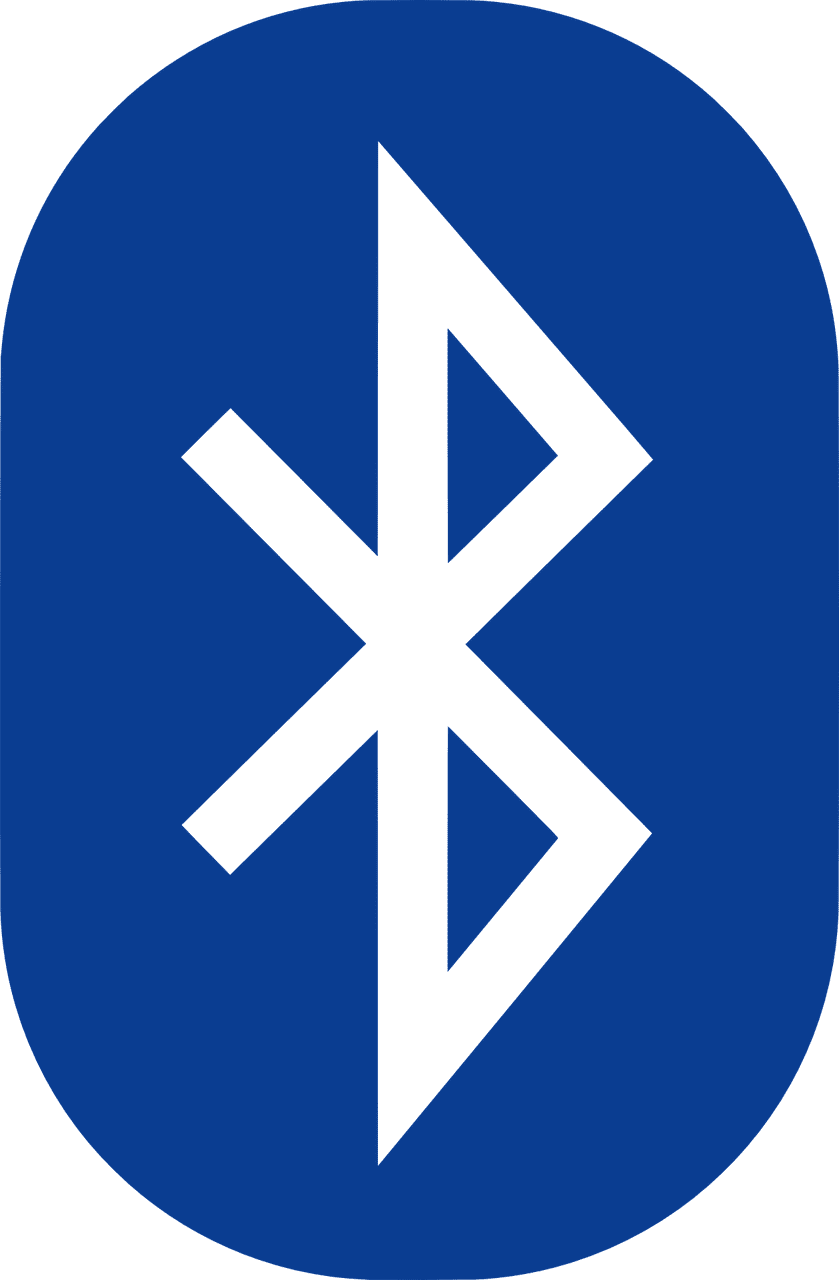
What is AirPlay?
AirPlay is a feature found in Apple devices like iPad and iPhones which enables a user to stream audio and video on TVs, laptops, etc.
The connection can only be established between two devices as long as they are connected to the same WiFi network. So, not only one needs Apple devices but also a stable internet connection to use AirPlay.
It doesn’t have a limited range like Bluetooth. The devices can also be connected to the same router with ethernet cables.
AirPlay can be used for streaming videos from Youtube, Hulu, and Amazon Prime Video. It is not yet supported for streaming Netflix videos.
But, other than that it is a great feature to stream audio into speakers or maybe watch a family movie on a projector screen.
If one has a very strong internet connection, there is no lagging in streaming the video and the audio quality is also very good. To access AirPlay on your iOS device, no extra setups are required.
AirPlay has a few disadvantages as well. One of them is that AirPlay can be used to stream from a single app at a time.
It means that if you are streaming songs to a speaker, you cannot stream any videos to your flat screen. You cannot use AirPlay unless you have a good WiFi network.
Main Differences Between Bluetooth and AirPlay
- Bluetooth is a wireless technology that establishes a connection between two nearby devices whereas AirPlay is also a wireless technology but it is a feature restricted only to Apple devices.
- Bluetooth can be used both for transferring data (files) from one device to another and audio streaming whereas AirPlay is not capable of transferring files.
- Quality becomes a little poor when audio is streamed via Bluetooth but in the case of AirPlay audio quality is not compromised.
- Most Bluetooth devices have a range of 30 feet approximately without considering any interference whereas AirPlay can connect devices as long as they are in the same network.
- Bluetooth comes in-built in almost every smart electronic device whereas AirPlay is available only on Mac computers, iPhones, and iPads.
- Bluetooth doesn’t need an additional WiFi network to operate but it is mandatory for AirPlay.
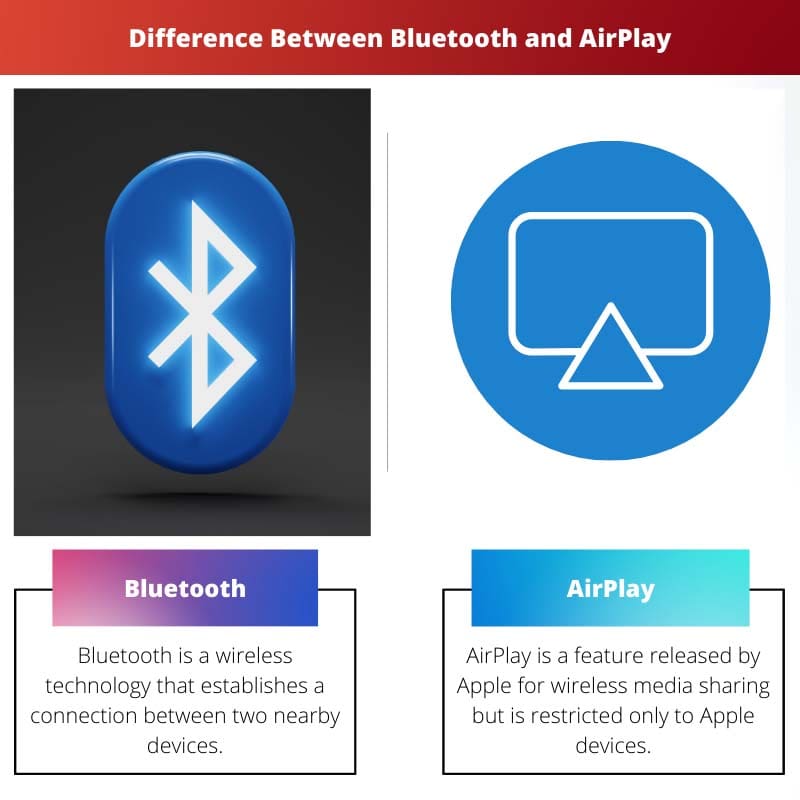
- https://link.springer.com/chapter/10.1007/978-1-4302-3588-0_7
- https://link.springer.com/chapter/10.1007/978-1-4302-3498-2_27

It’s interesting to note that Bluetooth 5.0 has significantly improved in range and speed compared to its predecessor. This could impact its adoption in various applications.
The comparison table was very helpful in understanding the differences between Bluetooth and AirPlay. Thank you for the detailed explanation.
AirPlay’s exclusive compatibility with Apple devices seems limiting, while Bluetooth’s universal compatibility is much more appealing
Ironic how Bluetooth connections are encrypted for privacy while AirPlay can only be used with a good WiFi network, limiting privacy in a way.
The advantages and disadvantages of AirPlay and Bluetooth are clearly outlined. This was an insightful read.
It’s amazing to see the evolution of wireless streaming technology.