The world has digitalized, and communication has switched to wireless forms. Every device that we use is equipped with wireless capabilities.
The two most important wireless forms in every device are WiFi and Bluetooth. Both forms have different functions and capabilities.
Key Takeaways
- Wi-Fi enables internet access over longer distances, while Bluetooth connects devices over shorter distances for data transfer.
- Wi-Fi has higher data transfer rates than Bluetooth, which makes it ideal for larger data transfers and streaming.
- Bluetooth consumes less power than Wi-Fi, making it more suitable for battery-operated devices and low-energy applications.
WiFi vs Bluetooth
Wi-Fi is a type of communication technology used for high-speed internet connectivity and local area networking over longer distances. Bluetooth is a type of communication technology used for short-range wireless connections between devices for data transfer, audio streaming, etc.

Wi-Fi works on radio waves for the transfer of high-speed data. It breaks the signal into pieces and transmits the fragments.
The technique used helps in transmitting the signal at a lower power per frequency and allows multiple devices to be connected simultaneously.
On the other hand, Bluetooth operates on radio signals. Bluetooth doesn’t provide web access or the Internet but is mainly used for sharing information.
For functioning, Bluetooth requires only an adapter, and the connectivity of the device is. It consumes low power. Bluetooth can provide a range of radio signals of about 10 meters. Hence all the devices need to be in close contact with each other.
Comparison Table
| Parameters of Comparison | WiFi | Bluetooth |
|---|---|---|
| Year of origin | 21st September 1997 | 7th May 1998 |
| Range of connection | Larger range | Shorter range |
| Function | It connects the devices to the Internet | It allows data transfer between the connected devices or enables a hands-free experience in the devices. |
| Mode of transfer | It works on radio frequencies | It works on radio waves |
| Application | At home, officers, coffee shops, schools, libraries, hotels, airports, and other public and personal spaces | In personal computers, gaming consoles, smartphones, audio devices, and several other smart devices to transfer |
What is WiFi?
Wi-Fi stands for wireless fidelity. It is a wireless networking technology that connects different types of devices to the Internet.
It is based on IEEE 802.11.WiFi is commonly used within a specific local area for connecting devices across the Internet. The exchange of data within the connected devices occurs through radio waves.
The most common application of Wi-Fi is in the home, officers, coffee shops, schools, libraries, hotels, airports, and other public and personal spaces.
The devices are connected to a wireless router which connects them to the Internet. The device’s network through wireless access points.
Wi-Fi was first introduced on 21st September 1997. The term WiFi was coined by a brand consulting firm Interbrand.
Various WiFi versions are available depending on the radio technology, radio band, maximum range, and protocol standards each type uses.
The two most common radio bands Wi-Fi uses are 2.4 GHz which is 120 mm UHF, and 5 GHz, 60 mm SHF.
The wavebands of Wi-Fi can be obstructed through walls, appliances, or pillars, which can affect the range and cause minimizations in the interference of the connected network.
The maximum access offered by WiFi indoors is about 20 meters, while some modern access points even provide arranged up to 150 meters and are installed outdoors.

What is Bluetooth?
Bluetooth is a part of wireless technology, which is used for exchanging data within a short range. The data exchange occurs within fixed and mobile devices by using UHF radio waves in the ISM bands.
The band’s range is between 2.4 GHz to 22.48 GHz. Bluetooth formed the basis of personal area networks or PANs. Initially, Bluetooth was built as an alternative to RS-232 data cables.
Bluetooth is used to exchange files between portable devices. The transmission power is mostly 2.5 milliwatts and can range only within 10 meters or 30 feet.
Bluetooth was developed by the Bluetooth Special Interest Group (SIG) and introduced on 7th May 1998.
The term Bluetooth was coined by Jim Kardach, who was working at Intel the name was taken as an inspiration from a historical novel by France G Bengsston.
The logo of Bluetooth has a bind ruin merging with the younger food truck ruins and forming a shape which is the initials of Harald’s.
The most compatible hardware with Bluetooth is personal computers, gaming consoles, smartphones, audio devices, and several other smart devices.
Various versions of Bluetooth are used depending upon the need of the place, as the versions provide a different range of connectivity.
According to a survey in 2019, over 3.6 billion Bluetooth devices were being shipped annually, and the graph seemed to increase at the rate of 12% a year.
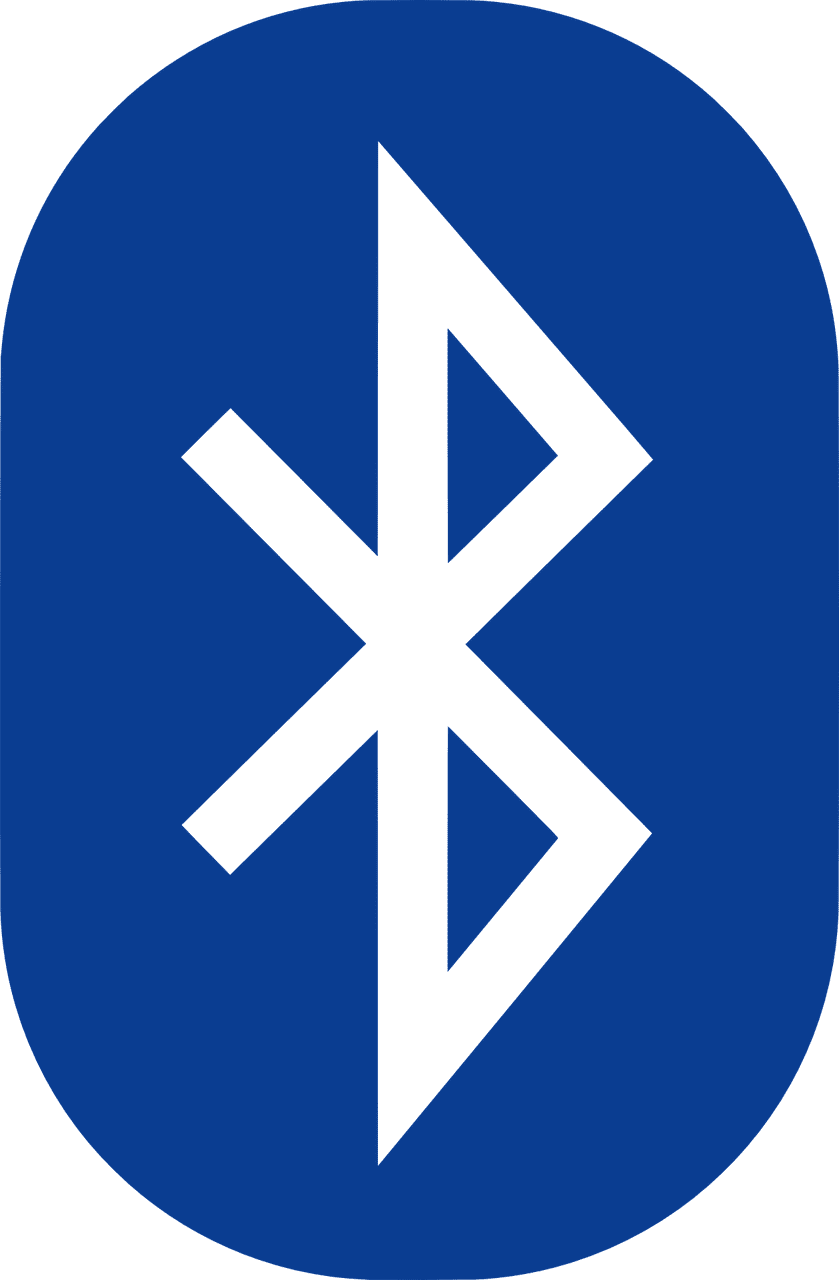
Main Differences Between WiFi and Bluetooth
- WiFi allows multiple devices to be connected at the same time, while Bluetooth allows only a limited number of devices to be connected at a time.
- WiFi operates over a larger range, while Bluetooth operates over a shorter range.
- WiFi was introduced in 1997, while Bluetooth was introduced in 1998.
- The term WiFi stands for wireless fidelity, while a character inspires the term Bluetooth in a historical novel by France G Bengsston.
- WiFi requires higher bandwidth, while Bluetooth operates on lower bandwidth.
- WiFi consumes higher power and provides better security, while Bluetooth consumes lower power and provides less security.

- https://ieeexplore.ieee.org/abstract/document/6409768/
- https://ieeexplore.ieee.org/abstract/document/6200281/
Last Updated : 13 July, 2023

Sandeep Bhandari holds a Bachelor of Engineering in Computers from Thapar University (2006). He has 20 years of experience in the technology field. He has a keen interest in various technical fields, including database systems, computer networks, and programming. You can read more about him on his bio page.

This article offers a thorough analysis and insightful comparison between Wi-Fi and Bluetooth. The details about their individual functioning and application are well-explained.
I agree with your assessment. The article provides in-depth information, making it beneficial for readers seeking knowledge about wireless communication technologies.
An excellent read that provides an informative and detailed comparison between WiFi and Bluetooth. The historical context and the details about the technology are appreciated.
The explanation of what Wi-Fi and Bluetooth are, their development history, and their practical applications is very informative. A well-structured and insightful article.
The detailed parameters of comparison and the explanation of Wi-Fi and Bluetooth are very helpful. The content of the article is well-researched and informative.
The insightful comparison table and detailed explanation of Wi-Fi and Bluetooth provide a clear understanding of their functionalities and usage. A valuable resource for tech enthusiasts.
The detailed analysis of the main differences between Wi-Fi and Bluetooth, along with the historical context and references, makes this article a compelling read for individuals interested in communication technologies.
This article offers an in-depth understanding of Wi-Fi and Bluetooth, including their technical details and key differences. An educational and well-presented piece of content.
Agreed. The comparison table and information about the wavebands of Wi-Fi are particularly interesting and add depth to the discussion.
The article provides a comprehensive overview of Wi-Fi and Bluetooth, including their year of origin, application, and functioning. It’s a valuable resource for understanding wireless communication technologies.