CRMs are something that is gaining immense popularity slowly. Every business needs a good CRM to handle its business, leads, sales, and report and manage its big/small team. Every business- big or small- needs some management system according to their requirements.
Zoho and Salesforce are two types of CRM software that help different kinds of businesses. But, before choosing a certain CRM system, you need to evaluate many things.
Pricing, ease of usage, features, and controls are some of the basic things you should take care of before you choose a system for your business.
Key Takeaways
- Zoho and Salesforce are cloud-based customer relationship management (CRM) software systems that manage customer data and interactions.
- Zoho is a more affordable option that offers a wide range of features, while Salesforce is more expensive and offers more advanced features for enterprise-level businesses.
- Zoho is more user-friendly and easier to learn, while Salesforce has a steeper learning curve but can be more powerful once mastered.
Zoho vs Salesforce
The difference between Zoho and Salesforce is that Zoho is mainly fit for small-scale businesses that deal with a small team and can be dealt with easily. In contrast, Salesforce deals with bigger and larger businesses with a huge team and is full of professionals to handle the management system.
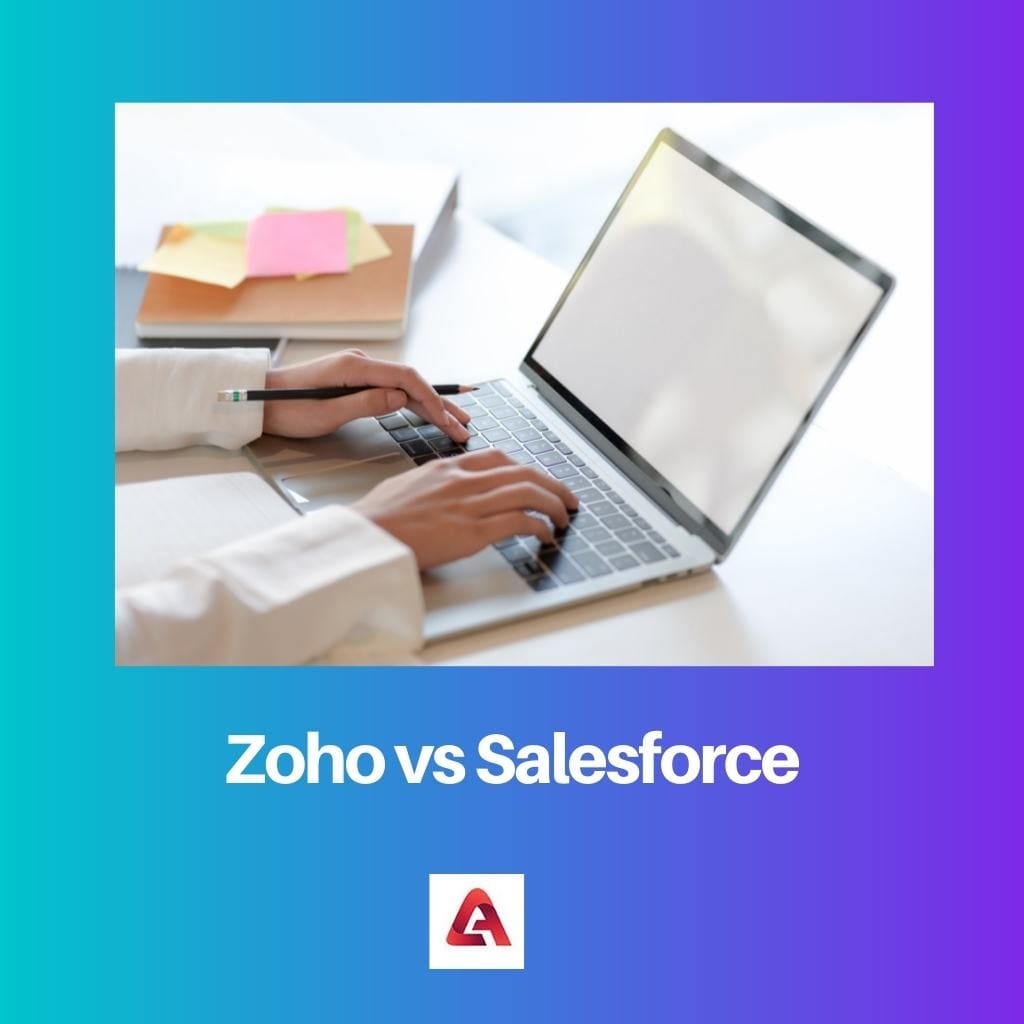
Comparison Table
| Parameters of Comparison | Zoho | Salesforce |
|---|---|---|
| Affordability | The price of Zoho ranges depending on what kind of plan you opt for. You can also opt for the free plan and get the same services. | There are different kinds of plans depending on your requirements. The price ranges can be a bit much compared to Zoho. |
| Free trial | All the paid Zoho plans have an extended 15-day trial which you can use it for free. | All the paid Salesforce plans allow you a 30-day trial which you can use for free. |
| Plans | There are three types of Zoho plans- Free, Standard, and Professional. | There are two types of Salesforce professionals- Essentials and Professional. |
| Ease of use | Zoho is extremely easy for anyone to set it up and start using. | Salesforce is not as easy as the Zoho plans and might require the help of some professionals. |
| Calendar Sharing | Zoho allows free calendar sharing. | There is no shared calendar option in Salesforce. |
What is Zoho?
Zoho acts as a solution for everything in the case of small businesses. It is like a button that provides affordable plans, features, and even free customer service.
There are three types of plans that you could sign up for Free, Standard, and Professional are the three plans. It has even got a free version with many features common to the two paid versions. The Standard plan costs less than that of the Professional one.
Zoho is easy to use, with a simple dashboard showing you all your features and controls. The interface and the layout are quite simple, too, for which you will not need professional help.
Zoho allows you to integrate with other systems like Mailchimp, Google Ads, etc. You can find many tutorial videos and guides on their websites. The customer care service is also free; you will always get their help whenever needed.

What is Salesforce?
Salesforce is the ideal CRM if you own a big enterprise. It can manage your big team as well as take care of business. There are two types of plans that you can buy from Salesforce- Essentials and Professional.
The Essential plan comes at a lower price than the Professional plan.
Salesforce has many customizations. You can avail of these according to your requirements. Its dashboard is quite complex.
You might need a professional in your team to set up a Professional plan. But it has many features that will make your work much easier.
Like Zoho, Salesforce will also allow you to integrate with many other systems. You can avail yourself of a lot of learning tutorials from its website.
However, the Essential plan will give you some basic services that are not enough. Full customer service will require you to pay extra.
Big businesses love Salesforce for its various features, but the learning process can be quite hectic.
Main Differences Between Zoho and Salesforce
- The Zoho interface is quite simple, and even beginners can understand it without any difficulty without the help of professionals. On the other hand, the Salesforce interface can take quite some time to understand. Beginners will need some help with different customizations.
- Zoho has many features. But, using all these features can prove to be hard for beginners. They get overwhelmed by the settings. The features of Salesforce are all available on the dashboard and are quite easy to use by the users, even if they are doing it for the first time.
- All the Zoho plans have a simple layout, and you do not need any Zoho professional to get started. The Salesforce Essential plan is not that hard to set up. The Professional plan needs a professional trainer to help you with the entire set-up process.
- The CRM of Zoho is said to be ideal for small businesses, but the Salesforce CRM is ideal for big businesses and enterprises compared to smaller ones.
- Zoho has free customer service. Even the basic unpaid plan has chat support for up to 8 hours, while the paid version has a 24/7 service. You never have to pay for customer care. But, Salesforce does not offer free service. You can have a few basic things but must pay an amount for customer care.
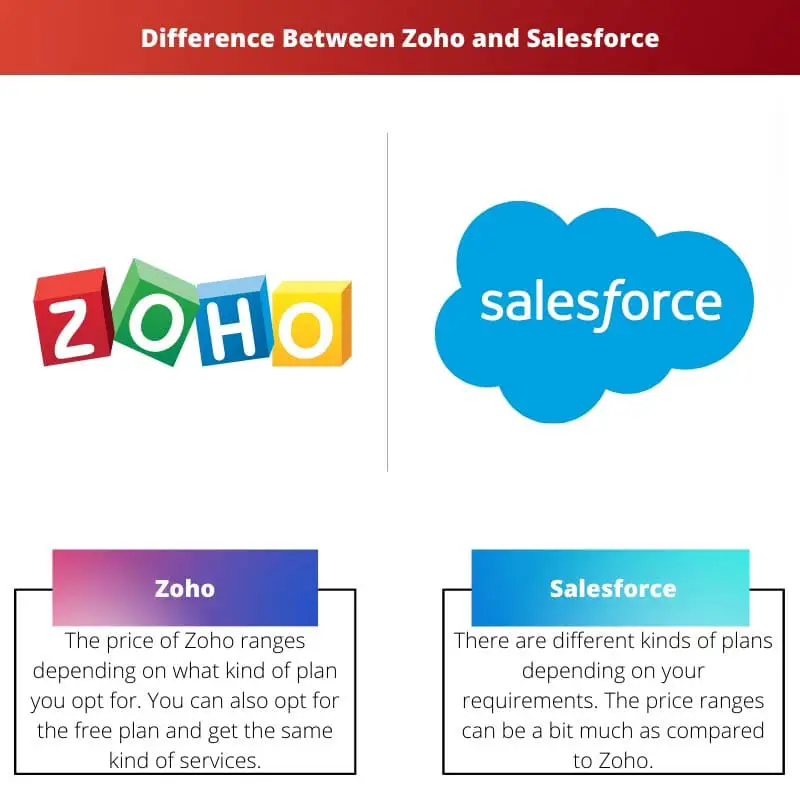

Zoho’s free trial and affordable plans, along with its user-friendly interface, make it a strong contender for businesses looking for a CRM system that doesn’t break the bank.
Definitely. The ability to try out Zoho for free before committing to a paid plan is a great way for businesses to assess its suitability.
Agreed. Zoho’s cost-effectiveness is a major advantage, especially for startups and small businesses.
The comparison table provided is very informative, and it clearly highlights the differences between Zoho and Salesforce based on various parameters like affordability, ease of use, and shared calendar options.
I found the comparison table to be very useful and it helps in making an informed decision before choosing a CRM system.
Yes, it’s a great summary of the key differences. It makes it easier for businesses to identify which CRM system aligns better with their needs.
The detailed explanation of what Zoho and Salesforce offer in terms of features and pricing is very helpful. It’s essential for businesses to understand these aspects before making a choice.
Absolutely, having a clear understanding of what each CRM system provides is crucial for making an informed decision that aligns with the business’s requirements.
The comparison of Zoho and Salesforce in terms of interface usability and learning curve is quite enlightening. It helps businesses understand the practical aspects of implementing these CRM systems.
Agreed. The practical implications of using these CRM systems are just as important as their feature sets and pricing.
Absolutely. The user experience and ease of implementation can significantly impact the effectiveness of the chosen CRM.
The in-depth comparison of Zoho and Salesforce, including their pricing, ease of use, and key features, provides a comprehensive understanding of the factors businesses should consider when selecting a CRM system.
Indeed, having a comprehensive understanding of these CRM systems can streamline the decision-making process for businesses.
Salesforce seems to be more suitable for larger enterprises with complex needs, despite the higher cost and learning curve. It offers more advanced features and customizations that are necessary for big businesses.
Absolutely, large enterprises need a CRM that can handle their extensive requirements, and Salesforce fits that bill perfectly.
The comparison has effectively highlighted the key factors that businesses need to weigh when deciding between Zoho and Salesforce, making it easier for them to make a well-informed choice.
Absolutely. It’s essential for businesses to have a clear understanding of these factors to make a decision that aligns with their strategic objectives.
The clear distinction between Zoho’s simplicity and affordability and Salesforce’s complexity and advanced capabilities provides businesses with a valuable insight into their options.
Definitely. The detailed breakdown of these CRM systems makes it easier for businesses to evaluate the trade-offs and make an informed decision.
Absolutely. Understanding the trade-offs is crucial for businesses to choose a CRM system that best suits their unique needs.
Zoho seems like the perfect choice for smaller businesses that need an affordable and user-friendly CRM system. The ease of use and integration options make it very attractive.
I completely agree. Zoho is definitely more accessible and cost-effective for small businesses.
Salesforce’s advanced features and customizations make it the preferred choice for larger businesses despite the learning curve, while Zoho’s simplicity and affordability cater to the needs of small-scale enterprises.
It’s all about finding the right balance between features, user-friendliness, and cost, depending on the size and requirements of the business.
Exactly. Each CRM system has its strengths, and businesses need to evaluate which aspects are most important for their operations.