One of the world’s major personal technology selling companies is Lenovo. It produces unique and innovative PCs and is the largest Pc seller in the world.
Also, it produces smartphones and is the fourth largest smartphone company. Even though Lenovo came into existence in 2004, the brand has a long history.
In 1984, a guardhouse in China, ‘Legend Holdings,’ was started with US $25000. In Hong Kong, the company was incorporated in 1988.
In 2004, ‘Legend Holdings’ transformed its name to ‘Lenovo.’ The Thinkpad and the Ideapad are two laptop series made by Lenovo.
They are regarded as the best-selling models. These may sound the same, but they are quite different.
Key Takeaways
- ThinkPad is a line of business-oriented laptops manufactured by Lenovo, known for their durability, reliability, and professional design, featuring a range of high-performance components suitable for demanding workloads.
- IdeaPad is another line of laptops from Lenovo aimed at everyday consumers and designed for general use, offering a variety of models with different specifications, features, and price points.
- The main distinction between ThinkPad and IdeaPad lies in their target market and design focus. ThinkPad laptops are tailored for business professionals, and IdeaPad laptops cater to the general consumer market.
Thinkpad vs. Ideapad
The difference between Thinkpad and Ideapad is that ThinkPad is a business-based laptop designed for business users, whereas IdeaPad is a consumer-based laptop designed for everyday consumers. The Thinkpad came into existence in 2005, whereas the Ideapad came into existence in 2008.
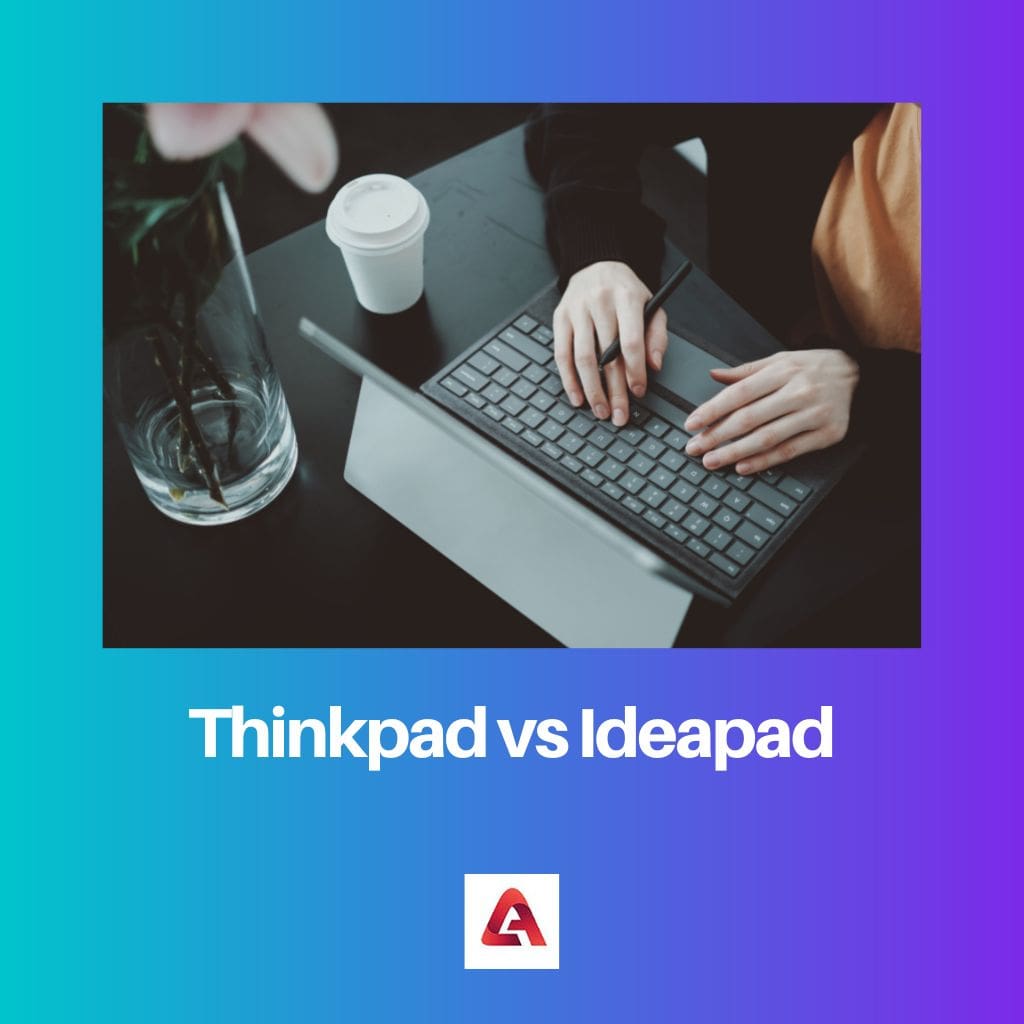
Comparison Table
| Parameters of Comparison | Thinkpad | Ideapad |
|---|---|---|
| Launched in | Launched in 1992 | Launched in 2008 |
| Designed for | The ThinkPad laptops were designed for business users. | The IdeaPad laptops were designed for all consumers for use on an everyday basis. |
| Use in space | This can be used in international space stations. | This cannot be used in International space stations. |
| Trackpoints | Present | Absent |
| Design | It is less attractive in design as compared to Ideapad. | It is more attractive in design as compared to Thinkpad. |
| Performance | More powerful in performance | Less powerful in performance as compared to Thinkpad. |
| Display | Better as compared to Ideapad | Not as good as Thinkpad |
What is Thinkpad?
The Lenovo Thinkpad is regarded as the best laptop for businessmen and one of the bestselling models for everyone looking for laptops for work. Not only for business users, but the Thinkpad is also used by the education sector.
It is used all over the world by schools and universities. Originally, IBM formed Thinkpad in 1992, and it was the best-selling model even in the 90s.
In collaboration, Tom Hardy, Richard Sapper, and Kazuhiko Yamazaki designed the first Thinkpad. Tom Hardy was the IBM design head, Richard Sapper was an Italian designer, and Kazuhiko was the design head for Yamato Design Center.
The manufacturing rights for ThinkPad were purchased by Lenovo in 2005.
ThinkPad laptops are business-based laptops that are durable and powerful for all businesses and professionals. They are quite impressive in performance and design.
Thinkpad Performance:
The main focus of the Thinkpad is its performance. It has high-grade Ram with Intel processors and an excellent battery life.
It is one of the best laptops when talking about high performance.
Thinkpad Design:
The ThinkPad is mainly designed for business work and does not focus much on designing. It has a basic yet efficient design.
Thinkpad Display:
Thinkpad laptops are famous for their excellent display. Most Thinkpads have a 14-inch size.
They come in the range of 13.3 inches to 15.6 inches. Some high-end models have a 4K screen.
Thinkpad processors:
The Thinkpad uses different processors in its device. Intel processors are used by the higher quality and more expensive models.
For example, the Intel Core i5 processor is used by the X1 carbon, and to make it more powerful, it might come up with an i7 processor.
Popular Thinkpad series:
- X series
- E series
- L series
- T series
- P series
- Yoga series

What is Ideapad?
While the Thinkpad is a business-based laptop series, The Ideapad focuses more on the average consumer. Ideapad, too, is a good series of its type.
Many features and designs make it preferable for consumers. Some of them are- frameless screens, Dolby speaker systems, touch controls, etc.
Ideapad performance:
The Ideapad is not as powerful in performance as the Thinkpad. It has comparatively less RAM.
This is still not an issue for most people except when using large files.
Ideapad Design:
One of the easiest ways to differentiate between Thinkpad and Ideapad is by looking at them. The Ideapad is better in terms of design as compared to Thinkpad.
It is an attractive-looking, slim, and lightweight laptop that can be easily carried around.
Ideapad Display and Audio:
The Display of the Ideapad is not as good as the Thinkpad. It has a lower contrast ratio and is not much bright.
Most Ideapads use Dolby speaker systems which is very good.
Ideapad Processors:
The two processors used by Ideapad are Intel and AMD processors.
The S series of the Ideapad has been there for a long time. The S series is the best example of a lightweight laptop.
It has a good battery life with an impressive design. Basically, the S series is more consumer-based and less powerful than the Thinkpad.
Popular Ideapad series:
- C series
- L series

Main Differences Between Thinkpad and Ideapad
- The ThinkPad laptops are preferred for businesses such as schools, organizations, etc. On the other hand, Ideapad is more consumer-based and can be used by average consumers every day.
- Thinkpad was launched in 1992, whereas Ideapad was launched in 2008.
- Trackpoints are present in Thinkpads and absent in Ideapad.
- Thinkpads are not as attractive as Ideapads in design as IdeaPad are lighter and more attractive.
- Thinkpads are more powerful in performance as compared to Ideapad.
- The Lenovo Thinkpad display is better than the Ideapad. Ideapad has a lower contrast ratio and is less bright than the Thinkpads.
- The Thinkpad can be used in international space stations, while Ideapad cannot.
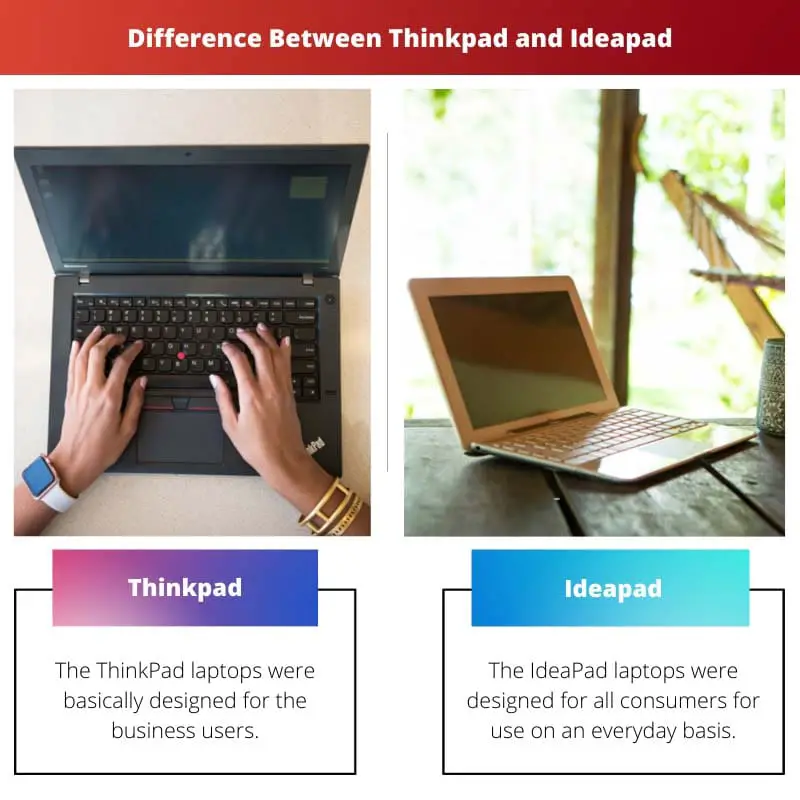





The clear distinction between Thinkpad and Ideapad in terms of design and performance is quite beneficial for consumers looking to make a purchase decision.
Definitely, detailed comparisons like this help in making informed choices.
This is quite an insightful article about the Lenovo brand and its product lines.
The detailed information about the Thinkpad and Ideapad helps in understanding their respective target markets and user preferences.
Not everyone may appreciate such detailed analysis of laptops, though.
Agreed, it gives a comprehensive view of these products.
Lenovo’s journey from Legend Holdings to Lenovo is fascinating and inspiring for aspiring entrepreneurs.
I totally agree, the transition from a small guardhouse to a global technology company is quite remarkable.
The history of Lenovo and the difference between Thinkpad and Ideapad is explained extensively and clearly. It’s quite informative.
While useful, the information may be a bit too basic for tech-savvy readers.
I agree, it’s useful information for anyone interested in these products.
The comical tone used in the ‘Comparison Table’ adds a touch of humor to the otherwise informative piece.
Yes, it’s a nice way to present the contrasts between the two product lines.
I found it quite amusing, a good read indeed!
Lenovo’s prominence in the PC and smartphone industry is impressive, indicating their technological expertise.
True, they have become a leading brand in these markets.
The historical background of Thinkpad and Ideapad makes for an interesting read, especially for tech enthusiasts.
Definitely, understanding the origins of such popular devices adds depth to our knowledge.
The focus on Thinkpad and Ideapad, including their popularity and associated models, gives a comprehensive overview of Lenovo’s offerings.
Indeed, Lenovo’s product range is quite diverse and this article highlights the key aspects.
The detailed breakdown of Thinkpad and Ideapad’s design, performance, and target audience is exactly what some readers need for informed decision-making.
Information overload for me, but I see the value for others researching these products.
Absolutely, these details are crucial for potential buyers.